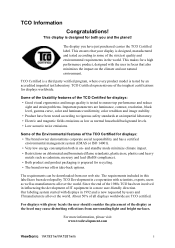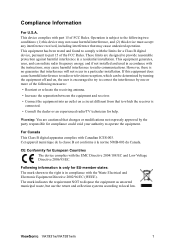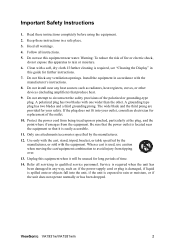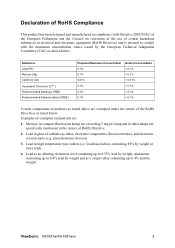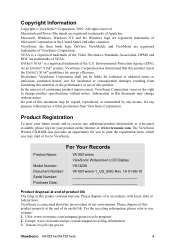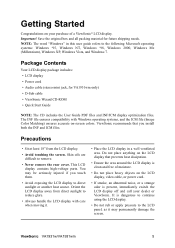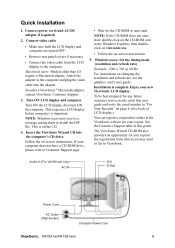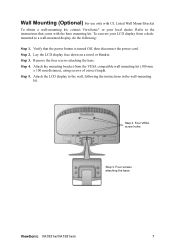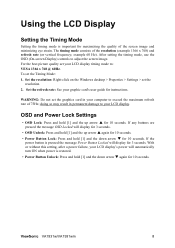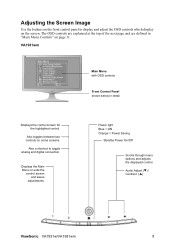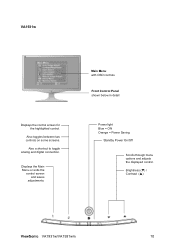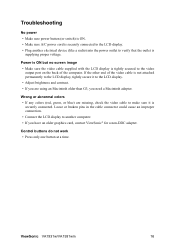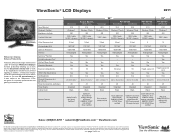ViewSonic VA1931wm Support Question
Find answers below for this question about ViewSonic VA1931wm.Need a ViewSonic VA1931wm manual? We have 6 online manuals for this item!
Question posted by shakeelmohd019 on November 15th, 2013
While I Am Watching The Movie On My Led. Suddenly In Led Shot Circuit Will Happe
The person who posted this question about this ViewSonic product did not include a detailed explanation. Please use the "Request More Information" button to the right if more details would help you to answer this question.
Current Answers
Related ViewSonic VA1931wm Manual Pages
Similar Questions
Monitor Viewsonic Va1931wa-led
Tengo monitor Viewsonic Va1931wa-led el mismo enciende y se apaga al instante revise la placa fuente...
Tengo monitor Viewsonic Va1931wa-led el mismo enciende y se apaga al instante revise la placa fuente...
(Posted by javiergf 2 years ago)
Va2231w-led Monitor
Does VA2231w-LED have a driver for windows 10. I can't seem to find one for it.
Does VA2231w-LED have a driver for windows 10. I can't seem to find one for it.
(Posted by troys 4 years ago)
How Do You Remove Back Cover Vx1932wm / Vs11444 Led
how do you remove back cover of view sonic vx1932wm / vs11444 led
how do you remove back cover of view sonic vx1932wm / vs11444 led
(Posted by stageskills 8 years ago)
Cannot Get New Viewsonic Vx2453mh-led To See Input From Nvidiafx 1500 Card
Just bought Viewsonic VX243mh-LED monitor to use with HP 8400 with nVidiaFX1500 card with DVI outs, ...
Just bought Viewsonic VX243mh-LED monitor to use with HP 8400 with nVidiaFX1500 card with DVI outs, ...
(Posted by gfraz88104 12 years ago)
Led Monitor Vibrate
why my viewsonic VA 1931 wma LED monitor is vibrate & decrease brightness & contrast sometim...
why my viewsonic VA 1931 wma LED monitor is vibrate & decrease brightness & contrast sometim...
(Posted by shashikeudayanga88 12 years ago)