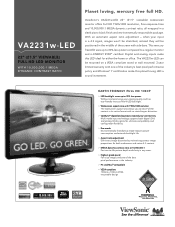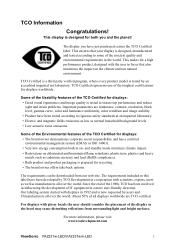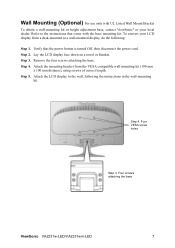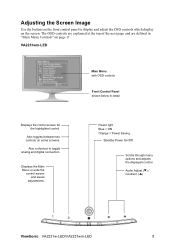ViewSonic VA2231w-LED Support Question
Find answers below for this question about ViewSonic VA2231w-LED.Need a ViewSonic VA2231w-LED manual? We have 3 online manuals for this item!
Question posted by troys on April 17th, 2020
Va2231w-led Monitor
Does VA2231w-LED have a driver for windows 10. I can't seem to find one for it.
Current Answers
Answer #1: Posted by techyagent on April 18th, 2020 9:40 AM
You can download display driver form the link below:-
https://www.driverguide.com/driver/download/ViewSonic-VA2231w-LED
Thanks
Techygirl
Related ViewSonic VA2231w-LED Manual Pages
Similar Questions
Ps3-vx2250wm Led Monitor Doesn't Work W/ Vga- Hdmi Cable
ps3 - vx2250wm led full hd viewsonic through vga- hdmi porys doest work what should i do??
ps3 - vx2250wm led full hd viewsonic through vga- hdmi porys doest work what should i do??
(Posted by christianbulan 8 years ago)
Where Can I Get A Power Adapter & Cable For The Viewsonic Vx2753 Led Monitor ?
(Posted by alieharris1989 9 years ago)
Hi,How To Repair Vertical Lines Appear On View Sonic Led Monitor Vled221wm.
(Posted by nicekhan 11 years ago)
Led Monitor Vibrate
why my viewsonic VA 1931 wma LED monitor is vibrate & decrease brightness & contrast sometim...
why my viewsonic VA 1931 wma LED monitor is vibrate & decrease brightness & contrast sometim...
(Posted by shashikeudayanga88 12 years ago)