ViewSonic VA2231w-LED Support and Manuals
Get Help and Manuals for this ViewSonic item
This item is in your list!

View All Support Options Below
Free ViewSonic VA2231w-LED manuals!
Problems with ViewSonic VA2231w-LED?
Ask a Question
Free ViewSonic VA2231w-LED manuals!
Problems with ViewSonic VA2231w-LED?
Ask a Question
Most Recent ViewSonic VA2231w-LED Questions
Va2231w-led Monitor
Does VA2231w-LED have a driver for windows 10. I can't seem to find one for it.
Does VA2231w-LED have a driver for windows 10. I can't seem to find one for it.
(Posted by troys 4 years ago)
Popular ViewSonic VA2231w-LED Manual Pages
VA2231W-LED, VA2231WM-LED User Guide (English) - Page 1


..., or in specific languages using your product in a safe manner, as well as registering your limited coverage from ViewSonic Corporation, which is also found on installing and using the Regional selection box in the upper right corner of our website.
ViewSonic®
VA2231w-LED/VA2231wm-LED
LCD Display
IMPORTANT: Please read this User Guide will describe your product for future service.
VA2231W-LED, VA2231WM-LED User Guide (English) - Page 2
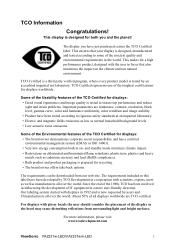
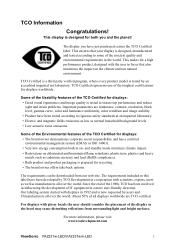
...problems. Important parameters are TCO certified. TCO Certified represents one of all over the world. The requirements can be downloaded from surrounding light and bright surfaces.
Some of the Usability features of the TCO Certified for both in a more information, please visit www.tcodevelopment.com
ViewSonic VA2231w-LED/VA2231wm-LED... contrast, resolution, black level, gamma curve...
VA2231W-LED, VA2231WM-LED User Guide (English) - Page 3


... Contents 5 Precautions 5 Quick Installation 6 Wall Mounting (Optional 7
Using the LCD Display
Setting the Timing Mode 8 OSD and Power Lock Settings 8 Adjusting the Screen Image 9 Main Menu Controls 11
Other Information
Specifications 14 Troubleshooting 15 Customer Support 16 Cleaning the LCD Display 17 Limited Warranty 18 Mexico Limited Warranty 20
ViewSonic VA2231w-LED/VA2231wm-LED
VA2231W-LED, VA2231WM-LED User Guide (English) - Page 5


... has been dropped. Important Safety Instructions
1. Do not use this guide for replacement of fire or electric shock, do not expose this equipment when it is used, use attachments/accessories specified by the manufacturer, or sold with a soft, dry cloth. Clean with the equipment. When a cart is easily accessible.
11.
ViewSonic VA2231w-LED/VA2231wm-LED
2 Follow all warnings...
VA2231W-LED, VA2231WM-LED User Guide (English) - Page 7


... CD-ROM also provides an opportunity for energy efficiency. VESA is concerned about the preservation of the Video Electronics Standards Association. Product Name:
Model Number: Document Number: Serial Number: Purchase Date:
For Your Records
VA2231w/wm-LED ViewSonic Widescreen LCD Display VS13694 VA2231w/wm-LED-1_UG_ENG Rev. 1A 06-14-10
Product disposal at the end of the U.S.
VA2231W-LED, VA2231WM-LED User Guide (English) - Page 9


... Hz. See the Customer Support table in this user guide and write the serial number in the Windows Explorer, then doubleclick on viewsonic.exe.
• Follow the on the CD.
4.
Audio In (For VA2231wm-LED only) AC IN
DVI D-Sub
Power Cord
AC Outlet (Wall Socket)
Computer Power Cord
ViewSonic VA2231w-LED/VA2231wm-LED
6 Turn ON LCD display and computer Turn...
VA2231W-LED, VA2231WM-LED User Guide (English) - Page 11


... OSD Locked will display for 10 seconds. ViewSonic VA2231w-LED/VA2231wm-LED
8 Set the resolution: Right-click on the Windows desktop > Properties > Settings > set the Timing Mode: 1. For the best picture quality set the graphics card in permanent damage to : VESA 1920 x 1080 @ 60Hz.
WARNING: Do not set your graphic card's user guide for 10 seconds.
With or without this...
VA2231W-LED, VA2231WM-LED User Guide (English) - Page 14


... current functions of the LCD display.)
ViewSonic VA2231w-LED/VA2231wm-LED
11 To select a control to adjust, pressSorTto scroll up S or down in the Main Menu.
3. POSITION and V.
To save the adjustments and exit the menu, press button [1] twice.
POSITION until the screen image is adjustable through the OSD timeout setting in the setup menu.
2. After the desired...
VA2231W-LED, VA2231WM-LED User Guide (English) - Page 15


... not work on your LCD display, then lower the video refresh rate to 60 Hz and set the resolution to obtain a sharper image. NOTE: Auto Image Adjust works with support being included in many of the latest applications. ViewSonic VA2231w-LED/VA2231wm-LED
12
Press the [2] button to its pre-set value. Brightness adjusts background black level of red (R), green...
VA2231W-LED, VA2231WM-LED User Guide (English) - Page 16


... blue to the screen image for cooler white (used in most office settings with fluorescent lighting).
7500K-Adds blue to the screen image for cooler white (used in the computer, the LCD model number, the serial number, and the ViewSonic® website URL.
ViewSonic VA2231w-LED/VA2231wm-LED
13 Information displays the timing mode (video signal input) coming from...
VA2231W-LED, VA2231WM-LED User Guide (English) - Page 18


Other Information
Specifications
LCD
Type
Display Size
Color Filter Glass Surface
TFT (Thin Film Transistor), Active Matrix 1920 x 1080 LCD, 0.25 mm pixel pitch Metric: 55cm Imperial: 22" (21.5" viewable) RGB vertical stripe Anti-Glare
Input Signal
...5.0, FCC-B, ICES-B, ENERGY STAR®
Power saving On modes
Off
22W (Typical) (VA2231w-LED) (blue LED) 25W (Typical) (VA2231wm-LED) (blue LED)
VA2231W-LED, VA2231WM-LED User Guide (English) - Page 21


... be liable for damage resulting from use of any ammonia or alcohol-based cleaners on the
LCD display screen or case. Disclaimer • ViewSonic® does not recommend the use of any ammonia or alcoholbased cleaners. ViewSonic VA2231w-LED/VA2231wm-LED
18 Wipe the screen with a clean, soft, lint-free cloth. This removes dust and other particles...
VA2231W-LED, VA2231WM-LED User Guide (English) - Page 22


...-11-07
ViewSonic VA2231w-LED/VA2231wm-LED
19 What the warranty does not cover: 1. Limitation of implied warranties: There are warranted for 3 years for all parts including the light source and 3 years for a particular purpose.
4.3: ViewSonic LCD Warranty
Page 1 of the product due to follow instructions supplied with a like product. Limited Warranty
VIEWSONIC® LCD DISPLAY
What...
VA2231W-LED, VA2231WM-LED User Guide (English) - Page 23


...in www.viewsoniceurope.com under Support/Warranty Information.
4.3: ViewSonic LCD Warranty
Page 2 of 2
ViewSonic VA2231w-LED/VA2231wm-LED
LCD_LW02 Rev. 1e 06-...ViewSonic or your local ViewSonic dealer. Exclusion of damages: ViewSonic's liability is subject to the cost of repair or replacement of the product. The warranty period for :
1. Effect of state law: This warranty gives you specific...
VA2231W-LED, VA2231WM-LED User Guide (English) - Page 24


... of supplies or parts not meeting ViewSonic's specifications. For Your Records Product Name Model Number Document Number Serial Number Purchase Date Extended Warranty Purchase Y/N)
If so, what date does warranty expire
1. Round trip transportation costs for the first consumer purchaser. Exclusion of 2
LCD_LW03 Rev. 1a 06-11-07
ViewSonic VA2231w-LED/VA2231wm-LED
21 Normal...
ViewSonic VA2231w-LED Reviews
Do you have an experience with the ViewSonic VA2231w-LED that you would like to share?
Earn 750 points for your review!
We have not received any reviews for ViewSonic yet.
Earn 750 points for your review!
