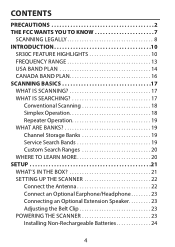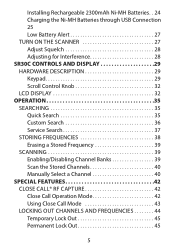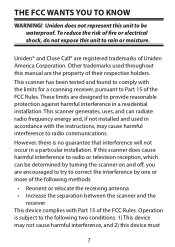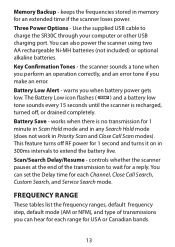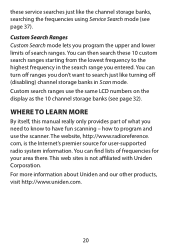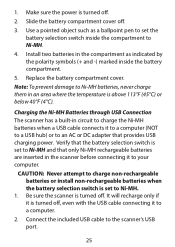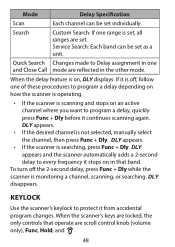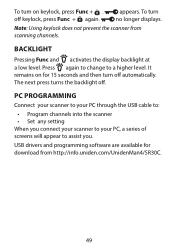Uniden SR30C Support and Manuals
Get Help and Manuals for this Uniden item

View All Support Options Below
Free Uniden SR30C manuals!
Problems with Uniden SR30C?
Ask a Question
Free Uniden SR30C manuals!
Problems with Uniden SR30C?
Ask a Question
Uniden SR30C Videos
Popular Uniden SR30C Manual Pages
Uniden SR30C Reviews
We have not received any reviews for Uniden yet.