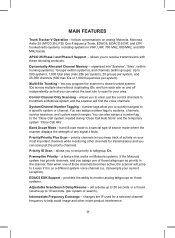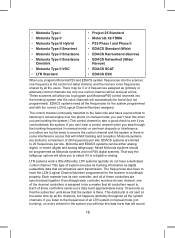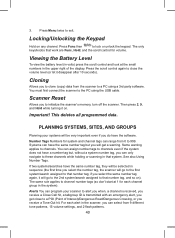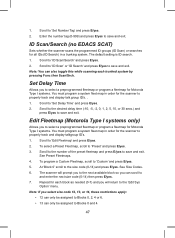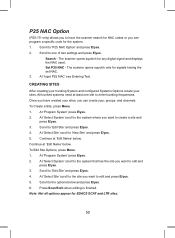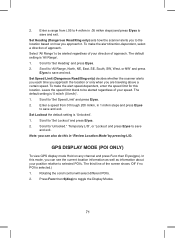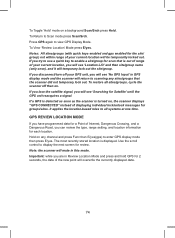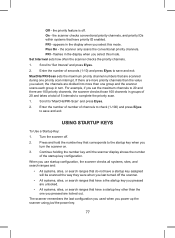Uniden BCD325P2 Support and Manuals
Get Help and Manuals for this Uniden item

View All Support Options Below
Free Uniden BCD325P2 manuals!
Problems with Uniden BCD325P2?
Ask a Question
Free Uniden BCD325P2 manuals!
Problems with Uniden BCD325P2?
Ask a Question
Most Recent Uniden BCD325P2 Questions
Help To Put In Frequency For Clark County Ohio Springfield Ohio
need help how to put a frequency for Clark county ohio Springfield ohi
need help how to put a frequency for Clark county ohio Springfield ohi
(Posted by Masterssonja 1 year ago)
Uniden BCD325P2 Videos
Popular Uniden BCD325P2 Manual Pages
Uniden BCD325P2 Reviews
We have not received any reviews for Uniden yet.