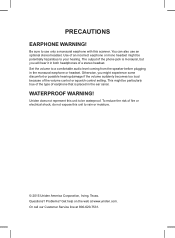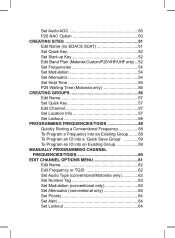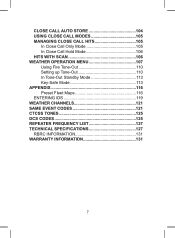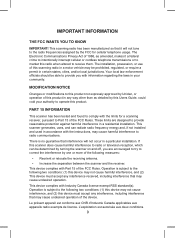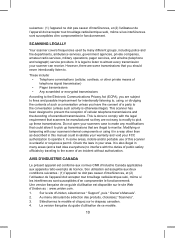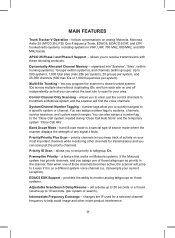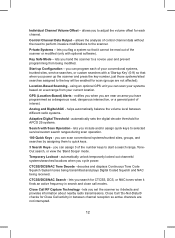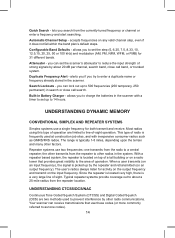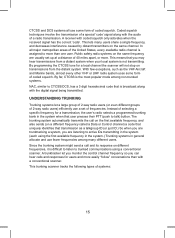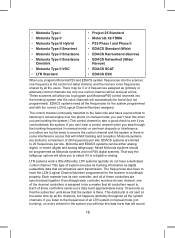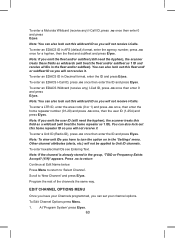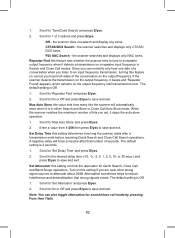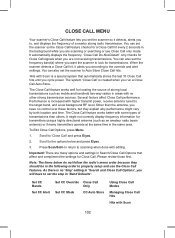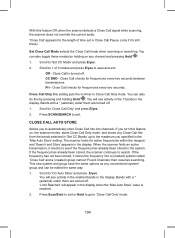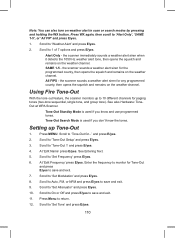Uniden BCD325P2 Support Question
Find answers below for this question about Uniden BCD325P2.Need a Uniden BCD325P2 manual? We have 1 online manual for this item!
Question posted by Masterssonja on July 27th, 2022
Help To Put In Frequency For Clark County Ohio Springfield Ohio
need help how to put a frequency for Clark county ohio Springfield ohi
Current Answers
Related Uniden BCD325P2 Manual Pages
Similar Questions
Gmr635-2; Will Not Transmit
Receives incoming transmission fine; screen does not show "TX" when transmit button pushed- button d...
Receives incoming transmission fine; screen does not show "TX" when transmit button pushed- button d...
(Posted by tgoodwin63043 8 years ago)
Need Help With Uniden Two Way Radio Gmr 885-2ck How To Operate
(Posted by ramz 8 years ago)
Uniden Uh049sx Two Way Radio
The busy symbol is on all the time and the radio won't recieve
The busy symbol is on all the time and the radio won't recieve
(Posted by murrum2 10 years ago)
Uniden Atlantis 250bk
Do you have ear phones available to sell to me for a UnidenAtlantis 250BK two way radio? Sincerely;...
Do you have ear phones available to sell to me for a UnidenAtlantis 250BK two way radio? Sincerely;...
(Posted by jajdem 11 years ago)
How Do We Get Rid Of Static?
2-way radios are all set up, channel and sub code selected. When pushing talk button loud static. Ho...
2-way radios are all set up, channel and sub code selected. When pushing talk button loud static. Ho...
(Posted by LAllen 12 years ago)