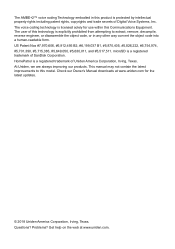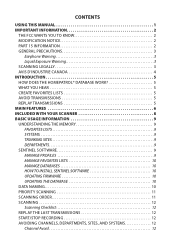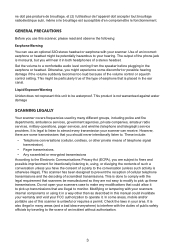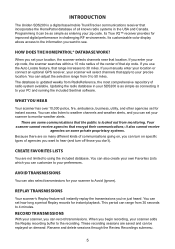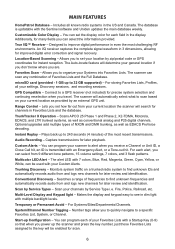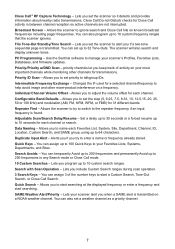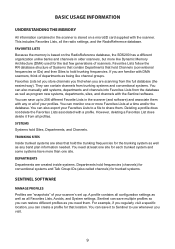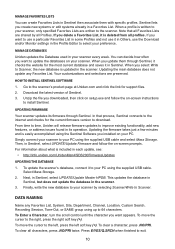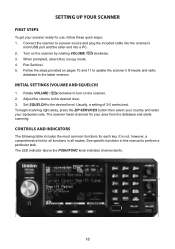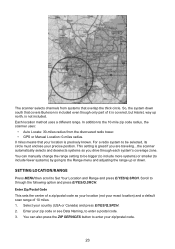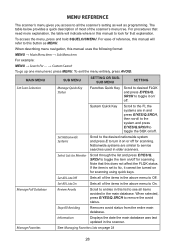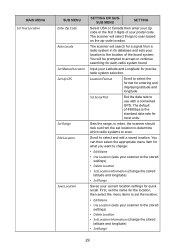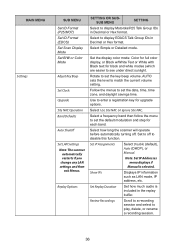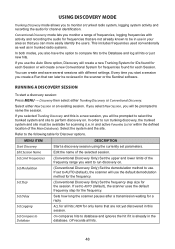Uniden SDS200 Support and Manuals
Get Help and Manuals for this Uniden item

View All Support Options Below
Free Uniden SDS200 manuals!
Problems with Uniden SDS200?
Ask a Question
Free Uniden SDS200 manuals!
Problems with Uniden SDS200?
Ask a Question
Uniden SDS200 Videos
Popular Uniden SDS200 Manual Pages
Uniden SDS200 Reviews
We have not received any reviews for Uniden yet.