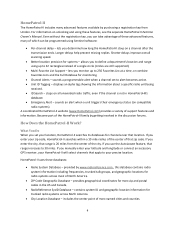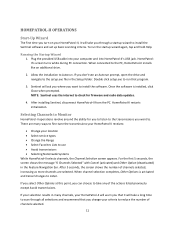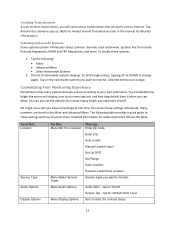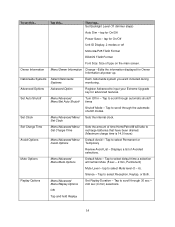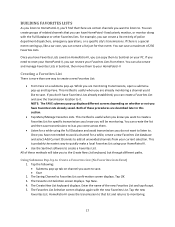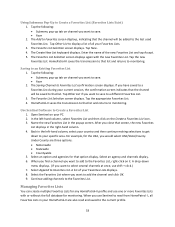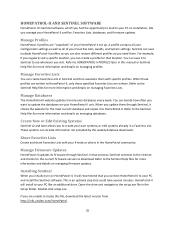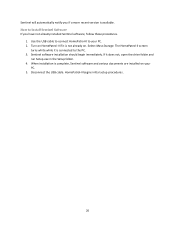Uniden HOMEPATROL-2 Support and Manuals
Get Help and Manuals for this Uniden item

View All Support Options Below
Free Uniden HOMEPATROL-2 manuals!
Problems with Uniden HOMEPATROL-2?
Ask a Question
Free Uniden HOMEPATROL-2 manuals!
Problems with Uniden HOMEPATROL-2?
Ask a Question
Popular Uniden HOMEPATROL-2 Manual Pages
Uniden HOMEPATROL-2 Reviews
We have not received any reviews for Uniden yet.