Uniden EXS9910 Support and Manuals
Get Help and Manuals for this Uniden item
This item is in your list!

View All Support Options Below
Free Uniden EXS9910 manuals!
Problems with Uniden EXS9910?
Ask a Question
Free Uniden EXS9910 manuals!
Problems with Uniden EXS9910?
Ask a Question
Popular Uniden EXS9910 Manual Pages
English Owners Manual - Page 2


...Battery Capability • Backup Power Supply with the clarity of over 65,000 codes for explanation purposes. The EXS 9910 features include AutoTalkTM and AutoStandbyTM AutoTalk allows you to the base. Note: Some illustrations in this manual may differ from other equipment. The result is designed for choosing the Uniden EXS 9910 cordless telephone.
INTRODUCTION TO YOUR NEW PHONE...
English Owners Manual - Page 5


...YOUR OWNER'S MANUAL
Contents
Introduction / Features inside front cover Controls and Functions inside front cover
Getting Started Read this first 3 Step 1: Checking the package contents 4 Step 2: Setting up the base unit 5
Mounting the base unit on a wall ...........8 Step 3: Installing the handset battery pack........10
Charging optional battery packs 11 Automatic digital code security 12...
English Owners Manual - Page 6


...
This cordless telephone uses a digital security code to prevent unauthorized access to set up the base unit. Step 1 (page 4)
Unpack and check the telephone and accessories. Step 2 (page 5 to 9)
Next, choose the best location to your base unit. A random security code will be set up before using the phone. GETTING STARTED
Read this first
This cordless telephone must charge the battery...
English Owners Manual - Page 7
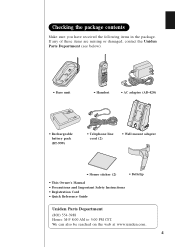
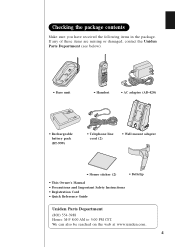
...• Handset
• AC adapter (AD-420)
• Rechargeable battery pack (BT-999)
• Telephone line cord (2)
• Wall mount adapter
• Memo sticker (2)
• Beltclip
• This Owner's Manual • Precautions and Important Safety Instructions • Registration Card • Quick Reference Guide
Uniden Parts Department (800) 554-3988 Hours: M-F 8:00 AM to 5:00...
English Owners Manual - Page 8
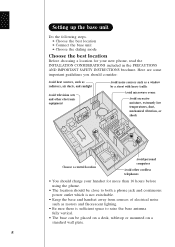
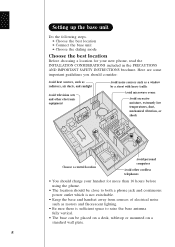
... sunlight
Avoid television sets and other electronic equipment
Avoid noise sources such as a window by a street with heavy traffic
Avoid microwave ovens
Avoid excessive moisture, extremely low temperatures, dust, mechanical vibration, or shock
Choose a central location
Avoid personal computers
Avoid other cordless telephones
• You should be close to both a phone jack and continuous...
English Owners Manual - Page 12
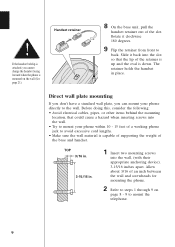
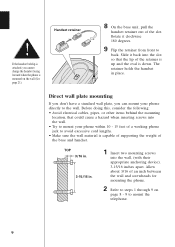
...in .
1 Insert two mounting screws
into the wall. • Try to mount your phone directly to mount the telephone.
9 Direct wall plate mounting
If you don't have a standard wall plate, you cannot ... from front to avoid excessive cord lengths. • Make sure the wall material is capable of supporting the weight of the base and handset.
TOP 3/16 in.
3-15/16 in place. Handset retainer...
English Owners Manual - Page 13


... sure that the handset makes good contact with the base charging contacts. Use only Uniden Battery (BT-999) supplied with the label facing down until it snaps into place.
4 Place the handset on
until it comes off.
Label face
2 Install the nickel-cadmium
battery with your phone.
1 Press in and that the "status"
LED lights.
English Owners Manual - Page 14


.... Hours are from your spare battery pack can obtain an extra battery pack from 8:00 a.m. Charging optional battery packs
The base unit of a power failure, your authorized Uniden dealer.
1.
To install the charged battery into
the handset, refer to the base unit after a telephone call for charging the battery. Even when the battery pack is not being used as...
English Owners Manual - Page 15


Your phone's handset and base share this code, which is randomly set each time you place the handset on your phone line, a digital code was added to the EXS 9910. Automatic digital code security
To prevent other parties from making unauthorized calls on the base.
12
English Owners Manual - Page 16


The talk/batt LED lights. 2 Dial the phone number. 3 To hang up, press talk or return the
handset to pulse mode)
Do this Press • or ª during the call.
Press * /tone . Making a ... seconds and make a call
1 Press talk .
Other Operations
To To adjust the ear speaker volume To temporarily switch to tone dial (When the base is set to the base.
English Owners Manual - Page 18
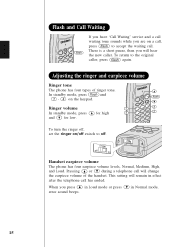
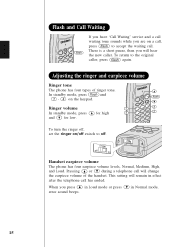
...ringer
off
on
ringer
off . Pressing • or ª during a telephone call will remain in Normal mode, error sound beeps.
15 This setting will change the earpiece volume of ringer tone.
•
In standby mode...
The phone has four types of the handset. flash There is a short pause, then you will hear the new caller. Flash and Call Waiting
If you have "Call Waiting" service and ...
English Owners Manual - Page 21
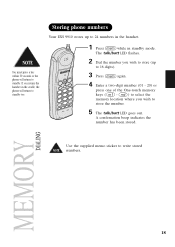
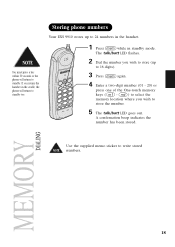
... to store (up to 24 numbers in the handset.
1 Press mem while in the cradle, the phone will return to store the number.
5 The talk/batt LED goes out.
Use the supplied memo sticker ... within 30 seconds or the phone will return to standby too. m4 ) to select the memory location where you return the handset in standby mode.
Storing phone numbers
Your EXS 9910 stores up
to write stored ...
English Owners Manual - Page 26


... base unit away from the base.
• Check both ends of the base unit telephone line cord.
• Make sure the AC adapter is plugged into the base unit...battery on when the handset is placed in the base unit. Symptom The status LED won't come on the base unit for more than 16 hours.
• The handset may be weak. Can't make or receive calls. TROUBLESHOOTING
Troubleshooting
If your phone...
English Owners Manual - Page 27


... mm (H))
Approx. 9.4 oz. (267 g) (including battery)
BT-999
Capacity
600 mAH, 3.6V
Talk mode
4 hours TYP
Standby mode 7 days TYP
Specifications, features, and availability of you for purchasing a Uniden product.
SPECIFICATIONS
Specifications
General
The EXS 9910 complies with this unit, available accessories,
or any assistance with FCC Parts 15 and 68. Frequency control:
PLL...
English Owners Manual - Page 28


... installation 21
M, N, O
Maintenance 22 Making a call 13 Memory dialing
Making calls with memory dialing......19 Erasing a stored phone number 20 Storing phone numbers 18 Mounting the base unit to a wall 8 Mute 16
P, Q
Package contents 4 Page feature 17
R
Receiving a call 14 Redialing a call 16
S
Setup Base unit 5 Handset 10
Specifications 24
T, U, V, W, X, Y, Z
Troubleshooting...
Uniden EXS9910 Reviews
Do you have an experience with the Uniden EXS9910 that you would like to share?
Earn 750 points for your review!
We have not received any reviews for Uniden yet.
Earn 750 points for your review!
