Uniden EXAI6980 Support and Manuals
Get Help and Manuals for this Uniden item
This item is in your list!

View All Support Options Below
Free Uniden EXAI6980 manuals!
Problems with Uniden EXAI6980?
Ask a Question
Free Uniden EXAI6980 manuals!
Problems with Uniden EXAI6980?
Ask a Question
Popular Uniden EXAI6980 Manual Pages
English Owners Manual - Page 1


Please read this Owner's Manual carefully before using your purchase of the Uniden EXAI 6980 cordless telephone. After reading the manual, please keep it when necessary. ©2000 Uniden America Corporation Cordless Telephone
EXAI 6980
Owner's Manual
Thank you for your cordless telephone to it in a safe place and refer to ensure proper use.
English Owners Manual - Page 2


...uniden.com
Uniden is designed to the base.
This innovative technology, together with the best possible reception during all your phone being activated by other equipment, the EXAI 6980 has Random Code...for choosing the Uniden EXAI 6980 cordless telephone. Also, the AutoSecure™ feature electronically locks your phone, please read this manual may differ from the base so ...
English Owners Manual - Page 3


... unit 6 Step 3: Preparing the battery pack 9 Step 4: Setting Caller ID options 11
Entering your area code 12
Basics
Making calls 13 Dialing from standby 13 Dialing from talk mode 14 Redialing 15
Receiving calls 16 Receiving a call from the handset 16 Receiving a call from the base 18
Telephone Features
Storing phone numbers and names 19...
English Owners Manual - Page 4


... cordless telephone must be assigned automatically between your base unit and handset when you charge the battery pack for 12-15 hours before use the Caller ID service. Follow these steps; Handset
Step 4 (page 11 to charge the battery pack for the first time.
You have to 12)
Finally, set up before using the phone. This security code...
English Owners Manual - Page 5


....com
5 If any of these items are missing or damaged, contact the Uniden Parts Department (see below).
• Base unit
• Handset
• AC adapter (AD-420)
• Rechargeable battery pack (BT-905)
• Telephone line cord
• This Owner's Manual • Precautions and Important Safety Instructions • Registration Card
• Wall mount adapter
• Beltclip...
English Owners Manual - Page 9
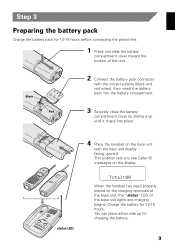
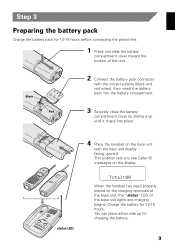
... (black and red wires), then insert the battery pack into the battery compartment.
3 Securely close the battery
compartment cover by sliding it up for 12-15 hours. Step 3
Preparing the battery pack
Charge the battery pack for 12-15 hours before connecting the phone line.
1 Press and slide the battery
compartment cover toward the bottom of the...
English Owners Manual - Page 10


.... Complete your conversation as quickly as possible and return the handset to 2 minutes, while you replace the battery pack.
Notes • Even when the battery pack is not being used, it is important to save power. If the phone is not in use . • Seven days when the handset is in the memory for...
English Owners Manual - Page 11
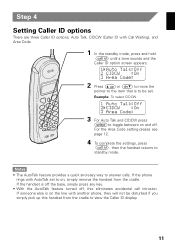
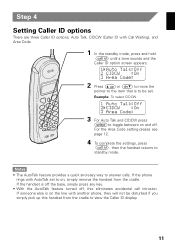
..., simply press any key. • With the AutoTalk feature turned off . For the Area Code setting please see page 12.
4 To complete the settings, press
, then the handset returns to answer calls.
If the phone
rings with AutoTalk set . Step 4
Setting Caller ID options
There are three Caller ID options, Auto Talk, CIDCW (Caller ID with...
English Owners Manual - Page 12


... sounds and the Caller ID option screen appears.
2 Press
or
"Area Code". This is removed
To complete the setting, press
or return the handset to properly dial calls from the display. Then press
. Step 4 (continued)
Entering your area code
Note Skip this phone for the first time, or move to an area that has...
English Owners Manual - Page 29
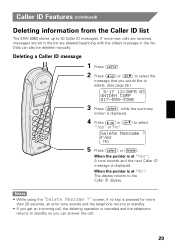
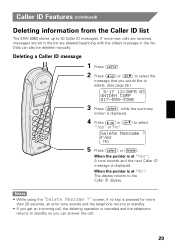
Caller ID Features (continued)
Deleting information from the Caller ID list
The EXAI 6980 stores up to select
5 Press
or
. Data can answer the call.
29 Deleting a Caller ID message
1 Press... is at "No": The display returns to standby.
• If you can also be deleted manually.
If more than 20 seconds, an error tone sounds and the telephone returns to the
Caller ID display.
English Owners Manual - Page 31


... distance call has been set, "1" appears in the display. • You cannot make a call from the Caller ID list, if your EXAI 6980 is displayed (in step 2) will place a
"1" in front of the number for long distance calling. The EXAI 6980 stores up to 30 messages.
1 Press
.
2 Press
or
to select the
phone number that you...
English Owners Manual - Page 45


... be connected to hang
up . Additional information
3-way conversation
The Uniden EXAI 6980 permits 3-way conversations between the handset, base, and outside call .
The handset will still be connected
to join
the 3-way conversation.
2 Press
on the base while
dialing with the handset sets the 3-way
conversation mode.
When speaking on the handset
1 Press...
English Owners Manual - Page 47
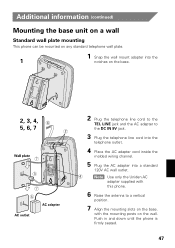
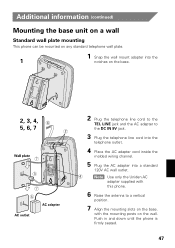
with this phone.
6 Raise the antenna to the DC IN 9V jack.
3 Plug the telephone line cord into the
telephone outlet.
4 Place the AC adapter cord inside the
molded wiring channel.
5 Plug the AC adapter into the
1
notches on the wall. Note Use only the Uniden AC adapter supplied with the mounting posts on the...
English Owners Manual - Page 51
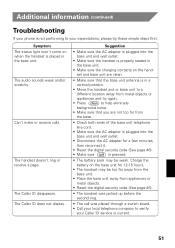
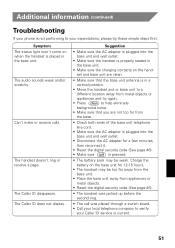
...code (See page 46).
• The handset was picked up before the second ring.
• The call was placed through a switch board. • Call your local telephone company to your Caller ID service... digital security code (See page 46).
• Make sure
is pressed.
• The battery pack may...Troubleshooting
If your phone is not performing to verify
your expectations, please try these simple...
English Owners Manual - Page 54


...security code 4,46
54
E, F, G, H
Editing a stored name and/or phone number 23 Erasing a stored name and/or phone number 25 Handset earpiece volume 17 Headset installation 49
I, J, K, L
Installing ... tone 17
S
Setting Caller ID options 11 Setup
Base unit 6 Handset 9 Storing phone numbers and names ....19
T
Troubleshooting 51
U, V, W, X, Y, Z
Using "Caller ID with Call Waiting" service 33
Uniden EXAI6980 Reviews
Do you have an experience with the Uniden EXAI6980 that you would like to share?
Earn 750 points for your review!
We have not received any reviews for Uniden yet.
Earn 750 points for your review!
