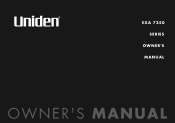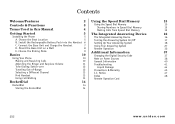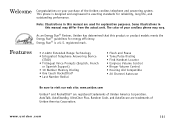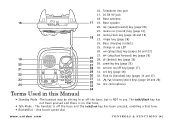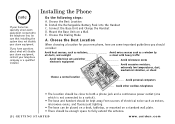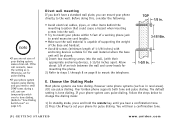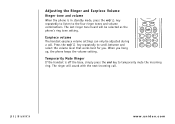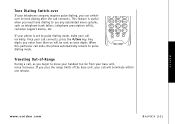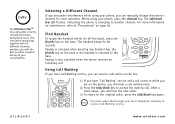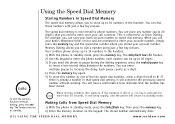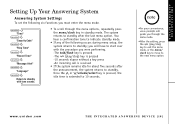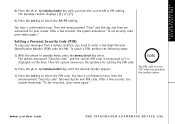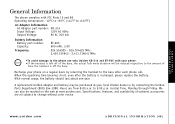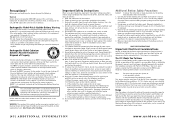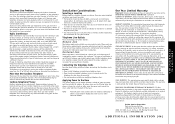Uniden EXA7250 Support and Manuals
Get Help and Manuals for this Uniden item

View All Support Options Below
Free Uniden EXA7250 manuals!
Problems with Uniden EXA7250?
Ask a Question
Free Uniden EXA7250 manuals!
Problems with Uniden EXA7250?
Ask a Question
Most Recent Uniden EXA7250 Questions
I Cannot Make Or Receive Calls
The phone rings and the answering system picks up the message, however when I pick up the hand set I...
The phone rings and the answering system picks up the message, however when I pick up the hand set I...
(Posted by Berosenthal 10 years ago)
Popular Uniden EXA7250 Manual Pages
Uniden EXA7250 Reviews
We have not received any reviews for Uniden yet.