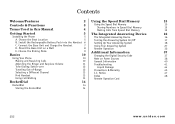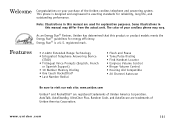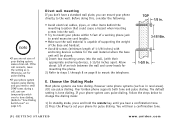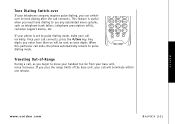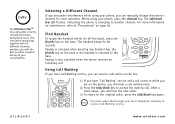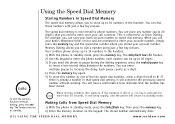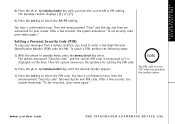Uniden EXA7250 Support Question
Find answers below for this question about Uniden EXA7250.Need a Uniden EXA7250 manual? We have 1 online manual for this item!
Question posted by Berosenthal on January 23rd, 2014
I Cannot Make Or Receive Calls
The phone rings and the answering system picks up the message, however when I pick up the hand set I cannot communicate.....there is no sound, dial tone, just dead.
Current Answers
Answer #1: Posted by TommyKervz on January 23rd, 2014 8:46 AM
Greetings. Do diconnect and reconnect cables afresh and reset the base system by unplugging the power cable an connecting it again and let the heatset reinitialize..
Related Uniden EXA7250 Manual Pages
Similar Questions
How To Correct The Problem Of No Dial Tone On Cordless Phone
(Posted by doris2214 9 years ago)
Uniden Tru 9485 Cordless Phone
Answering machine is on, message has been made, when someone calls, the machine is say that the mail...
Answering machine is on, message has been made, when someone calls, the machine is say that the mail...
(Posted by dksmith27 10 years ago)
The Screen Goes Blank When I Take It Off The Base And Try To Make A Call.
My friend gave me her used set of Uniden dect 6.0 with answering machine and 4 phones. When the sc...
My friend gave me her used set of Uniden dect 6.0 with answering machine and 4 phones. When the sc...
(Posted by Queen1808 11 years ago)
Phone Has No Dial Tone And Displays The Word 'searching'
I have used this phone several times today, but it suddenly stopped working - no dial tone, and disp...
I have used this phone several times today, but it suddenly stopped working - no dial tone, and disp...
(Posted by kelleybrock423 13 years ago)
Fix Out Of Range Problem With Cordless Phone.
DCT756 series cordless phone does not work. Message shows out of range message. Please send instruct...
DCT756 series cordless phone does not work. Message shows out of range message. Please send instruct...
(Posted by healerman 13 years ago)