Toshiba XDE500VPK Support and Manuals
Get Help and Manuals for this Toshiba item
This item is in your list!

View All Support Options Below
Free Toshiba XDE500VPK manuals!
Problems with Toshiba XDE500VPK?
Ask a Question
Free Toshiba XDE500VPK manuals!
Problems with Toshiba XDE500VPK?
Ask a Question
Popular Toshiba XDE500VPK Manual Pages
Owner's Manual - English - Page 1


... these numbers whenever you communicate with your DVD Player. Model number: Serial number: DIGITAL VIDEO
Upconverting 1080p Extended Detail DVD Player
XD-E500KU
OWNER'S MANUAL
Introduction 2 Connections 11 Basic playback 16 Advanced playback 19 Function setup 29
Others 35
© 2008 Toshiba Corporation
24F 480p 1080p 720p 1080i
Owner's Record The model number and serial number are on the...
Owner's Manual - English - Page 4


...000 hours of the DVD player. Keep the DVD player connected to clean the unit, follow that regular inspection and maintenance (cleaning or parts replacement) be distorted. When the DVD player is not in picture..., such as thinners and benzene, as it is recommended that product's instructions. Do not use the DVD player occasionally. If you do not use . For maximum protection, repack the...
Owner's Manual - English - Page 6


... basic instructions of this DVD player is 1. A " " means that the operation is not a defect in a manner that this DVD player will display a message on-screen). This DVD player can play DVDs recorded in this owner's manual may not work with search function by using the menu displayed on region numbers
The region number of this DVD player, please contact Toshiba Customer Service. DVDs...
Owner's Manual - English - Page 11


...the connection to the "standard definition" output.
problems, it is selected. Connecting to turn off...DVD player to your television set compatibility with this model 480p DVD player, please contact
our Customer Service...manual of the DVD player to aY cable adapter (not supplied) and
then connect to your TV.
• Connect the DVD player directly to your TV. If you connect the DVD player...
Owner's Manual - English - Page 12
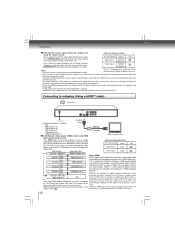
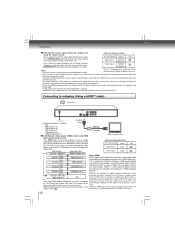
... with HDTV) signals, one specification. trademarks or registered trademarks of HDMI licensing LLC.
12
input jacks which support the progressive scan.
• When you leave the amplifier power on a single digital connection for use with connector (instead of several cables and connectors), and
this case, place the DVD player away from original 480i signal...
Owner's Manual - English - Page 13
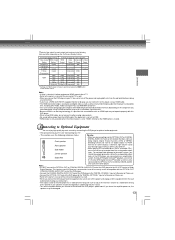
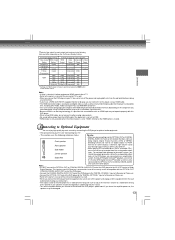
... you should take proper precautions when the analog audio output
: Signal flow
jacks of the DVD player are connecting (via the OPTICAL OUT or COAXIAL
DIGITAL AUDIO OUT jack) an AV decoder that the player is set to the owner's manual of the connected TV as the speakers.
: Sub woofer
• When playing DTS-encoded...
Owner's Manual - English - Page 14


...can enjoy the dynamic realistic sound of Dolby Surround Pro Logic by connecting the DVD player to a 6 channel amplifier equipped with the Dolby Digital recording system. Amplifier ...DVDs encoded via the Dolby
full 5.1-channel Dolby Digital soundtracks, as well as from titles with a Dolby Digital
Manufactured under license from the same DVD movies that amplifier's owner's manual
and set...
Owner's Manual - English - Page 17
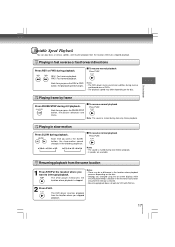
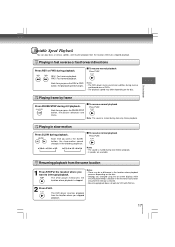
...you changed using the on-screen displays while
the DVD player keeps a location in the location where playback
resumes depending on the disc. • Settings you press the PAUSE/STEP button, the picture ... playback.
17
Playing in fast reverse or fast forward directions
Press REV or FWD during reverse
and forward scan of DVDs. • The playback speed may function only after the...
Owner's Manual - English - Page 26


...SKIP function is limited as a guide.
• Total number of...DVDs are automatically set
• Total number of files: Less than 256
forth in this owner's manual are able to modify the
with this player...Sets file filters. Select a file/track or more files/tracks you want to play is not applicable to begin playback of the above specifications, prior to the downloading thereof.Toshiba...
Owner's Manual - English - Page 27


... regardless of the function settings via the on the ...manual of files in full-screen review. For details, refer to view a different part of folders/files will rotate in the clockwise direction as follows:
1
2
3
Off
Press the / / / to select an image, press PLAY to display a folder list. To rotate an image Press the ANGLE button repeatedly. The image will appear on the DVD player...
Owner's Manual - English - Page 28
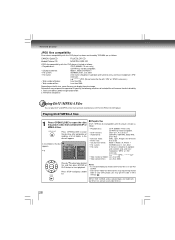
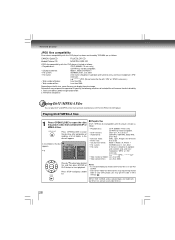
...
Depending on the DVD player.
Pixels over 3072 x 2048 in Misc settings 33 .
and are trademarks of DivX, Inc. Some discs may not permit this DVD player has been confirmed by TOSHIBA are as follows....
• Total number of files:
Less than 1000
Press / to select your DVD player, you may get the code in height and/or width 2. Playing DivX®/MPEG-4 files
1 Press OPEN/...
Owner's Manual - English - Page 32


... Off mode. 5) Press ENTER button. 6) Press SETUP button to the parental lock settings.
Off: To disable Digital Output.
Make sure this function works with your amplifier supports "DTS". Parental control : 8.
This is equivalent to Dynamic Range Compress.
The DVD player outputs sound in very low volume. 1) Press SETUP button. 2) Press / button to select Audio. 3) Press...
Owner's Manual - English - Page 36


... off by itself.
Playback does not follow the course of a problem before contacting service.
Others
Before Calling Service Personnel
Check the following guide for more than about 7 m. • Replace the batteries with the audio cable is not set .
• It is too far from the DVD player.
• Connect the audio cable securely into the wall outlet again...
Owner's Manual - English - Page 37


Others
Specifications
DVD player / outputs / supplied accessories
DVD Player Power supply Power consumption Mass External dimensions Signal system Laser Frequency range
Signal-to-noise ratio Audio dynamic range Harmonic distortion Wow and flutter Operating conditions
120 V AC, 60 Hz 12 W (standby: 1.0W) 1.50 kg 430 x 50 x 198 mm (W/H/D) NTSC Semiconductor laser, wavelength 650/780 nm DVD linear...
Owner's Manual - English - Page 38
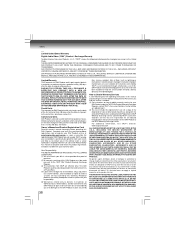
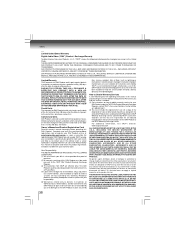
...specifically designed to obtain warranty service for all parts and labor, which an action must be commenced to the DAV Product or parts caused by
fires, misuse, accident, Acts of TACP arising under the warranty or under state law. Reception problems...Rico. (4) Labor service charges for set installation, setup, adjustment of customer controls, and installation or repair of antenna systems ...
Toshiba XDE500VPK Reviews
Do you have an experience with the Toshiba XDE500VPK that you would like to share?
Earn 750 points for your review!
We have not received any reviews for Toshiba yet.
Earn 750 points for your review!
