Toshiba SD2705 Support and Manuals
Get Help and Manuals for this Toshiba item
This item is in your list!

View All Support Options Below
Free Toshiba SD2705 manuals!
Problems with Toshiba SD2705?
Ask a Question
Free Toshiba SD2705 manuals!
Problems with Toshiba SD2705?
Ask a Question
Popular Toshiba SD2705 Manual Pages
Owners Manual - Page 1
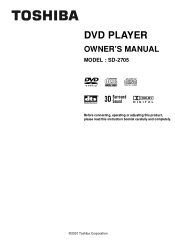
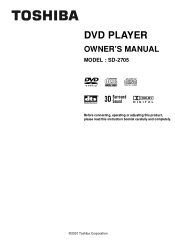
DVD PLAYER
OWNER'S MANUAL
MODEL : SD-2705
3D Surround Sound
Before connecting, operating or adjusting this product, please read this instruction booklet carefully and completely.
©2001 Toshiba Corporation
Owners Manual - Page 3


... INSTRUCTIONS 4-5 ❏ Precautions 6 ❏ Notes on Discs 7 ❏ Identification of Controls 8-11
Front Panel/Display Window 8 Rear Panel 9 Remote Control 10 Preparing the Remote Control 11 Operating with the Remote Control ...Information 41 ❏ Before Calling Service Personnel 42 ❏ Specifications 43
Others
❏ LIMITED WARRANTY DVD VIDEO PLAYER . . . . 44-45
Owners Manual - Page 5
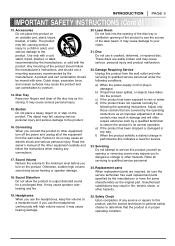
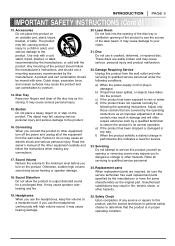
...service.
23. Read the owner's manual of the other equipment carefully and follow the manufacturer's instructions, and should be sure the service technician has used replacement parts specified by the operating instructions... in fire, electric shock, or other controls may cause hearing damage.
25. Replacement parts When replacement parts are required, be moved with care. Unauthorized...
Owners Manual - Page 10
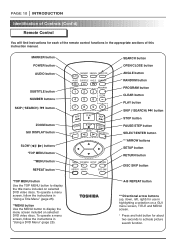
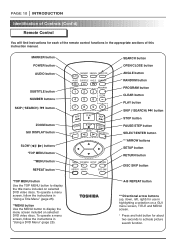
... each of this instruction manual. PAGE 10 INTRODUCTION
Identification of Controls (Cont'd) Remote Control
You will find instructions for about two seconds to activate picture search function.
To operate a menu screen, follow the instructions in "Using a Title Menu" (page 25).
**MENU button Use the MENU button to display the menu screen included on selected DVD video discs. To operate...
Owners Manual - Page 11
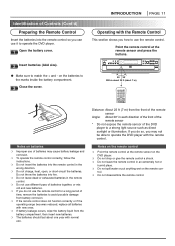
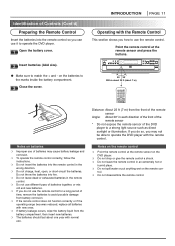
...you do not use it to operate the DVD player.
1 Open the battery cover. trol. ❍ Do not disassemble the remote control.
Identification of Controls (Cont'd)
Preparing the Remote Control
Insert the batteries into the remote control so you may cause battery leakage and
corrosion. ❍ To operate the remote control correctly, follow the
instructions. ❍ Do not insert the batteries...
Owners Manual - Page 12
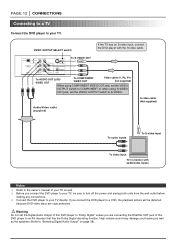
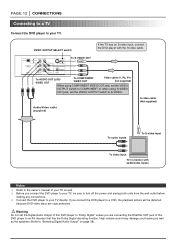
... Do not set the VIDEO OUTPUT switch to S-VIDEO. Audio/Video cable (supplied)
S-video cable (Not supplied)
To audio inputs
To S-video input
To video input
TV or monitor with the S-video cable.
VIDEO OUTPUT SELECT switch To S-VIDEO OUT
If the TV has an S-video input, connect the DVD player with audio/video inputs
Notes
❍ Refer to the owner's manual of this DVD player to...
Owners Manual - Page 13
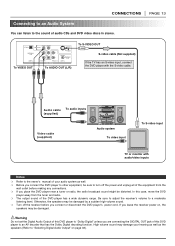
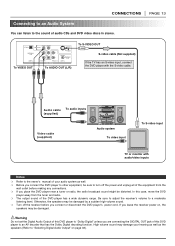
...unplug all of audio CDs and DVD video discs in stereo. Warning Do not set the Digital Audio Output of this DVD player to turn off the receiver ...DVD player's power cord.
To VIDEO OUT
To S-VIDEO OUT
To AUDIO OUT (L/R)
S-video cable (Not supplied)
If the TV has an S-video input, connect the DVD player with audio/video inputs
Notes
❍ Refer to the owner's manual of the DVD player...
Owners Manual - Page 14
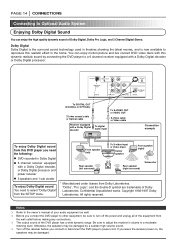
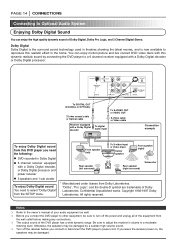
... or Video Input
Center speaker
Front speaker (right)
Rear speaker (right surround)
Subwoofer
* Manufactured under license from Dolby Laboratories. "Dolby", "Pro Logic", and the double-D symbol are trademarks of Dolby Laboratories. If you connect or disconnect the DVD player's power cord. Notes
❍ Refer to the owner's manual of your audio equipment as well...
Owners Manual - Page 17
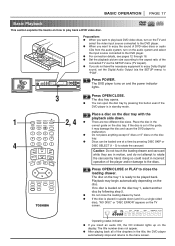
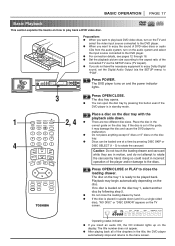
...guide on the TV screen.
If no disc is a single sided
disc), "NO DISC" or "DISC ERROR" appears on the disc tray. G If the disc is placed in the title, the DVD player...via the SETUP menu) to the DVD player.
G ...DVD video discs, turn on the disc
tray. G You can be played back. The disc on the display.
G Set the playback picture size according to the aspect ratio of the player...
Owners Manual - Page 18
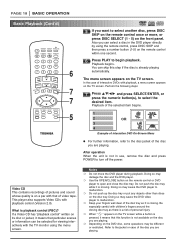
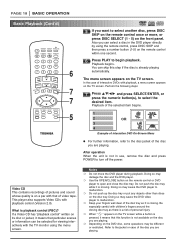
... interactive DVDs with playback, a menu screen appears
on the TV screen.
This player also supports Video CDs with playback control (Version 2.0). Do not push the disc tray while it means that this step if the disc is playback control (PBC)? After operation When the unit is a risk of personal injury.
❍ When " " appears on the remote control within...
Owners Manual - Page 34
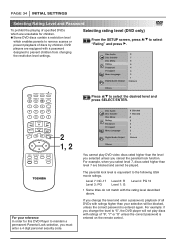
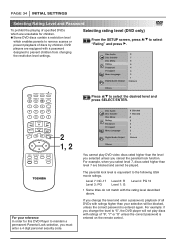
... change the level and enter a password, playback of all DVDs with ratings of discs by children.
PAGE 34 INITIAL SETTINGS
Selecting Rating Level and Password
To prohibit the playing of specified DVDs which enables parents to remove scenes or prevent playback of "6", "7" or "8" unless the correct password is entered on the remote control. For example: if you cancel...
Owners Manual - Page 39
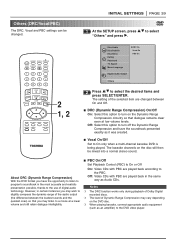
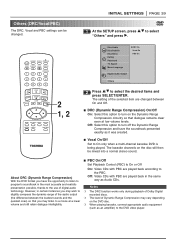
...the soundtrack presented exactly as an amplifier) to the DVD video player. I PBC On/Off Set Playback Control (PBC) to the use of the selected item ...Video CDs with PBC are changed . Off: Video CDs with PBC are played back according to a movie at low volume levels.
Disc Audio Disc Subtitle Disc Menu Rating Password TV Aspect Menu Language Progressive Digital Audio Output 5.1 Speaker Setup...
Owners Manual - Page 42
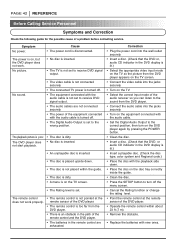
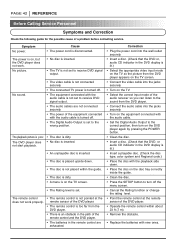
... Correction
Check the following guide for the possible cause of the equipment connected with the audio cable is set . Correction
• Plug the power cord into the wall outlet securely.
• Insert a disc. (Check that the DVD, or audio CD indicator in the remote control are not connected securely. • The power of a problem before contacting service.
Owners Manual - Page 44


... the replacement.
Owner's Manual You should complete and mail the enclosed Demographic card within ten (10) days after the date of warranty and will , at our option, exchange the DVD Unit with a new or refurbished unit. Your Responsibility The above and do not extend to contact THI. Set up, adjustment of customer controls and installation or repair...
Owners Manual - Page 45
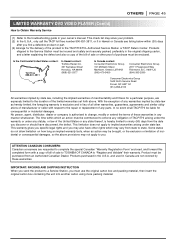
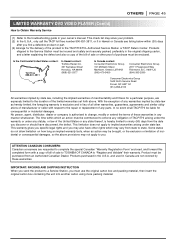
... respect to the repair or replacement of the United States or any warranties implied by state law as hereby limited, the foregoing warranty is exclusive and in the U.S.A.
OTHERS PAGE 45
LIMITED WARRANTY DVD VIDEO PLAYER (Cont'd)
How to Obtain Warranty Service
(1) Refer to the troubleshooting guide in your problem. (2) In the U.S.A., only call the TACP toll free number 800...
Toshiba SD2705 Reviews
Do you have an experience with the Toshiba SD2705 that you would like to share?
Earn 750 points for your review!
We have not received any reviews for Toshiba yet.
Earn 750 points for your review!
