Toshiba SD5970 Support and Manuals
Get Help and Manuals for this Toshiba item
This item is in your list!

View All Support Options Below
Free Toshiba SD5970 manuals!
Problems with Toshiba SD5970?
Ask a Question
Free Toshiba SD5970 manuals!
Problems with Toshiba SD5970?
Ask a Question
Popular Toshiba SD5970 Manual Pages
Owners Manual - Page 2
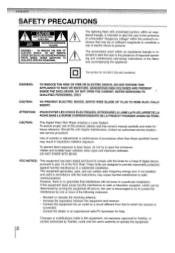
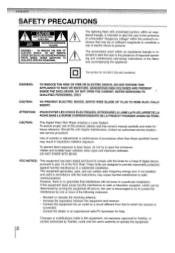
...service location see service...part 15 of important operating and maintenance (servicing) instructions in a residential installation.
CAUTION:
This Digital Video Disc Player...Toshiba, or parties authorized by one or more of electric shock to operate the equipment.
2 NO USERSERVICEABLE PARTS INSIDE. REFER SERVICING...ELECTRIC SHOCK
I
QUALIFIED SERVICE PERSONNEL. This equipment generates, uses...
Owners Manual - Page 3
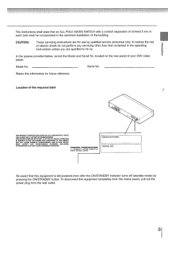
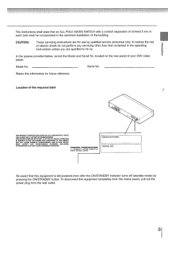
... DATE OF MANUFACTURED. Location of your DVD video player. TOSHIBA CORPORATION 1-1, SHIBAUHA 1-CHONIE, MINATO-KU, TOKYO 10.001, JAPAN
MANUFACTURED
SERIAL NO. Be aware that contained in the electrical installation of electric shock do so. Serial No. THIS DEVICE COMPLIES WITH PART 15 OF THE FCC RULES. EUMENUMNSIMINUIVERMINAMIN8
The instructions shall state that an ALL-POLE MAINS...
Owners Manual - Page 10
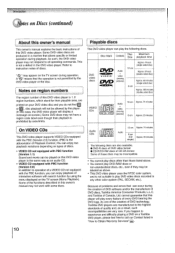
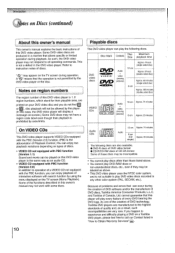
... discs of CD-DA format
Some of these discs may be allowed by area limits.
{ On VIDEO CDs
This DVD video player supports VIDEO CDs equipped with some discs.
and Toshiba of discs. Notes on a Toshiba DVD player, please feel free to call our Contact listed in
"How to Obtain Warranty Services" {D.
10 This is not a defect in a manner that this...
Owners Manual - Page 18
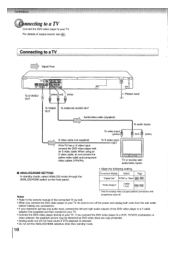
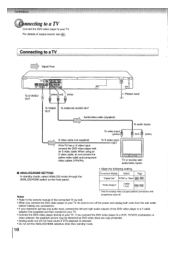
... off.
• Refer to the owner's manual of the connected TV as DVD video discs are copy protected.
• Analog audio out will not have sound if DTS playback is selected.
• Do not set has one audio input, connect the left and right audio outputs of the DVD video player to a Y cable
adapter (not supplied) and...
Owners Manual - Page 19
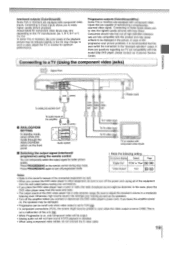
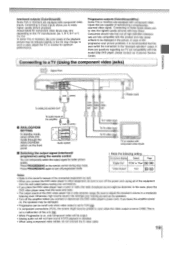
... our TV set to view the highest quality pictures with this
model 525p DVD player, please contact our Customer Service
Center.
0
Connecting to the "standard definition" output. If there are equipped with this product and may vary depending on , only component video will not have sound if DTS playback is selected. • When using the remote control...
Owners Manual - Page 20
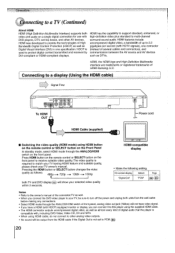
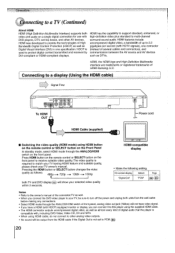
...-compliant or HDMI-compliant displays.
Connecting to a TV (Continued)
About HDMI HDMI (High Definition Multimedia Interface) supports both video and audio on a single digital connection for use with DVD players, DTV, set to PCM. HDCP is , will not have video signal. • If you have a HDMI (with HDCP) equipped monitor or display, you can connect it...
Owners Manual - Page 21
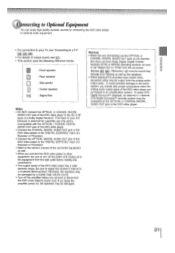
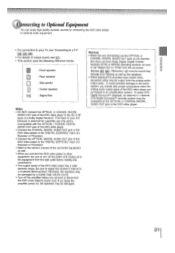
... "DIGITAL (COAXIAL)" input of a Receiver or Processor. • Connect the OPTICAL DIGITAL AUDIO OUT jack of the DVD video player to the "DIGITAL (OPTICAL)" input of a Receiver or Processor. • Refer to the owner's manual of the DVD video player are connecting (via the OPTICAL or
COAXIAL DIGITAL AUDIO OUT jack) an AV decoder
0
that does not...
Owners Manual - Page 22
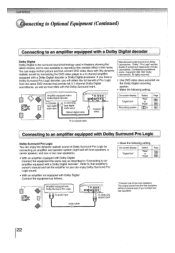
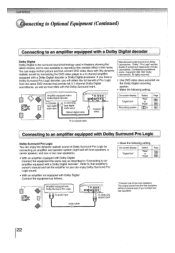
... to that provide full 5.1-channel Dolby Digital
soundtracks, as well as from the same DVD movies that amplifier's owner's manual and set the amplifier so you can enjoy the dynamic realistic sound of Dolby Surround Pro Logic by connecting the DVD video player to a 6 channel amplifier
equipped with a Dolby Digital decoder or Dolby Digital processor. •...
Owners Manual - Page 44
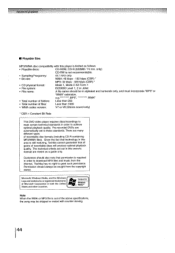
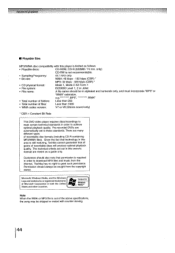
Pm-recorded DVDs are meant as follows:
• Playable discs:
CD-ROM, CD-R (650MB / 74 min. The technical criteria set out in this owner's manual are automatically set to these standards. only)
CD-RW is limited as a guide only.
Permission should be skipped or muted with this area is still maturing, Toshiba cannot guarantee that permission is...
Owners Manual - Page 45
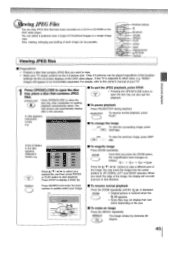
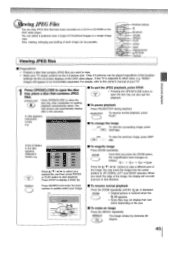
....
Only 4:3 pictures can be played regardless of the function
settings via the on the size.
• To rotate an... is restored when the
q off is adjusted to the owner's manual of the DVD video player. You can select a preferred view: a page of each image...may move the image from the center position to view a different part of the image, the display will not shift anymore in the...
Owners Manual - Page 55
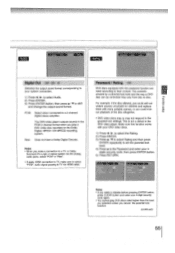
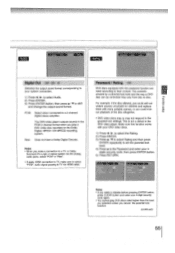
... stereo amplifier.
The DVD video player outputs sounds in the DVD video player. PCM: Select when connected to shift
and change the output sound format. Notes • When you play DVD discs rated higher than the level you selected unless you could edit out
0
violent scenes unsuitable for children and replace
them with the password function are rated according...
Owners Manual - Page 60


... mode.
2. POWER INPUT SELECT NUMBER buttons
100 DISPLAY VOL + / CH +/ ENTER
To turn on the
particular model.
Press TV to operate
TOSHIBA TVs. • A single brand may not be operated at all of the functions in the table above, or may use buttons as a VCR.
The DVD remote control memorizes the selected TV brand code.
Owners Manual - Page 62
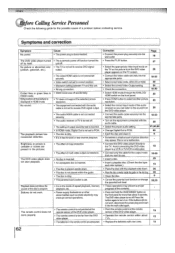
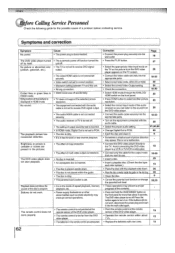
...the remote control at the remote sensor of the DVD video player.
15
• Operate the remote control within the guide. • The disc is dirty. • The parental lock function is set ... input mode of a problem before contacting service. The DVD video player turns off by itself. The DVD video player turned off .
This is too far from the DVD video player.
• The batteries...
Owners Manual - Page 64


... servicing of original retail purchase. YOU MUST CONTACT TOSHIBA'S CONSUMER SOLUTIONS CENTER FOR INSTRUCTIONS ON HOW TO PROCESS YOUR EXCHANGE REQUEST.
PRODUCTS PURCHASED IN THE U.S.A. Limited Ninety (90) Day Warranty
TACP warrant this DVD PLAYER and its parts against defects in materials or workmanship for set installation, set up, adjustment of customer controls and installation or repair...
Owners Manual - Page 65


... WITH RESPECT TO THE
REPAIR OR REPLACEMNT OF ANY PARTS. THIS WARRANTY GIVES YOU SPECIFIC LEGAL RIGHTS, AND YOU...SET FORTH ABOVE. SOME STATES OF THE U.S.A. AS HEREBY
LIMITED, THE FOREGOING WARRANTY IS EXCLUSIVE
O
AND IN LIEU OF ALL OTHER WARRANTIES,
5-
How to Obtain Warranty Services If, after following all transportation and insurance charges for exchange program DVD Players...
Toshiba SD5970 Reviews
Do you have an experience with the Toshiba SD5970 that you would like to share?
Earn 750 points for your review!
We have not received any reviews for Toshiba yet.
Earn 750 points for your review!
