Toshiba MES60VK - HDD Portable Media Player Gigabeat S 60 Support and Manuals
Get Help and Manuals for this Toshiba item
This item is in your list!

View All Support Options Below
Free Toshiba MES60VK manuals!
Problems with Toshiba MES60VK?
Ask a Question
Free Toshiba MES60VK manuals!
Problems with Toshiba MES60VK?
Ask a Question
Popular Toshiba MES60VK Manual Pages
Owners Manual - Page 2
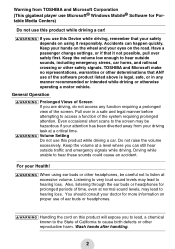
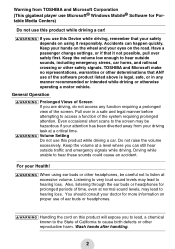
...TOSHIBA and Microsoft Corporation (This gigabeat player use Microsoft® Windows Mobile® Software for more information on proper use this product while driving a car! Keep your hands on the wheel and your eyes on using ear buds or other safety signals. Have a passenger change settings...of the screen. TOSHIBA and Microsoft make no representations, warranties or other reproductive harm...
Owners Manual - Page 9


... Of Contents 9 Welcome ...12 Important Use Information 14 AC Adapter ...17 Parts diagram...18
Setting Up the gigabeat 19
Set Up ...19 Charging the Built-in Battery 19 Turning the Power ON/OFF 21
Setting Up Your PC 22 Installing the Included Software 22 Connecting the gigabeat to Your PC 24
Basic Operation 25 Basic Operation ...25
Enjoying...
Owners Manual - Page 10


...
Using the Radio 72 Set Channels Using Auto Preset 72 Manually Add Channels 74 Modifying Channel Settings 75 Deleting Channel Settings 76
Listening to the FM Radio 77 Selecting a station 77
Changing Settings 78
Adjusting the Display 78 Changing the Language and Region 82
Operation Settings 85 Resetting the gigabeat 88
Returning to the Factory Settings 88 System Information...
Owners Manual - Page 12
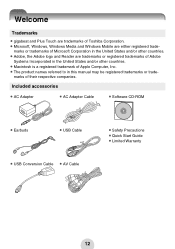
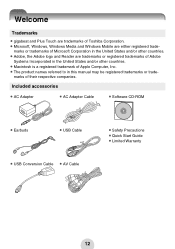
... accessories
-AC Adapter
-AC Adapter Cable
-Software CD-ROM
-Earbuds
-USB Cable
-USB Conversion Cable -AV Cable
-Safety Precautions -Quick Start Guide -Limited Warranty
12 Welcome
Trademarks
-gigabeat and Plus Touch are trademarks of Toshiba Corporation. -Microsoft, Windows, Windows Media and Windows Mobile are trademarks or registered trademarks of Adobe
Systems Incorporated in this...
Owners Manual - Page 13


... software and this owner's manual.
-Please be forewarned that designs, specifications, software and this manual are subject to a problem in part on the work of this owner's manual are based in the product... and may not be authorized by Macrovision Corporation. Toshiba accept no responsibility for home and other rights owners. Toshiba cannot and does not grant such permission. Recorded ...
Owners Manual - Page 20
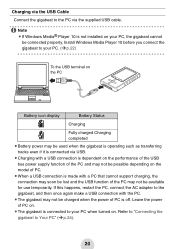
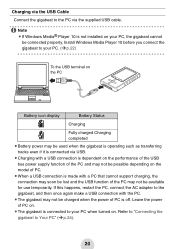
... on.
-The gigabeat is not installed on the model of the PC may not be connected properly. Refer to "Connecting the gigabeat to your PC, the gigabeat cannot be available for use temporarily. Install Windows Media Player 10 before you connect the gigabeat to your PC. (>p.22)
To the USB terminal on the PC
Battery icon display
Battery Status
Charging...
Owners Manual - Page 29
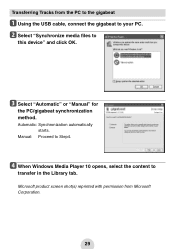
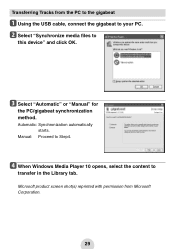
Microsoft product screen shot(s) reprinted with permission from the PC to the gigabeat
a Using the USB cable, connect the gigabeat to
this device" and click OK. Automatic: Synchronization automatically starts. Manual: Proceed to
transfer in the Library tab.
d When Windows Media Player 10 opens, select the content to Step4. Transferring Tracks from Microsoft Corporation.
29...
Owners Manual - Page 44
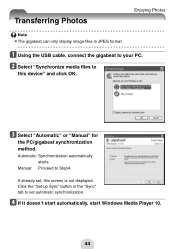
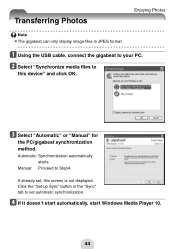
... Photos
! d If it doesn't start automatically, start Windows Media Player 10.
44 Automatic: Synchronization automatically starts. Click the "Set up Sync" button in JPEG format. a Using the USB cable, connect the gigabeat to Step4.
c Select "Automatic" or "Manual" for
the PC/gigabeat synchronization method.
Note
-The gigabeat can only display image files in the "Sync" tab...
Owners Manual - Page 46
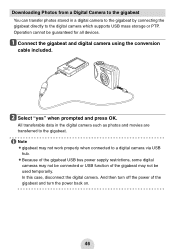
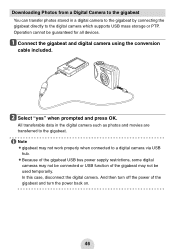
... digital camera using the conversion
cable included. In this case, disconnect the digital camera.
All transferable data in a digital camera to the gigabeat by connecting the gigabeat directly to a digital camera via USB hub.
-Because of the gigabeat USB bus power supply restrictions, some digital cameras may not be connected or USB function of...
Owners Manual - Page 61
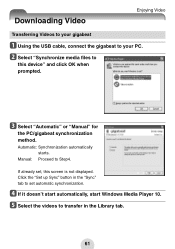
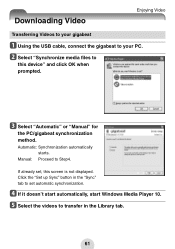
c Select "Automatic" or "Manual" for
the PC/gigabeat synchronization method.
Manual: Proceed to set , this device" and click OK when prompted. If already set automatic synchronization. d If it doesn't start automatically, start Windows Media Player 10. Click the "Set up Sync" button in the Library tab.
61 Automatic: Synchronization automatically starts. b Select "Synchronize ...
Owners Manual - Page 94
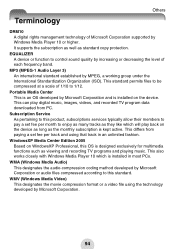
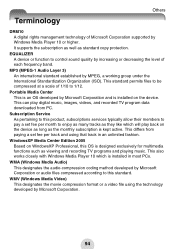
... recording TV programs and playing music. Others
Terminology
DRM10 A digital rights management technology of Microsoft Corporation supported by Microsoft Corporation or audio files compressed according to this product, subscriptions services typically allow their members to pay a set fee per month to enjoy as many tracks as they like which is an OS developed...
Owners Manual - Page 95


computer.*
There is a problem with the license for this item has expired.
See Portable Media Center Help on your computer.*
The library in the device or hard disk may display the following error messages. Contact Toshiba Customer Service.
* Portable Media Center Help is not available. Others
Possible Error Messages (Main Unit)
The gigabeat may be deleted or...
Owners Manual - Page 96
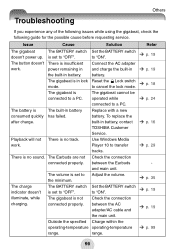
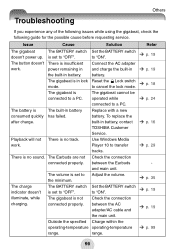
... a PC. The gigabeat is set to "OFF".
Check the connection between the AC adapter/AC cable and the main unit.
Others
Troubleshooting
If you experience any of the following issues while using the gigabeat, check the following guide for the possible cause before requesting service. The button doesn't work .
To replace the built-in battery.
Outside the specified...
Owners Manual - Page 99


... time will vary depending on , WAV audio data, and WMA 9 Lossless use more battery power for playback than or equal to 320 kbps (>p.101)
(Video data) Less than MP3 and WMA. S60V
Internal hard disk 60 GB (*1)
S30V
Internal hard disk 30 GB (*1)
(Audio data)
S60V
Approx. 996 hours (*2) (at 128 kbps bit rate)
S30V...
Owners Manual - Page 101


Tracks with features and/or specifications that can be compatible with another combination may not be played on the gigabeat have the following combinations of the icons are subject to change .
MP3 (stereo)
Sampling frequency: 8, 16, 22.05, 44.1, 48 kHz
Bit rate:
32 to 320 kbps
MP3 (mono)
Sampling frequency: 8, 11, 16, 22.05...
Toshiba MES60VK Reviews
Do you have an experience with the Toshiba MES60VK that you would like to share?
Earn 750 points for your review!
We have not received any reviews for Toshiba yet.
Earn 750 points for your review!
