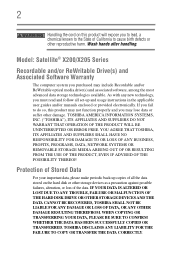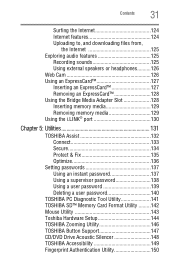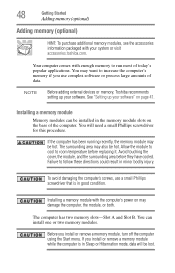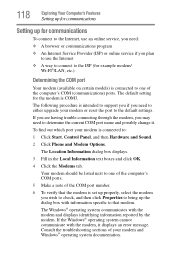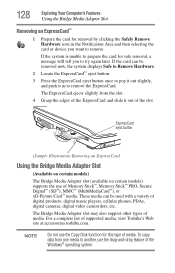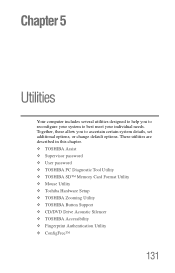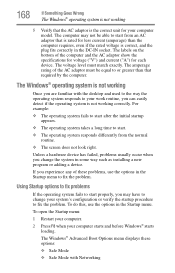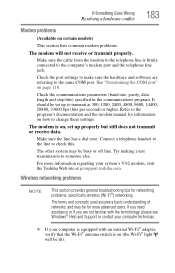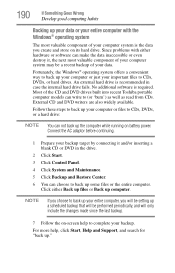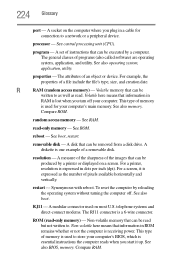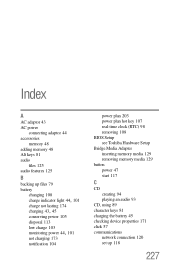Toshiba Satellite X205-SLi2 Support and Manuals
Get Help and Manuals for this Toshiba item

View All Support Options Below
Free Toshiba Satellite X205-SLi2 manuals!
Problems with Toshiba Satellite X205-SLi2?
Ask a Question
Free Toshiba Satellite X205-SLi2 manuals!
Problems with Toshiba Satellite X205-SLi2?
Ask a Question
Popular Toshiba Satellite X205-SLi2 Manual Pages
Toshiba Satellite X205-SLi2 Reviews
We have not received any reviews for Toshiba yet.