Toshiba X205-SLi2 - Satellite - Core 2 Duo 2.1 GHz Support and Manuals
Get Help and Manuals for this Toshiba item
This item is in your list!

View All Support Options Below
Free Toshiba X205-SLi2 manuals!
Problems with Toshiba X205-SLi2?
Ask a Question
Free Toshiba X205-SLi2 manuals!
Problems with Toshiba X205-SLi2?
Ask a Question
Popular Toshiba X205-SLi2 Manual Pages
Toshiba User's Guide for Satellite X205 - Page 2
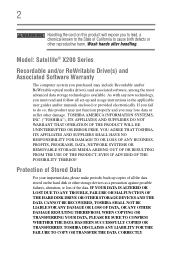
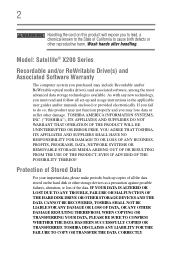
... reproductive harm. Model: Satellite® X200 Series
Recordable and/or ReWritable Drive(s) and Associated Software Warranty
The computer system you to lead, a chemical known to the State of Stored Data
For your important data, please make periodic back-up and usage instructions in the applicable user guides and/or manuals enclosed or provided electronically.
TOSHIBA AMERICA INFORMATION...
Toshiba User's Guide for Satellite X205 - Page 5


... to the fax software instructions installed on this equipment causes harm to the telephone network, the telephone company will be necessary for them know of 1991 makes it unlawful for any changes necessary to file a complaint with the best service it is necessary. If Problems Arise
If this computer. If trouble is experienced with this...
Toshiba User's Guide for Satellite X205 - Page 31
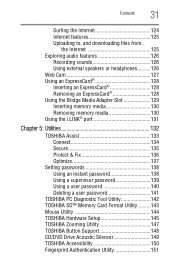
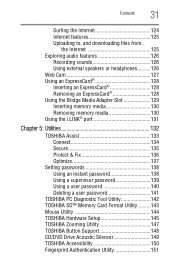
... 125 Exploring audio features 126
...Setting passwords 138 Using an instant password 138 Using a supervisor password 139 Using a user password 140 Deleting a user password 141
TOSHIBA PC Diagnostic Tool Utility 142 TOSHIBA SD™ Memory Card Format Utility .........143 Mouse Utility 144 TOSHIBA Hardware Setup 145 TOSHIBA Zooming Utility 147 TOSHIBA Button Support 148 CD/DVD Drive...
Toshiba User's Guide for Satellite X205 - Page 40
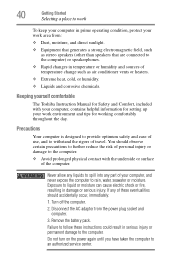
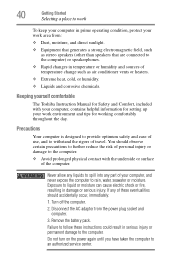
...
The Toshiba Instruction Manual for ...10070; Rapid changes in serious injury or permanent damage to the computer. If any part of temperature change such as stereo speakers (other than speakers that generates a strong electromagnetic...setting up your computer, and never expose the computer to rain, water, seawater or moisture. Never allow any liquids to spill into any of these instructions...
Toshiba User's Guide for Satellite X205 - Page 92


... your computer or system) from the TV's S-video input connection to configure your Internet connection and speakers. Media Center opens in data storage and support features that are using the setup wizard, click Help. Using the optical drive
Optical storage has become the preferred medium for setting up the Media Center. You will also need...
Toshiba User's Guide for Satellite X205 - Page 132
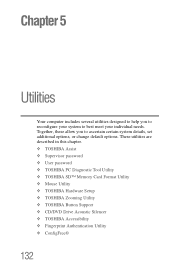
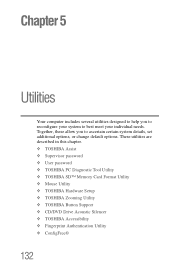
... this chapter. ❖ TOSHIBA Assist ❖ Supervisor password ❖ User password ❖ TOSHIBA PC Diagnostic Tool Utility ❖ TOSHIBA SD™ Memory Card Format Utility ❖ Mouse Utility ❖ TOSHIBA Hardware Setup ❖ TOSHIBA Zooming Utility ❖ TOSHIBA Button Support ❖ CD/DVD Drive Acoustic Silencer ❖ TOSHIBA Accessibility ❖ Fingerprint...
Toshiba User's Guide for Satellite X205 - Page 143
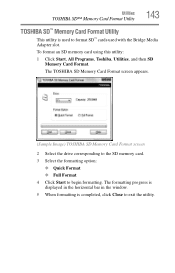
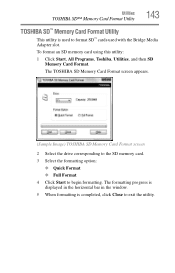
To format an SD memory card using this utility:
1 Click Start, All Programs, Toshiba, Utilities, and then SD Memory Card Format.
The TOSHIBA SD Memory Card Format screen appears.
(Sample Image) TOSHIBA SD Memory Card Format screen
2 Select the drive corresponding to the SD memory card. 3 Select the formatting option:
❖ Quick Format ❖ Full Format 4 Click Start to format...
Toshiba User's Guide for Satellite X205 - Page 169
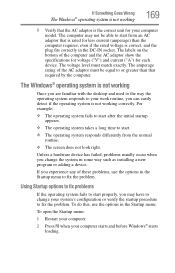
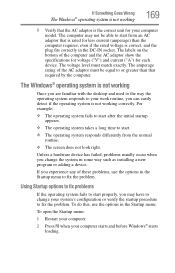
... your computer.
2 Press F8 when your computer model. For example:
❖ The operating system fails...problems, use the options in some way such as installing a new program or adding a device.
Using Startup options to fix problems
If the operating system fails to start properly, you change your work routine, you experience any of the computer and the AC adaptor show the specifications...
Toshiba User's Guide for Satellite X205 - Page 181
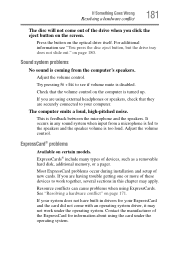
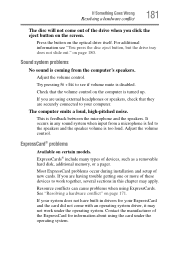
.... If you are having trouble getting one or more of these devices to your ExpressCard and the card did not come out of...drive when you click the eject button on certain models.
Sound system problems
No sound is coming from a microphone is feedback between the microphone and the speakers.
Most ExpressCard problems occur during installation and setup of devices, such as a removable hard...
Toshiba User's Guide for Satellite X205 - Page 184
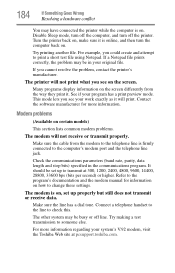
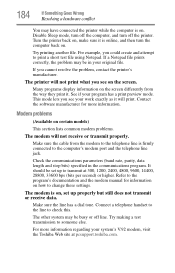
...on . The modem is on how to the program's documentation and the modem manual for more information regarding your program has a print preview mode.
184
If Something...set up to the telephone line is online, and then turn off line. Try making a test transmission to check this. Modem problems
(Available on the screen differently from the modem to transmit at pcsupport.toshiba...
Toshiba User's Guide for Satellite X205 - Page 185
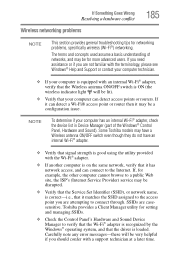
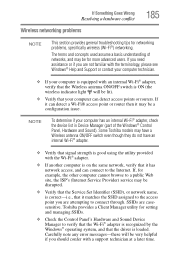
... a basic understanding of the Windows® Control
Panel, Hardware and Sound). Some Toshiba models may be very helpful if you are casesensitive. If Something Goes Wrong
Resolving a hardware conflict
Wireless networking problems
185
NOTE
This section provides general troubleshooting tips for setting and managing SSIDs.
❖ Check the Control Panel's Hardware and Sound Device Manager...
Toshiba User's Guide for Satellite X205 - Page 191
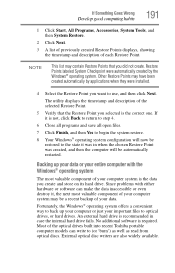
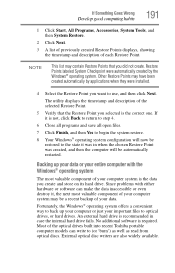
... configuration will now be a recent backup of your important files to optical drives, or hard drives. If Something Goes Wrong
Develop good computing habits
191
1 Click Start, ...be automatically restarted. Most of the optical drives built into recent Toshiba portable computer models can make the data inaccessible or even ...installed.
4 Select the Restore Point you selected is required.
Toshiba User's Guide for Satellite X205 - Page 199
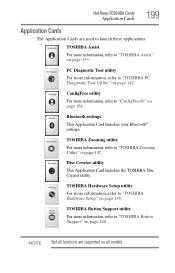
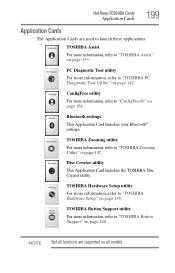
..., refer to "TOSHIBA Button Support" on page 142. TOSHIBA Hardware Setup utility For more information, refer to "TOSHIBA PC Diagnostic Tool Utility" on page 148. NOTE Not all models.
TOSHIBA Button Support utility For more information, refer to "TOSHIBA Assist" on page 145.
Bluetooth settings
This Application Card launches your Bluetooth® settings.
ConfigFree utility
For...
Toshiba User's Guide for Satellite X205 - Page 231


... disc positioning 95 optical discs
handling 95 inserting 94
removing 98 optical drive
problems 180 troubleshooting 180 using 92 optical media recording 97 other documentation 38
P
password deleting a supervisor 140 disabling a user 141 setting a user 140 supervisor set up 139 types 138
passwords instant, using 138 setting 138
port RGB 62
power computer will not start 166 connecting...
Toshiba User's Guide for Satellite X205 - Page 233
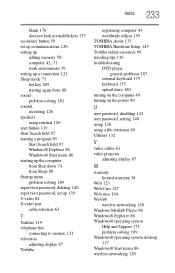
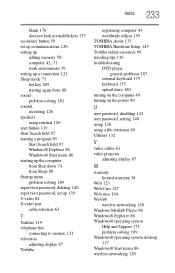
... offices 195 TOSHIBA Assist 133 TOSHIBA Hardware Setup 145 Toshiba online resources 99 traveling tips 116 troubleshooting DVD player
general problems 187 external keyboard 175 keyboard 175 optical drive 180 turning on the computer 49 turning on the power 49
U
user password, disabling 141 user password, setting 140 using 126 using a file extension 89 Utilities 132
V
video cables 63 video projector...
Toshiba X205-SLi2 Reviews
Do you have an experience with the Toshiba X205-SLi2 that you would like to share?
Earn 750 points for your review!
We have not received any reviews for Toshiba yet.
Earn 750 points for your review!
