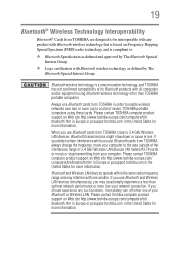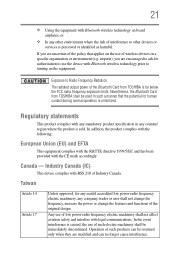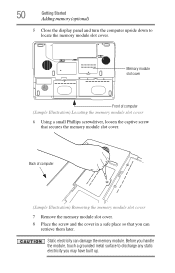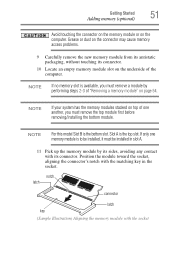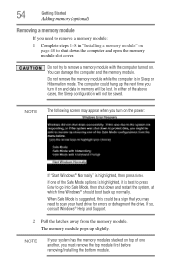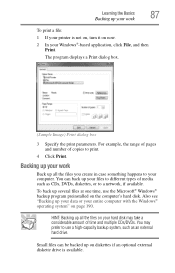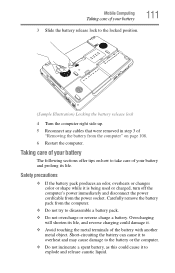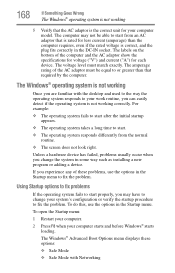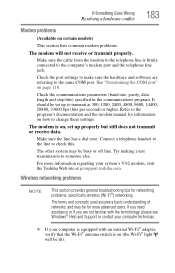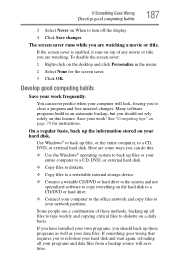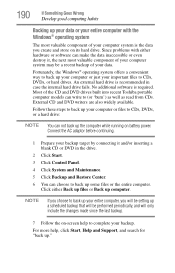Toshiba Satellite X205-SLi1 Support and Manuals
Get Help and Manuals for this Toshiba item

View All Support Options Below
Free Toshiba Satellite X205-SLi1 manuals!
Problems with Toshiba Satellite X205-SLi1?
Ask a Question
Free Toshiba Satellite X205-SLi1 manuals!
Problems with Toshiba Satellite X205-SLi1?
Ask a Question
Most Recent Toshiba Satellite X205-SLi1 Questions
How Do I Reset Password And Or Finger Swipe Id,
(Posted by Lpeck68 10 years ago)
Toshiba Satellite X205-SLi1 Videos
Popular Toshiba Satellite X205-SLi1 Manual Pages
Toshiba Satellite X205-SLi1 Reviews
We have not received any reviews for Toshiba yet.