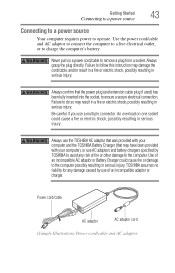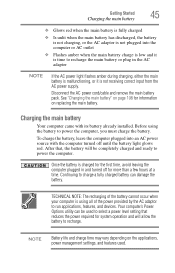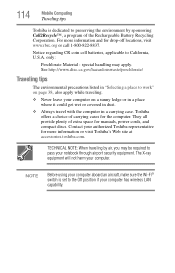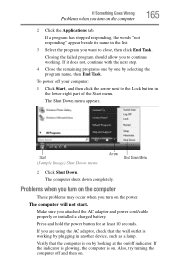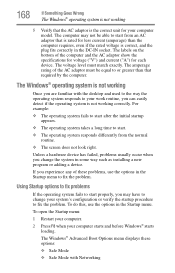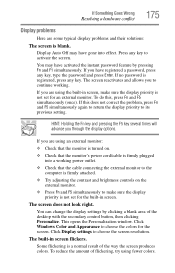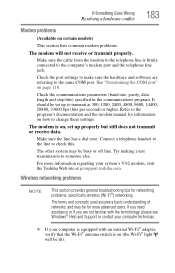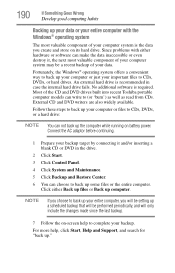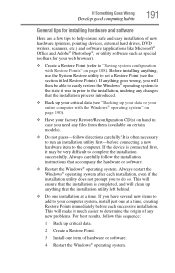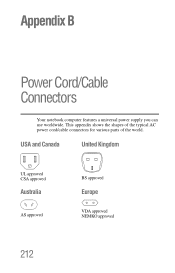Toshiba Satellite X205-S7483 Support and Manuals
Get Help and Manuals for this Toshiba item

View All Support Options Below
Free Toshiba Satellite X205-S7483 manuals!
Problems with Toshiba Satellite X205-S7483?
Ask a Question
Free Toshiba Satellite X205-S7483 manuals!
Problems with Toshiba Satellite X205-S7483?
Ask a Question
Popular Toshiba Satellite X205-S7483 Manual Pages
Toshiba Satellite X205-S7483 Reviews
We have not received any reviews for Toshiba yet.