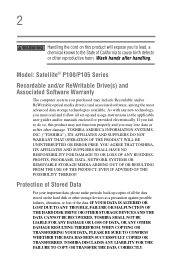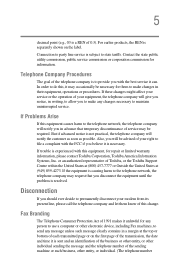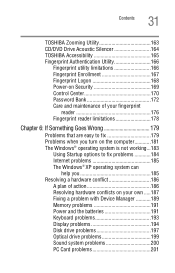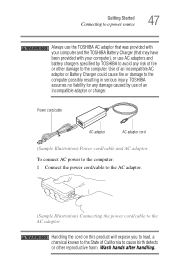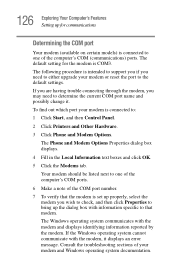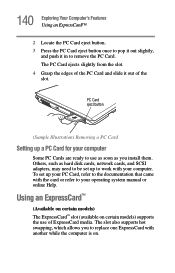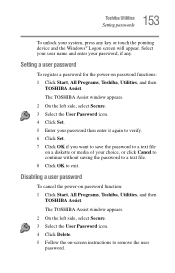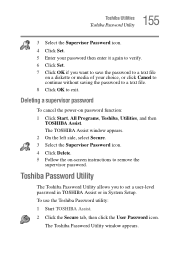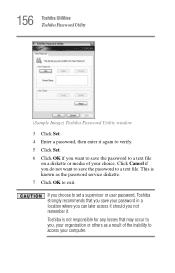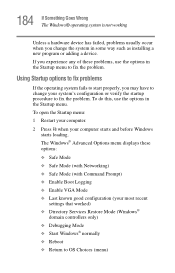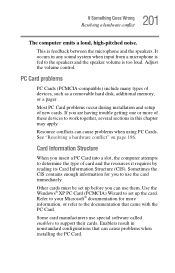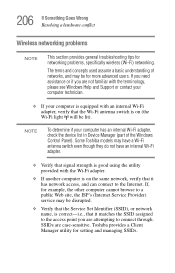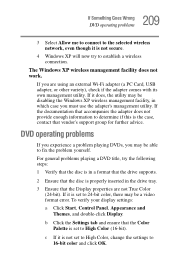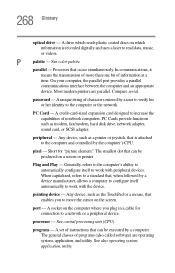Toshiba Satellite P105-S9722 Support and Manuals
Get Help and Manuals for this Toshiba item

View All Support Options Below
Free Toshiba Satellite P105-S9722 manuals!
Problems with Toshiba Satellite P105-S9722?
Ask a Question
Free Toshiba Satellite P105-S9722 manuals!
Problems with Toshiba Satellite P105-S9722?
Ask a Question
Most Recent Toshiba Satellite P105-S9722 Questions
Popular Toshiba Satellite P105-S9722 Manual Pages
Toshiba Satellite P105-S9722 Reviews
We have not received any reviews for Toshiba yet.