Toshiba Satellite P105-S6002 Support and Manuals
Get Help and Manuals for this Toshiba item
This item is in your list!

View All Support Options Below
Free Toshiba Satellite P105-S6002 manuals!
Problems with Toshiba Satellite P105-S6002?
Ask a Question
Free Toshiba Satellite P105-S6002 manuals!
Problems with Toshiba Satellite P105-S6002?
Ask a Question
Popular Toshiba Satellite P105-S6002 Manual Pages
User Manual - Page 2
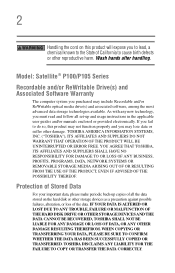
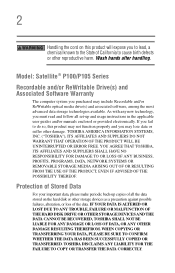
...back-up copies of the data. Model: Satellite® P100/P105 Series
Recordable and/or ReWritable Drive(s) ...loss of all set-up and usage instructions in the applicable user guides and/or manuals enclosed or provided electronically. YOU AGREE THAT TOSHIBA, ITS AFFILIATES ...ANY TROUBLE, FAILURE OR MALFUNCTION OF THE HARD DISK DRIVE OR OTHER STORAGE DEVICES AND THE DATA CANNOT BE RECOVERED, TOSHIBA ...
User Manual - Page 5


...problem is subject to do this, it is necessary. Connection to maintain uninterrupted service. Contact the state public utility commission, public service commission or corporation commission for repair or limited warranty information, please contact Toshiba Corporation, Toshiba...make changes in a margin at (949) 859-4273. If trouble is a REN of the telephone company is not practical, the...
User Manual - Page 103


...settings and the current time and date information. Changes to a configuration that stores your computer). TECHNICAL NOTE: The RTC battery does not charge while the computer is turned off . The RTC battery charges when the computer is attached.
Users who are not completely familiar with setup changes, contact Toshiba's Global Support..., you can then replace a discharged main battery...
User Manual - Page 150
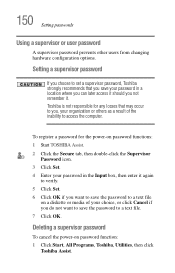
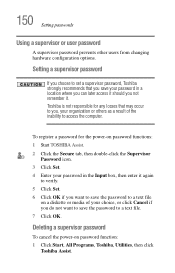
...you do not want to save the password to access the computer.
150 Setting passwords
Using a supervisor or user password
A supervisor password prevents other users from changing hardware configuration options. Setting a supervisor password
If you choose to set a supervisor password, Toshiba strongly recommends that may occur to a text file
on password function: 1 Click Start, All Programs...
User Manual - Page 151
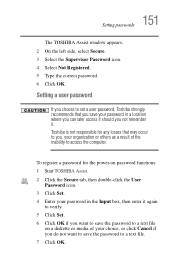
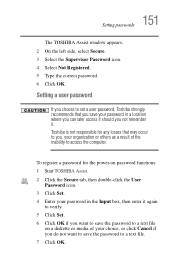
... choice, or click Cancel if you do not want to save the password to access the computer.
Toshiba is not responsible for the power-on password functions: 1 Start TOSHIBA Assist. 2 Click the Secure tab, then double-click the User
Password icon. 3 Click Set. 4 Enter your password in a location where you can later access it should you not...
User Manual - Page 153
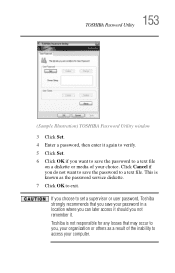
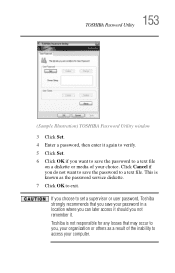
...not want to save the password to a text file. 153 TOSHIBA Password Utility
(Sample Illustration) TOSHIBA Password Utility window 3 Click Set. 4 Enter a password, then enter it . This is not responsible for any losses that may occur to you, your organization or others as the password service diskette. 7 Click OK to set a supervisor or user password, Toshiba strongly recommends that you choose...
User Manual - Page 176
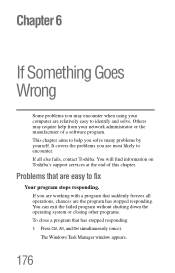
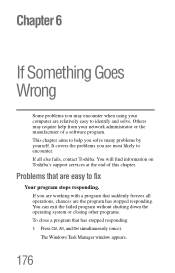
...to help from your computer are most likely to encounter.
You will find information on Toshiba's support services at the end of a software program. If you are relatively easy to fix
Your..., chances are easy to identify and solve. Problems that has stopped responding: 1 Press Ctrl, Alt, and Del simultaneously (once). It covers the problems you are working with a program that suddenly ...
User Manual - Page 180
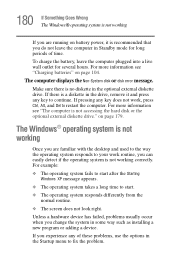
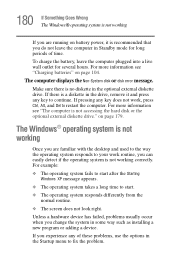
... are running on page 179. Unless a hardware device has failed, problems usually occur when you experience any of time.
For more information see... page 104. If there is a diskette in some way such as installing a new program or adding a device.
If pressing any key to ...drive. The computer displays the Non-System disk or disk error message. on battery power, it and press any key...
User Manual - Page 193
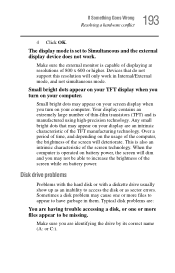
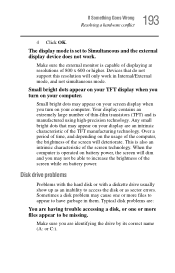
...having trouble accessing ...support this resolution will deteriorate.
Over a period of time, and depending on your computer.
Make sure the external monitor is set... to access the disk or as an inability to Simultaneous and the external display device does not work in them. Disk drive problems
Problems with the hard disk or with a diskette drive usually show up as sector errors...
User Manual - Page 198
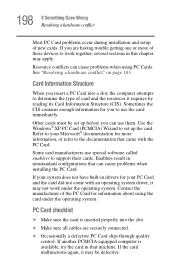
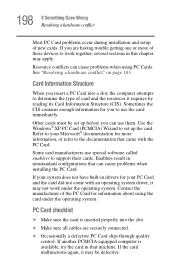
...it may be set up before you insert a PC Card into the slot.
❖ Make sure all cables are having trouble getting one or more information, or refer to support their cards....to the documentation that came with an operating system driver, it may not work together, several sections in that can cause problems when installing the PC Card.
Sometimes the CIS contains enough...
User Manual - Page 203
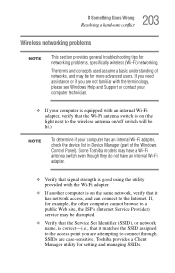
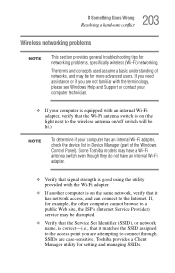
... Some Toshiba models may be for example, the other computer cannot browse to the access point you are case-sensitive. Toshiba provides a Client Manager utility for networking problems, specifically wireless (Wi-Fi) networking.
203 If Something Goes Wrong
Resolving a hardware conflict
Wireless networking problems
NOTE
This section provides general troubleshooting tips for setting and...
User Manual - Page 206
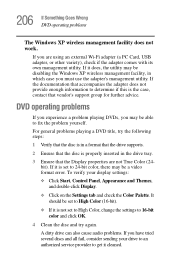
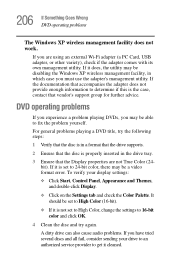
DVD operating problems
If you experience a problem playing DVDs, you may be disabling the Windows XP wireless management facility, in which case you must use the adapter's management utility. It should be a video format error. If you have tried several discs and all fail, consider sending your display settings:
❖ Click Start, Control Panel, Appearance and...
User Manual - Page 210
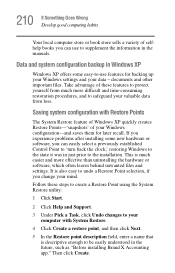
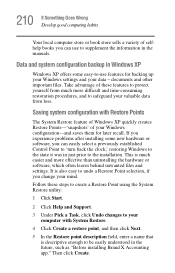
...Point using the System Restore utility:
1 Click Start.
2 Click Help and Support.
3 Under Pick a Task, click Undo changes to your computer with ...configuration-and saves them for backing up your Windows settings and your mind.
210 If Something Goes Wrong ...to the installation.
If you experience problems after installing some easy-to-use to supplement the information in the manuals. Take ...
User Manual - Page 274


... 179 missing files/trouble accessing
a disk 193 modem not receiving or
transmitting 202 no sound 197 non-system disk or disk error
180, 195
PC Card 197 checklist 198 error occurs 200 hot ...does not look normal/flickers
192 secondary button 63 setting up
adding memory 53
computer 43, 55
setting up a connection 127 sound
problem solving 197 sounds
recording 133 speakers
using external 135 Standby 74 ...
User Manual - Page 275
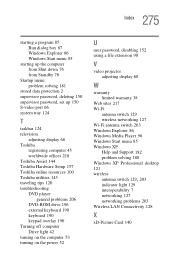
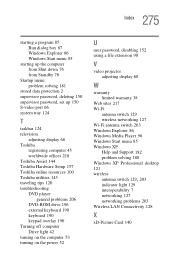
...stored data protection 2 supervisor password, deleting 150 supervisor password, set up 150 S-video port 66 system tray 124
T
taskbar 124 television
adjusting display 68 Toshiba
registering computer 45 worldwide offices 218 Toshiba Assist 144 Toshiba Hardware Setup 157 Toshiba online resources 100 Toshiba utilities 143 traveling tips 120 troubleshooting DVD player
general problems 206 DVD-ROM drive...
Toshiba Satellite P105-S6002 Reviews
Do you have an experience with the Toshiba Satellite P105-S6002 that you would like to share?
Earn 750 points for your review!
We have not received any reviews for Toshiba yet.
Earn 750 points for your review!
