Toshiba Satellite P105-S6207 Support and Manuals
Get Help and Manuals for this Toshiba item
This item is in your list!

View All Support Options Below
Free Toshiba Satellite P105-S6207 manuals!
Problems with Toshiba Satellite P105-S6207?
Ask a Question
Free Toshiba Satellite P105-S6207 manuals!
Problems with Toshiba Satellite P105-S6207?
Ask a Question
Popular Toshiba Satellite P105-S6207 Manual Pages
User Manual - Page 2
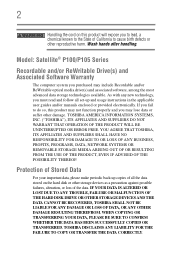
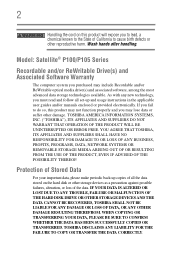
... of Stored Data
For your important data, please make periodic back-up and usage instructions in the applicable user guides and/or manuals enclosed or provided electronically. As with any new technology, you must read and follow all set-up copies of all the data stored on this product may not function properly and...
User Manual - Page 5


... may occasionally be required. If Problems Arise
If this equipment causes harm to the telephone network, the telephone company will be a 900 number or any other number for repair or limited warranty information, please contact Toshiba Corporation, Toshiba America Information Systems, Inc. or an authorized representative of Toshiba, or the Toshiba Support Centre within the United States...
User Manual - Page 38
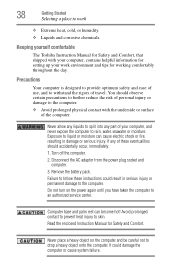
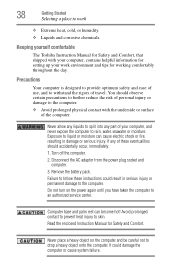
... or serious injury. Remove the battery pack. Never place a heavy object on the power again until you have taken the computer to an authorized service center.
Turn off the computer.
2. Avoid prolonged contact to prevent heat injury to drop a heavy object onto the computer.
Read the enclosed Instruction Manual for setting up your computer, contains...
User Manual - Page 69
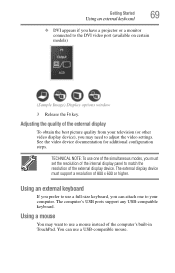
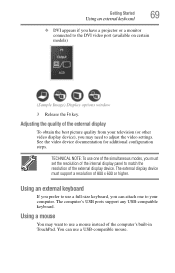
...to the DVI video port (available on certain models)
(Sample Image) Display options window
3 Release the Fn key. The computer's USB ports support any USB-compatible keyboard. Getting Started
69
... use a USB-compatible mouse.
The external display device must set the resolution of the internal display panel to adjust the video settings. Using a mouse
You may need to match the resolution...
User Manual - Page 115
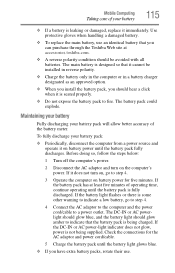
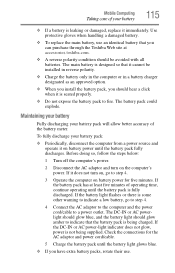
... cord/cable to a power outlet. Use protective gloves when handling a damaged battery.
❖ To replace the main battery, use . If the battery pack has at accessories.toshiba.com.
❖ A reverse polarity condition should be installed in reverse polarity.
❖ Charge the battery only in the computer or in a battery charger designated as an approved option.
❖ When you...
User Manual - Page 121
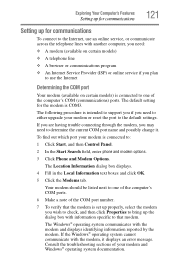
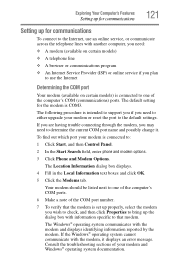
...communications
121
Setting up the dialog box with information specific to that the modem is COM3. Consult the troubleshooting sections of ...Service Provider (ISP) or online service if you plan
to use the Internet
Determining the COM port
Your modem (available on certain models) is intended to support you if you may need to either upgrade your modem or reset the port to the default settings...
User Manual - Page 144


...to exit. 144
Toshiba Utilities
Setting passwords
4 Click Set. 5 Enter your password, and then enter it again to verify. 6 Click Set. 7 Click OK if you want to save the password to a text file on a
diskette or media of the TOSHIBA Password Utility window appears. 4 Click Delete. Deleting a supervisor password
To delete a supervisor password: 1 Click Start, All Programs, Toshiba, Utilities, and...
User Manual - Page 145
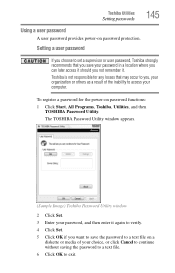
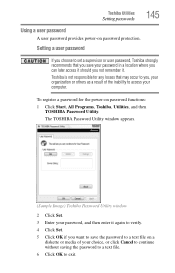
... to a text file. 6 Click OK to access your computer. Toshiba Utilities
Setting passwords
145
Using a user password
A user password provides power-on password functions:
1 Click Start, All Programs, Toshiba, Utilities, and then TOSHIBA Password Utility. Setting a user password
If you choose to set a supervisor or user password, Toshiba strongly recommends that may occur to you want to save...
User Manual - Page 146
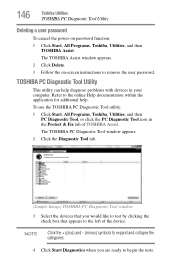
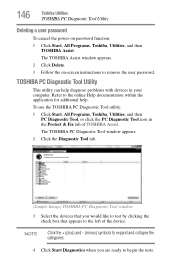
... Diagnostic Tool Utility
Deleting a user password
To cancel the power-on -screen instructions to remove the user password. TOSHIBA PC Diagnostic Tool Utility
This utility can help . To use the TOSHIBA PC Diagnostic Tool utility: 1 Click Start, All Programs, Toshiba, Utilities, and then
PC Diagnostic Tool, or click the PC Diagnostic Tool icon in your computer...
User Manual - Page 172
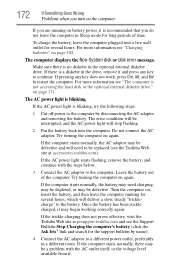
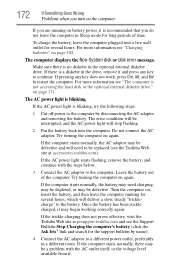
... the AC adaptor to the battery. The error condition will be replaced (see the Toshiba Web site at pcsupport.toshiba.com and see the Support Bulletin Step-Charging the computer's battery (click the Ask Iris®...a problem with the steps below.
3 Connect the AC adaptor to continue.
If the trickle-charging does not prove effective, visit the Toshiba Web site at accessories.toshiba.com)....
User Manual - Page 173
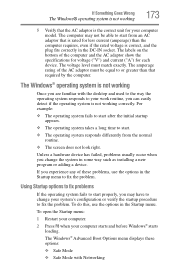
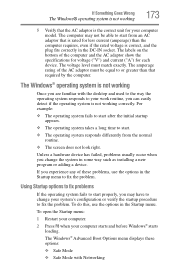
...the specifications for voltage ("V") and current ("A") for less current (amperage) than the computer requires, even if the rated voltage is correct, and the plug fits correctly in some way such as installing ...has failed, problems usually occur when you can easily detect if the operating system is not working
173
5 Verify that the AC adaptor is the correct unit for your computer model. To do...
User Manual - Page 187
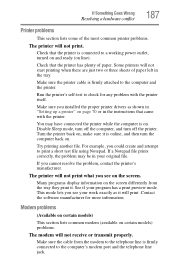
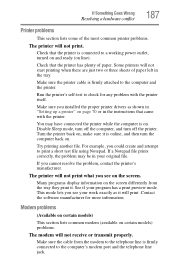
...installed the proper printer drivers as it is firmly connected to the computer and the printer. Try printing another file.
Run the printer's self-test to check for more information. You may be in the instructions... not print what you see on certain models) problems.
The modem will print.
Modem problems
(Available on certain models)
This section lists common modem (available ...
User Manual - Page 188
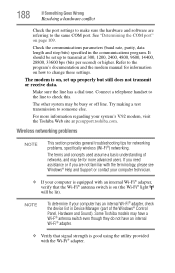
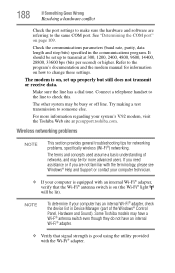
... to transmit at pcsupport.toshiba.com. Wireless networking problems
NOTE
This section provides general troubleshooting tips for information on , set up properly but still does not transmit or receive data. Some Toshiba models may be lit).
Check the communications parameters (baud rate, parity, data length and stop bits) specified in Device Manager (part of networks, and may...
User Manual - Page 189
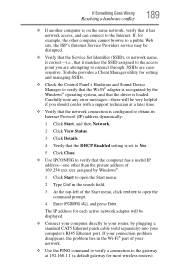
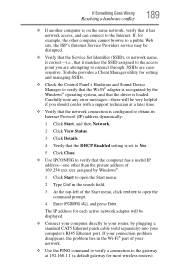
... that the Service Set Identifier (SSID), or network name, is correct-i.e., that it has network access, and can connect to the access point you should confer with a support technician at 192.168.1.1 (a default gateway for each active network adapter will be very helpful if you are casesensitive. Carefully note any error messages-these will...
User Manual - Page 191
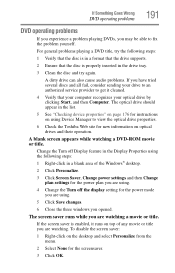
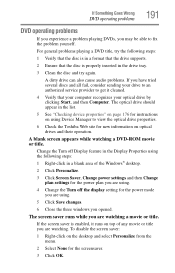
...settings and then Change plan settings for the power plan you are using.
4 Change the Turn off the display setting for the power mode you are using Device Manager to view the optical drive properties.
6 Check the Toshiba... your drive to an authorized service provider to fix the problem yourself.
The optical drive should appear in a format that the drive supports.
2 Ensure that the disc...
Toshiba Satellite P105-S6207 Reviews
Do you have an experience with the Toshiba Satellite P105-S6207 that you would like to share?
Earn 750 points for your review!
We have not received any reviews for Toshiba yet.
Earn 750 points for your review!
