Toshiba Satellite P105-S6054 Support and Manuals
Get Help and Manuals for this Toshiba item
This item is in your list!

View All Support Options Below
Free Toshiba Satellite P105-S6054 manuals!
Problems with Toshiba Satellite P105-S6054?
Ask a Question
Free Toshiba Satellite P105-S6054 manuals!
Problems with Toshiba Satellite P105-S6054?
Ask a Question
Popular Toshiba Satellite P105-S6054 Manual Pages
User Manual - Page 1
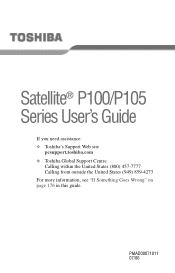
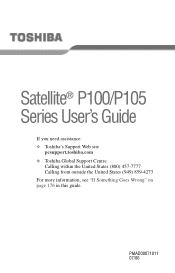
PMAD00071011 07/06 Satellite® P100/P105 Series User's Guide
If you need assistance: ❖ Toshiba's Support Web site
pcsupport.toshiba.com ❖ Toshiba Global Support Centre
Calling within the United States (800) 457-7777 Calling from outside the United States (949) 859-4273 For more information, see "If Something Goes Wrong" on page 176 in this guide.
User Manual - Page 2
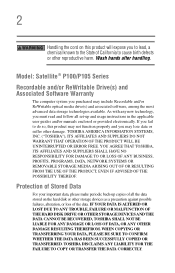
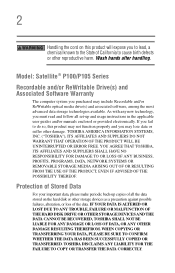
... reproductive harm. TOSHIBA AMERICA INFORMATION SYSTEMS, INC. ("TOSHIBA"), ITS AFFILIATES AND SUPPLIERS DO NOT WARRANT THAT OPERATION OF THE PRODUCT WILL BE UNINTERRUPTED OR ERROR FREE. Wash hands after handling. Model: Satellite® P100/P105 Series
Recordable and/or ReWritable Drive(s) and Associated Software Warranty
The computer system you must read and follow all set-up copies...
User Manual - Page 5


... notify the customer as soon as possible.
If trouble is not practical, the telephone company will be ...service it may be necessary for repair or limited warranty information, please contact Toshiba Corporation, Toshiba America Information Systems, Inc. Connection to permanently disconnect your equipment, the telephone company will notify you disconnect the equipment until the problem...
User Manual - Page 23
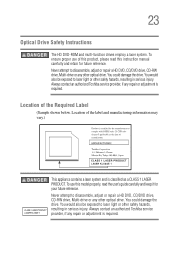
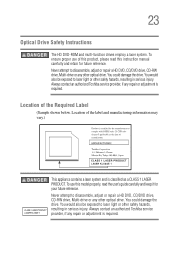
..., resulting in serious injury. To use of this product, please read this model properly, read the user's guide carefully and keep it for future reference. Location of the Required Label
(Sample shown below. Always contact an authorized Toshiba service provider, if any repair or adjustment is required. You would also be exposed to disassemble, adjust...
User Manual - Page 103


... battery charges when the computer is turned off , even when AC power is attached. It maintains this information for up to these settings may also have an optional second battery (not included with setup changes, contact Toshiba's Global Support Centre. Changes to a month while the computer is powered on batteries and accessories, see accessories...
User Manual - Page 150
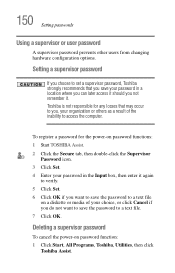
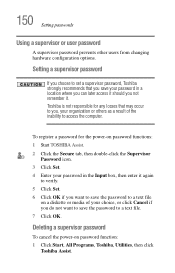
... or others as a result of the inability to set a supervisor password, Toshiba strongly recommends that may occur to you do not want to save the password to a text file
on password function: 1 Click Start, All Programs, Toshiba, Utilities, then click
Toshiba Assist.
150 Setting passwords
Using a supervisor or user password
A supervisor password prevents other users from changing hardware...
User Manual - Page 151
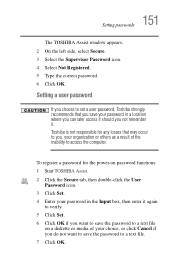
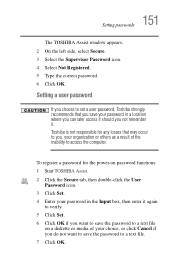
... Secure tab, then double-click the User
Password icon. 3 Click Set. 4 Enter your password in the Input box, then enter it . 151 Setting passwords
The TOSHIBA Assist window appears. 2 On the left side, select Secure. 3 Select the Supervisor Password icon. 4 Select Not Registered. 5 Type the correct password. 6 Click OK.
To register a password for any losses that you , your organization...
User Manual - Page 153
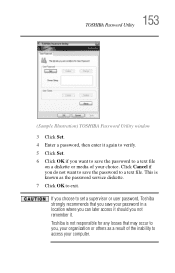
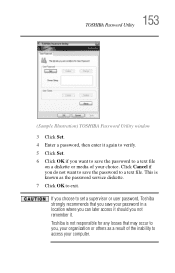
If you choose to set a supervisor or user password, Toshiba strongly recommends that may occur to you, your organization or others as the password service diskette. 7 Click OK to exit. Toshiba is known as a result of your password in a location where you can later access it should you not remember it again to verify. 5 Click Set. 6 Click OK if...
User Manual - Page 180
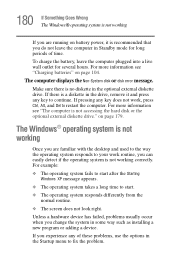
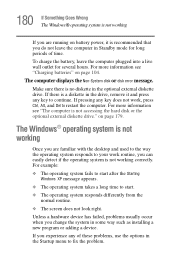
... see "The computer is no diskette in some way such as installing a new program or adding a device. The Windows® operating...computer.
The computer displays the Non-System disk or disk error message. If you experience any of time. 180 If Something... system responds to fix the problem.
on page 179. Unless a hardware device has failed, problems usually occur when you change the...
User Manual - Page 193
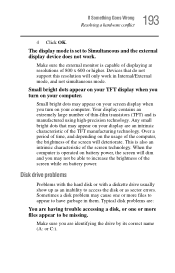
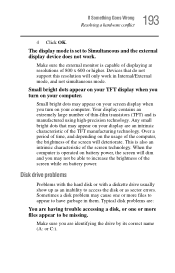
... bright dots that do not support this resolution will only work ...power, the screen will deteriorate. Typical disk problems are:
You are having trouble accessing a disk, or one or more ...
Disk drive problems
Problems with the hard disk or with a diskette drive usually show up as sector errors.
Small bright ...set to Simultaneous and the external display device does not work in them.
User Manual - Page 198
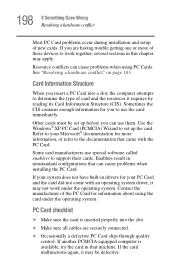
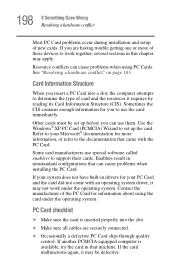
... having trouble getting one or more information, or refer to work under the operating system. Contact the manufacturer of new cards. If another PCMCIA-equipped computer is inserted properly into a slot, the computer attempts to support their cards. 198 If Something Goes Wrong Resolving a hardware conflict
Most PC Card problems occur during installation and setup...
User Manual - Page 203
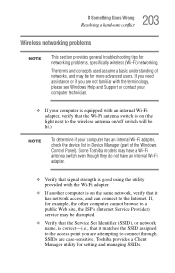
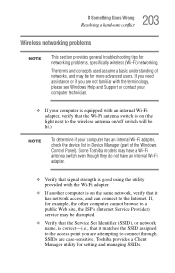
... see Windows Help and Support or contact your computer technician.
❖...Toshiba provides a Client Manager utility for networking problems, specifically wireless (Wi-Fi) networking.
If you need assistance or if you are case-sensitive. 203 If Something Goes Wrong
Resolving a hardware conflict
Wireless networking problems
NOTE
This section provides general troubleshooting tips for setting...
User Manual - Page 206
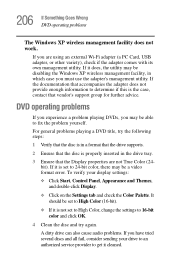
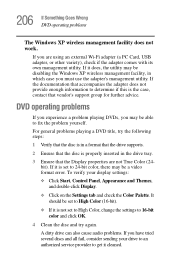
... the settings to get it is properly inserted in which case you are not True Color (24bit). To verify your drive to an authorized service provider to 16-bit color and click OK.
4 Clean the disc and try the following steps:
1 Verify that the disc is in a format that the drive supports.
2 Ensure...
User Manual - Page 210
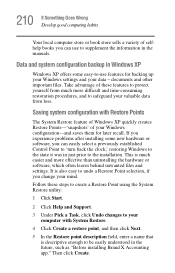
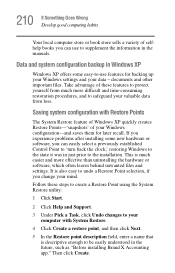
...and saves them for backing up your Windows settings and your data - Data and system .... Follow these features to supplement the information in the manuals.
Saving system configuration with Restore Points
The System Restore feature...Click Help and Support.
3 Under Pick a Task, click Undo changes to the installation. Then click Create. If you experience problems after installing some easy-to...
User Manual - Page 275
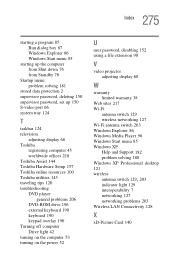
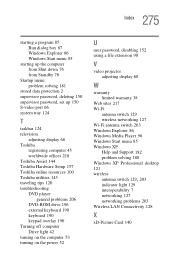
...stored data protection 2 supervisor password, deleting 150 supervisor password, set up 150 S-video port 66 system tray 124
T
taskbar 124 television
adjusting display 68 Toshiba
registering computer 45 worldwide offices 218 Toshiba Assist 144 Toshiba Hardware Setup 157 Toshiba online resources 100 Toshiba utilities 143 traveling tips 120 troubleshooting DVD player
general problems 206 DVD-ROM drive...
Toshiba Satellite P105-S6054 Reviews
Do you have an experience with the Toshiba Satellite P105-S6054 that you would like to share?
Earn 750 points for your review!
We have not received any reviews for Toshiba yet.
Earn 750 points for your review!
