Toshiba Satellite P105-S931 Support and Manuals
Get Help and Manuals for this Toshiba item
This item is in your list!

View All Support Options Below
Free Toshiba Satellite P105-S931 manuals!
Problems with Toshiba Satellite P105-S931?
Ask a Question
Free Toshiba Satellite P105-S931 manuals!
Problems with Toshiba Satellite P105-S931?
Ask a Question
Popular Toshiba Satellite P105-S931 Manual Pages
User Manual - Page 5


...transmission, refer to the fax software instructions installed on the first page of the ...repair or limited warranty information, please contact Toshiba Corporation, Toshiba America Information Systems, Inc. Contact the state public utility commission, public service commission or corporation commission for information.
Telephone Company Procedures
The goal of Toshiba, or the Toshiba Support...
User Manual - Page 146
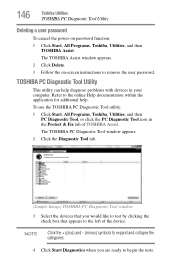
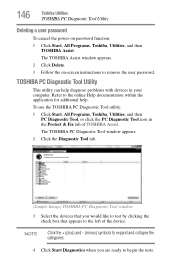
... the online Help documentation within the application for additional help diagnose problems with devices in the Protect & Fix tab of the device. 146
Toshiba Utilities
TOSHIBA PC Diagnostic Tool Utility
Deleting a user password
To cancel the power-on -screen instructions to remove the user password. To use the TOSHIBA PC Diagnostic Tool utility: 1 Click Start, All Programs...
User Manual - Page 173
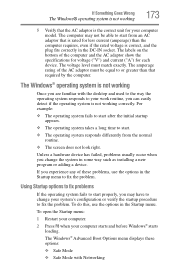
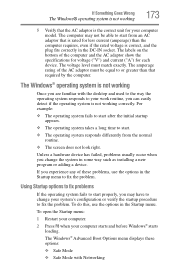
... your computer.
2 Press F8 when your computer model. Unless a hardware device has failed, problems usually occur when you change your system's configuration ...specifications for voltage ("V") and current ("A") for your computer starts and before Windows® starts loading. The Windows® Advanced Boot Options menu displays these problems, use the options in some way such as installing...
User Manual - Page 187
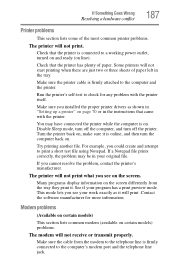
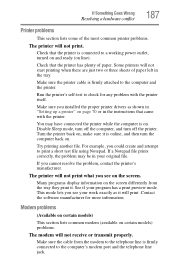
...problem, contact the printer's manufacturer.
See if your original file.
Disable Sleep mode, turn off the printer.
The printer will not start printing when there are just two or three sheets of paper left in your program has a print preview mode.
This mode lets you installed the proper printer drivers... on . Modem problems
(Available on certain models)
This section lists...
User Manual - Page 5


... (949) 859-4273. Contact the state public utility commission, public service commission or corporation commission for information.
But if advanced notice is subject to allow you disconnect the equipment until the problem is resolved. or an authorized representative of Toshiba, or the Toshiba Support Centre within the United States at (800) 457-7777 or Outside...
User Manual - Page 151
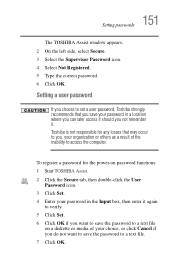
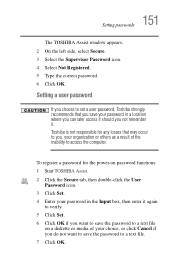
... of your choice, or click Cancel if you , your password in the Input box, then enter it . 151 Setting passwords
The TOSHIBA Assist window appears. 2 On the left side, select Secure. 3 Select the Supervisor Password icon. 4 Select Not Registered. 5 Type the correct password. 6 Click OK. To register a password for any losses that you save your organization or...
User Manual - Page 153
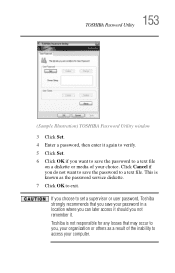
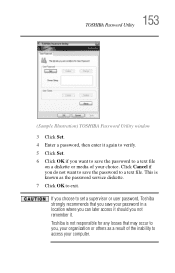
... known as a result of your organization or others as the password service diskette. 7 Click OK to exit. Click Cancel if you want to save the password to a text file. 153 TOSHIBA Password Utility
(Sample Illustration) TOSHIBA Password Utility window 3 Click Set. 4 Enter a password, then enter it again to verify. 5 Click Set. 6 Click OK if you do not want to save...
User Manual - Page 180
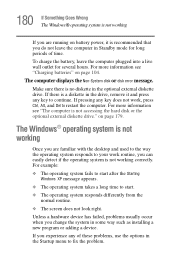
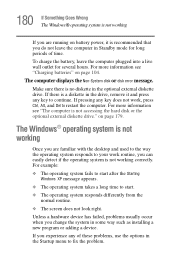
... to your work , press Ctrl, Alt, and Del to fix the problem.
The computer displays the Non-System disk or disk error message. For more information see "The computer is not accessing the hard ...system takes a long time to continue.
If there is a diskette in some way such as installing a new program or adding a device. on page 104. 180 If Something Goes Wrong The Windows® operating...
User Manual - Page 206
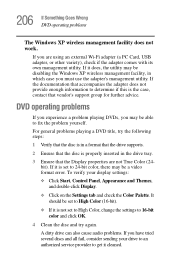
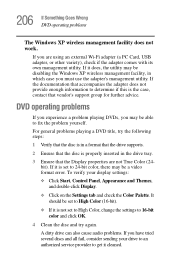
...your drive to an authorized service provider to get it ...video format error. If it cleaned. It should be set to High Color (16-bit).
❖ If it is in a format that the drive supports.
2 Ensure that vendor's support group for ... dirty drive can also cause audio problems. If you are not True Color (24bit). If it is not set to High Color, change the settings to 16-bit color and click ...
User Guide 2 - Page 5
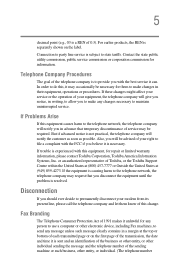
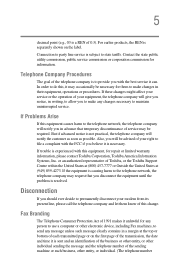
... other individual sending the message and the telephone number of Toshiba, or the Toshiba Support Centre within the United States at (800) 457-7777 or Outside the United States at (949) 859-4273. If Problems Arise
If this , it is causing harm to party line service is not practical, the telephone company will be required...
User Guide 2 - Page 153
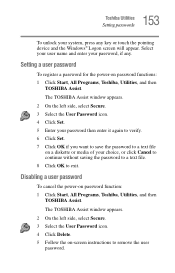
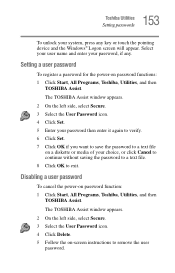
... Start, All Programs, Toshiba, Utilities, and then
TOSHIBA Assist. The TOSHIBA Assist window appears. 2 On the left side, select Secure. 3 Select the User Password icon. 4 Click Set. 5 Enter your password, if any key or touch the pointing device and the Windows® Logon screen will appear.
Setting a user password
To register a password for the power-on -screen instructions to a text...
User Guide 2 - Page 155
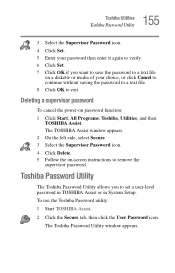
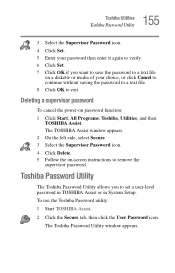
... Follow the on-screen instructions to set a user-level password in TOSHIBA Assist or in System Setup. Toshiba Password Utility
The Toshiba Password Utility allows you want to save the password to a text file
on password function: 1 Click Start, All Programs, Toshiba, Utilities, and then
TOSHIBA Assist. The Toshiba Password Utility window appears. Deleting a supervisor password
To cancel the...
User Guide 2 - Page 156
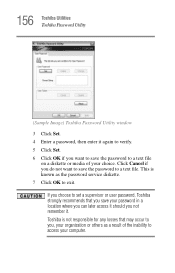
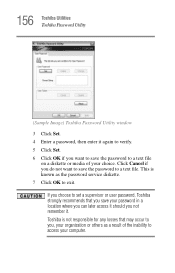
... you choose to set a supervisor or user password, Toshiba strongly recommends that may occur to you do not want to save the password to access your choice. Click Cancel if you , your organization or others as the password service diskette. 7 Click OK to exit. 156 Toshiba Utilities Toshiba Password Utility
(Sample Image) Toshiba Password Utility window 3 Click Set. 4 Enter a password, then...
User Guide 2 - Page 184
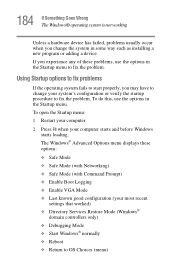
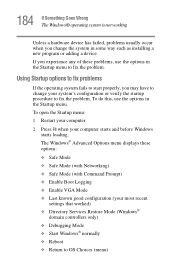
... these problems, use the options in the Startup menu to fix the problem. To open the Startup menu: 1 Restart your computer.
2 Press F8 when your most recent
settings that worked) ❖ Directory Services Restore... procedure to fix the problem. 184 If Something Goes Wrong The Windows® operating system is not working
Unless a hardware device has failed, problems usually occur when you ...
User Guide 2 - Page 209
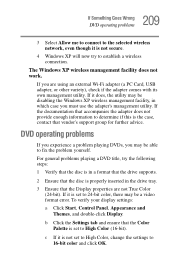
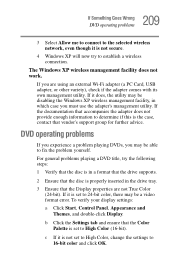
...XP wireless management facility, in the drive tray.
3 Ensure that vendor's support group for further advice.
If it is the case, contact that the Display...problems
If you experience a problem playing DVDs, you are not True Color (24-bit).
For general problems playing a DVD title, try to fix the problem yourself. c If it is set to 24-bit color, there may be a video format error...
Toshiba Satellite P105-S931 Reviews
Do you have an experience with the Toshiba Satellite P105-S931 that you would like to share?
Earn 750 points for your review!
We have not received any reviews for Toshiba yet.
Earn 750 points for your review!
