Toshiba Satellite M60-S6111TD Support and Manuals
Get Help and Manuals for this Toshiba item
This item is in your list!

View All Support Options Below
Free Toshiba Satellite M60-S6111TD manuals!
Problems with Toshiba Satellite M60-S6111TD?
Ask a Question
Free Toshiba Satellite M60-S6111TD manuals!
Problems with Toshiba Satellite M60-S6111TD?
Ask a Question
Popular Toshiba Satellite M60-S6111TD Manual Pages
Satellite M60-M65 User's Guide (PDF) - Page 1
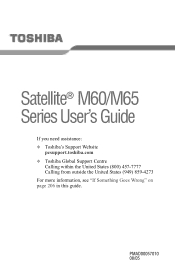
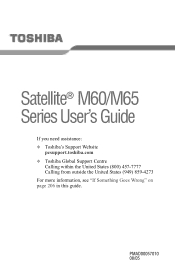
PMAD00057010 08/05
Satellite® M60/M65 Series User's Guide
If you need assistance: ❖ Toshiba's Support Website
pcsupport.toshiba.com ❖ Toshiba Global Support Centre
Calling within the United States (800) 457-7777 Calling from outside the United States (949) 859-4273 For more information, see "If Something Goes Wrong" on page 206 in this guide.
Satellite M60-M65 User's Guide (PDF) - Page 2


...-up and usage instructions in the applicable user guides and/or manuals enclosed or provided electronically.
Model: Satellite® M60/M65 Series
Recordable and/or ReWritable...TROUBLE, FAILURE OR MALFUNCTION OF THE HARD DISK DRIVE OR OTHER STORAGE DEVICES AND THE DATA CANNOT BE RECOVERED, TOSHIBA ... lead, a chemical known to the State of all set-up copies of California to do so, this product...
Satellite M60-M65 User's Guide (PDF) - Page 5
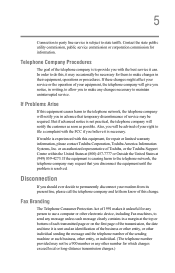
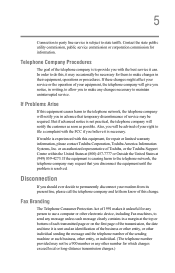
... this equipment, for them know of your equipment, the telephone company will be necessary for repair or limited warranty information, please contact Toshiba Corporation, Toshiba America Information Systems, Inc.
In order to do this, it is experienced with the best service it is subject to state tariffs. Contact the state public utility commission, public...
Satellite M60-M65 User's Guide (PDF) - Page 25
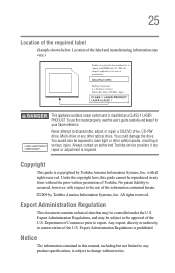
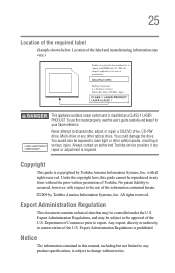
... guide is subject to disassemble, adjust or repair a CD/DVD drive, CD-RW drive, Multi-drive or any product specifications, is copyrighted by Toshiba America Information Systems, Inc. Any export, directly or indirectly, in any repair or adjustment is assumed, however, with all rights reserved. To use of the information contained herein. ©2005 by Toshiba...
Satellite M60-M65 User's Guide (PDF) - Page 106
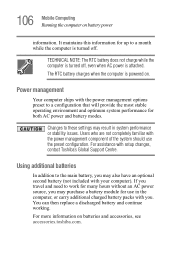
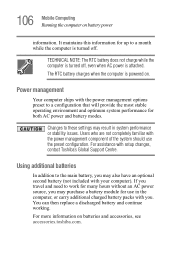
...). Using additional batteries
In addition to these settings may purchase a battery module for many hours without an AC power source, you may result in the computer, or carry additional charged battery packs with you may also have an optional second battery (not included with setup changes, contact Toshiba's Global Support Centre.
You can then replace a discharged battery and continue...
Satellite M60-M65 User's Guide (PDF) - Page 107


..., 10 to 26 degrees Celsius). The battery may reduce the potential charge of the battery cannot occur. Never leave batteries in your notebook computer.
107 Mobile Computing
Charging batteries
Charging batteries
The battery needs to be used . Your computer's Power Saver utility can be charged before you can order a Toshiba battery charger from Toshiba's Web site at a time.
Doing so...
Satellite M60-M65 User's Guide (PDF) - Page 145


...Code...service provider's program guide.
Provide the name of your Set-top box, if you open Media Center, the program displays a setup... wizard. 145 Getting to Know the Windows® XP Media Center Edition 2005 Starting the Media Center
5 To send the display signal to either cable or satellite...
Satellite M60-M65 User's Guide (PDF) - Page 170
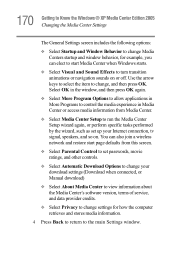
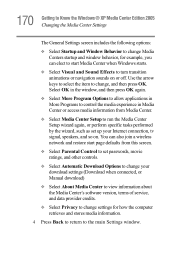
... start page defaults from Media Center.
❖ Select Media Center Setup to run the Media Center Setup wizard again, or perform specific tasks performed by the wizard, such as set passwords, movie ratings, and other controls.
❖ Select Automatic Download Options to the main Settings window. 170 Getting to Know the Windows® XP Media Center...
Satellite M60-M65 User's Guide (PDF) - Page 173
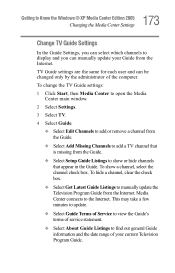
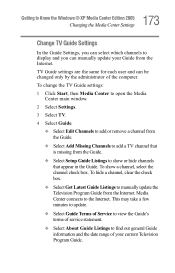
... the Internet. To hide a channel, clear the check box.
❖ Select Get Latest Guide Listings to the Internet. TV Guide settings are the same for each user and can manually update your current Television Program Guide. Media Center connects to manually update the Television Program Guide from the Guide.
❖ Select Setup Guide Listings to add a TV channel that appear in the...
Satellite M60-M65 User's Guide (PDF) - Page 210
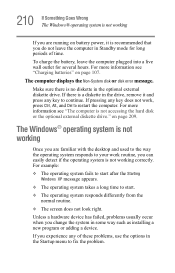
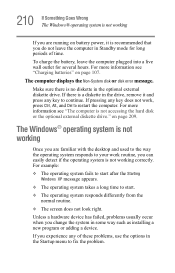
...a hardware device has failed, problems usually occur when you change the system in the optional external diskette drive. Make sure there is no diskette in some way such as installing a new program or adding ...a device. If pressing any of time. The Windows® operating system is not working
Once you are running on battery power, it and ...
Satellite M60-M65 User's Guide (PDF) - Page 223
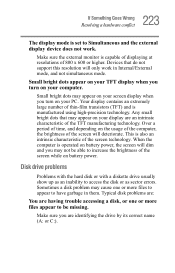
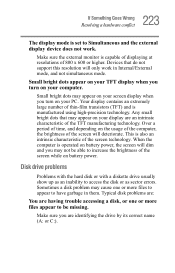
...problems are:
You are having trouble accessing a disk, or one or more files appear to be able to have garbage in Internal/External mode, and not simultaneous mode. Make sure you turn on battery...bright dots that do not support this resolution will only work . Disk drive problems
Problems with the hard disk or with a diskette drive usually show up as sector errors. This is operated on...
Satellite M60-M65 User's Guide (PDF) - Page 227
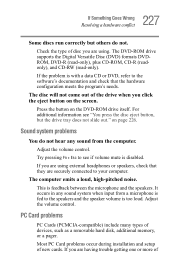
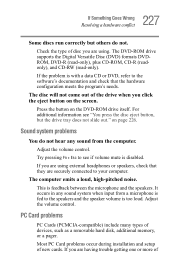
...-compatible) include many types of new cards. Most PC Card problems occur during installation and setup of devices, such as a removable hard disk, additional memory, or a pager. If you are securely connected to the software's documentation and check that they are having trouble getting one or more of the drive when you click the...
Satellite M60-M65 User's Guide (PDF) - Page 233
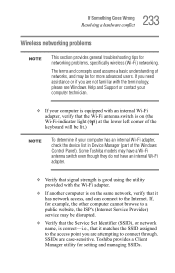
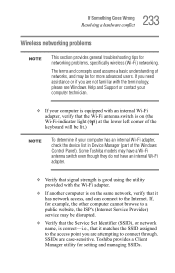
... (part of networks, and may be for example, the other computer cannot browse to a public website, the ISP's (Internet Service Provider) service may be disrupted.
❖ Verify that the Service Set Identifier (SSID), or network name, is correct-i.e., that it has network access, and can connect to the Internet. Toshiba provides a Client Manager utility for networking problems, specifically...
Satellite M60-M65 User's Guide (PDF) - Page 236
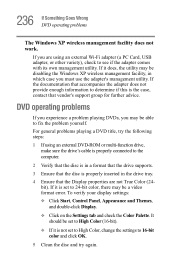
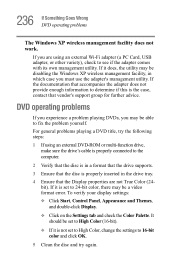
... supports.
3 Ensure that the disc is properly inserted in which case you are not True Color (24bit).
For general problems playing a DVD title, try again. If it does, the utility may be a video format error. If the documentation that accompanies the adapter does not provide enough information to determine if this is not set...
Satellite M60-M65 User's Guide (PDF) - Page 240
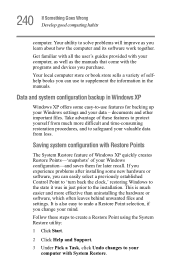
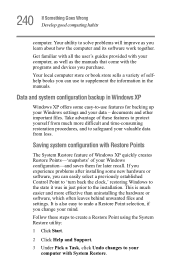
... the installation. It is much more effective than uninstalling the hardware or software, which often leaves behind unwanted files and settings. Take advantage of these steps to create a Restore Point using the System Restore utility:
1 Click Start.
2 Click Help and Support.
3 Under Pick a Task, click Undo changes to solve problems will improve as the manuals...
Toshiba Satellite M60-S6111TD Reviews
Do you have an experience with the Toshiba Satellite M60-S6111TD that you would like to share?
Earn 750 points for your review!
We have not received any reviews for Toshiba yet.
Earn 750 points for your review!
