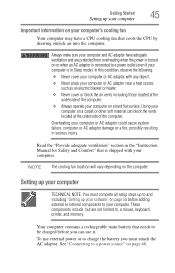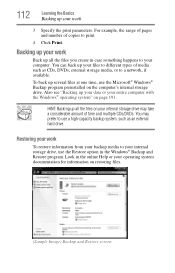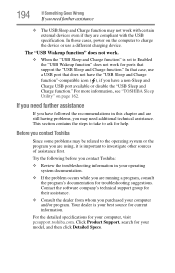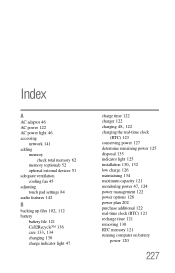Toshiba Satellite L775D-S7108 Support and Manuals
Get Help and Manuals for this Toshiba item

View All Support Options Below
Free Toshiba Satellite L775D-S7108 manuals!
Problems with Toshiba Satellite L775D-S7108?
Ask a Question
Free Toshiba Satellite L775D-S7108 manuals!
Problems with Toshiba Satellite L775D-S7108?
Ask a Question
Popular Toshiba Satellite L775D-S7108 Manual Pages
Toshiba Satellite L775D-S7108 Reviews
We have not received any reviews for Toshiba yet.