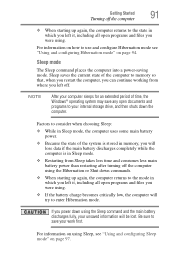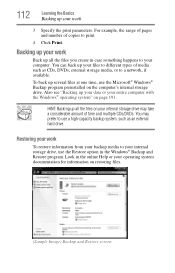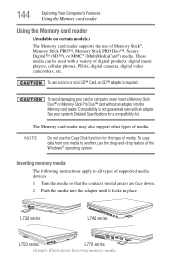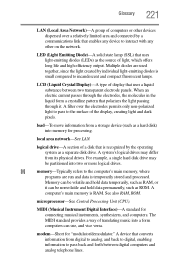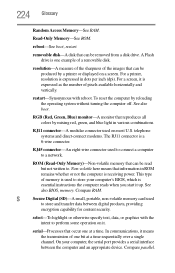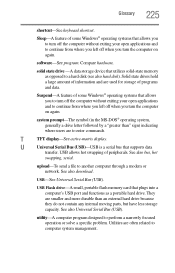Toshiba Satellite L775D-S7132 Support and Manuals
Get Help and Manuals for this Toshiba item

View All Support Options Below
Free Toshiba Satellite L775D-S7132 manuals!
Problems with Toshiba Satellite L775D-S7132?
Ask a Question
Free Toshiba Satellite L775D-S7132 manuals!
Problems with Toshiba Satellite L775D-S7132?
Ask a Question
Most Recent Toshiba Satellite L775D-S7132 Questions
Toshiba Satellite L775d-s7123 Forgot Bios Password
Is there anyway to reset this dont care about data loss
Is there anyway to reset this dont care about data loss
(Posted by Anonymous-173266 1 year ago)
Where Is On-line Switch To Get Printer On?
(Posted by donruthsawdust 11 years ago)
Using Video Out On Topshiba L775d-s7132
When I try to switch to video out, I don't get the option. I use function key F5 and is only shows t...
When I try to switch to video out, I don't get the option. I use function key F5 and is only shows t...
(Posted by rhlawca 11 years ago)
Popular Toshiba Satellite L775D-S7132 Manual Pages
Toshiba Satellite L775D-S7132 Reviews
We have not received any reviews for Toshiba yet.