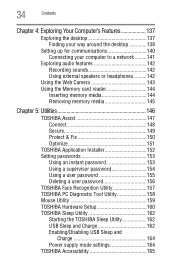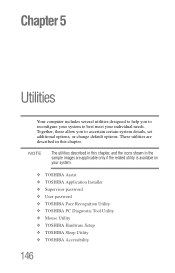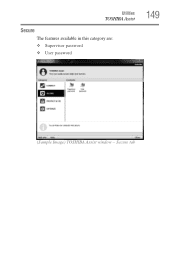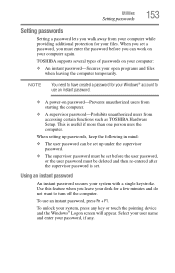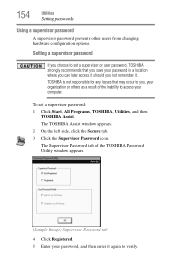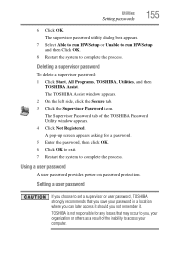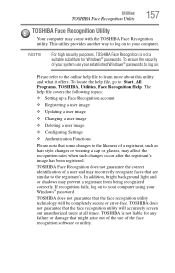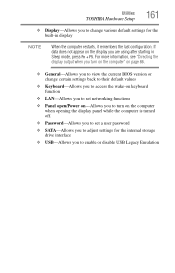Toshiba Satellite L775D-S7132 Support Question
Find answers below for this question about Toshiba Satellite L775D-S7132.Need a Toshiba Satellite L775D-S7132 manual? We have 1 online manual for this item!
Question posted by Anonymous-173266 on December 17th, 2022
Toshiba Satellite L775d-s7123 Forgot Bios Password
Is there anyway to reset this dont care about data loss
Current Answers
Answer #1: Posted by Technoprince123 on December 17th, 2022 5:06 AM
https://youtu.be/C9zrcx0PDhg
https://www.ifixit.com/Answers/View/79319/How+do+I+reset+my+BIOS+password+on+my+Toshiba+laptop
Please response if this answer is acceptable and solw your problem thanks
Related Toshiba Satellite L775D-S7132 Manual Pages
Similar Questions
I Forgot Bios Password And When I Try To Power On It Ask Me Password How I Solve
(Posted by reyadabduro15 1 year ago)
I Forgot Bios Password
i forgot the bios password after moving from our old home to new home. Please help. Thank you
i forgot the bios password after moving from our old home to new home. Please help. Thank you
(Posted by bronx730bx 7 years ago)
Toshiba L755 How To Reset Bios Password Laptop
(Posted by drhmfern 10 years ago)
Forgot Bios Password
I forgot my password to unlock my laptop what do i do now?
I forgot my password to unlock my laptop what do i do now?
(Posted by wyndieratliff1 10 years ago)
Using Video Out On Topshiba L775d-s7132
When I try to switch to video out, I don't get the option. I use function key F5 and is only shows t...
When I try to switch to video out, I don't get the option. I use function key F5 and is only shows t...
(Posted by rhlawca 11 years ago)