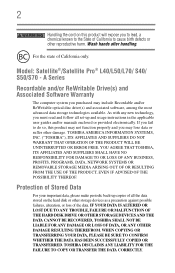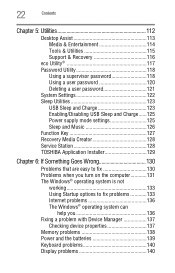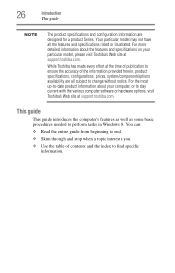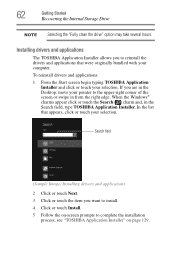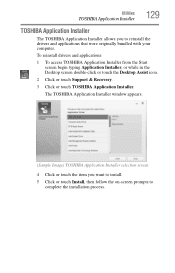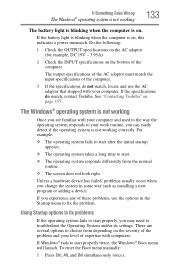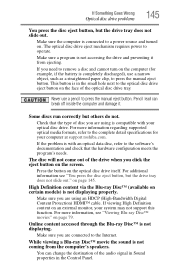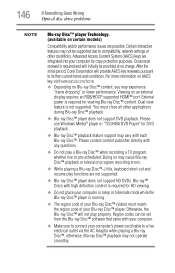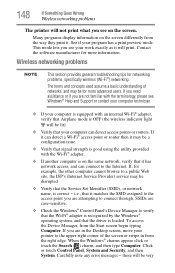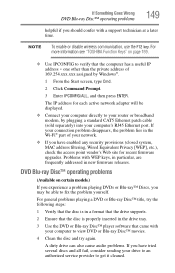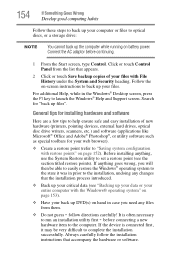Toshiba Satellite L75 Support and Manuals
Get Help and Manuals for this Toshiba item

View All Support Options Below
Free Toshiba Satellite L75 manuals!
Problems with Toshiba Satellite L75?
Ask a Question
Free Toshiba Satellite L75 manuals!
Problems with Toshiba Satellite L75?
Ask a Question
Most Recent Toshiba Satellite L75 Questions
L75d A7283 Does Not Power Up And Doesnt Detect The Battery It's Brand New Almost
(Posted by joefowler8889 10 years ago)
2 Part Question 1. Dts Function 2.face Recognition
After an update the dts advanced options do not show the option for 3d surround and 2.does toshiba s...
After an update the dts advanced options do not show the option for 3d surround and 2.does toshiba s...
(Posted by kdhanoa78 10 years ago)
Popular Toshiba Satellite L75 Manual Pages
Toshiba Satellite L75 Reviews
We have not received any reviews for Toshiba yet.