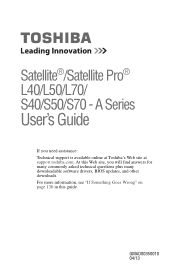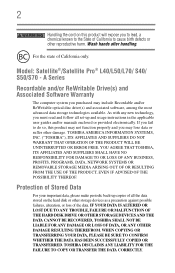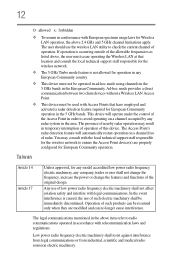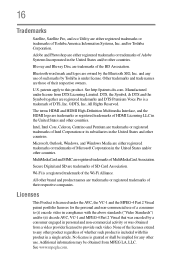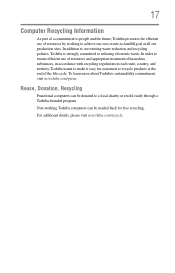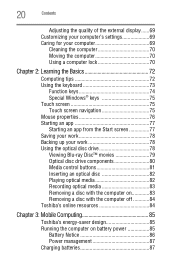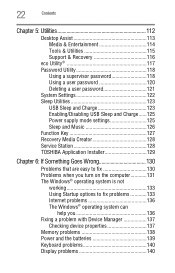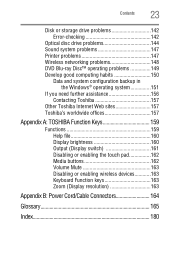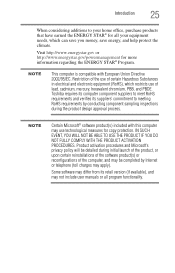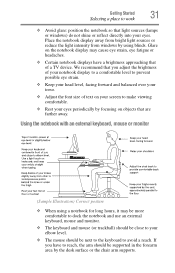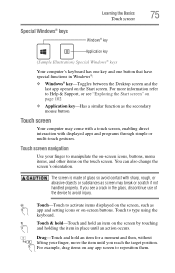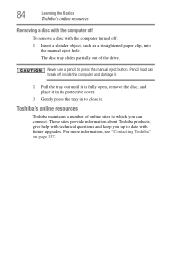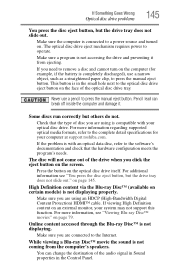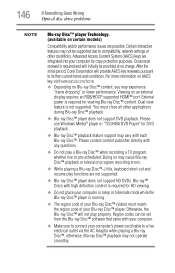Toshiba Satellite L75 Support Question
Find answers below for this question about Toshiba Satellite L75.Need a Toshiba Satellite L75 manual? We have 1 online manual for this item!
Question posted by kdhanoa78 on December 19th, 2013
2 Part Question 1. Dts Function 2.face Recognition
After an update the dts advanced options do not show the option for 3d surround and 2.does toshiba satellite l75d-a7280 support face recognition ? if yes how
Current Answers
Related Toshiba Satellite L75 Manual Pages
Similar Questions
Where Is The Num Lock On The Toshiba Satellit E45t=b4300?
Where is the num lock on the Toshiba Satellit E45t=B4300?
Where is the num lock on the Toshiba Satellit E45t=B4300?
(Posted by hugnaaim 8 years ago)
Toshiba Satellite C55d-a5340 Support Question
How do I put my Toshiba Satellite C55D-A5340 back to factory specs?
How do I put my Toshiba Satellite C55D-A5340 back to factory specs?
(Posted by dtowlson7m3 9 years ago)
How To Disable The Function Keys On A Toshiba Satellite P855-s5200
(Posted by ritZUAN 10 years ago)
My Question Is This I Can't Find My Cd/dvd
it missing the driveres i would like to give it to please
it missing the driveres i would like to give it to please
(Posted by grati973 11 years ago)
Where Can I Start Using My Face Recognition Software
(Posted by eddekay 11 years ago)