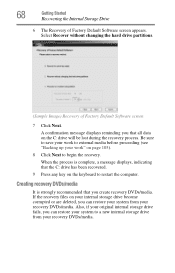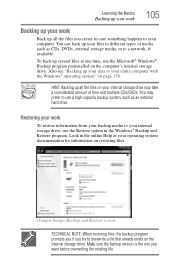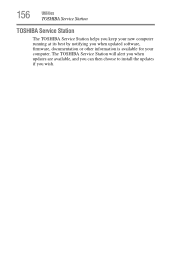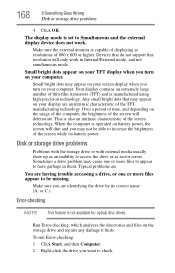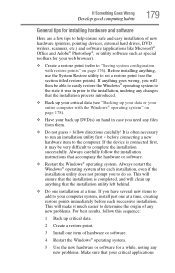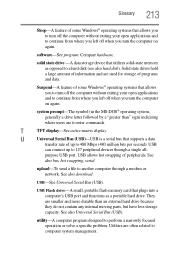Toshiba Satellite C655-S5082 Support and Manuals
Get Help and Manuals for this Toshiba item

View All Support Options Below
Free Toshiba Satellite C655-S5082 manuals!
Problems with Toshiba Satellite C655-S5082?
Ask a Question
Free Toshiba Satellite C655-S5082 manuals!
Problems with Toshiba Satellite C655-S5082?
Ask a Question
Most Recent Toshiba Satellite C655-S5082 Questions
How To Reset Bios Password Plz Tell Me Solution
(Posted by abidrazaq3 10 months ago)
How To Factory Restore Toshiba Satellite C655-s5082
(Posted by mau5Dev 10 years ago)
Toshiba Satellite C655-S5082 Videos
Popular Toshiba Satellite C655-S5082 Manual Pages
Toshiba Satellite C655-S5082 Reviews
We have not received any reviews for Toshiba yet.