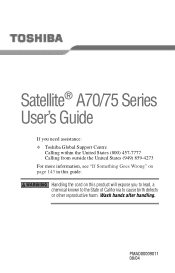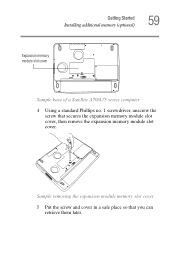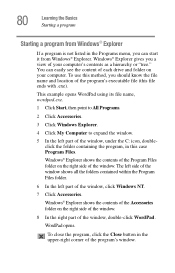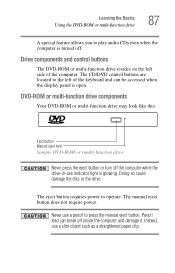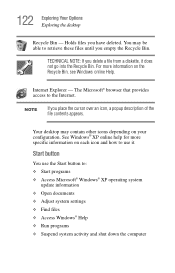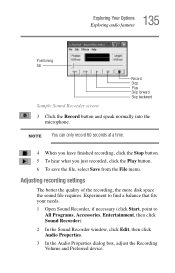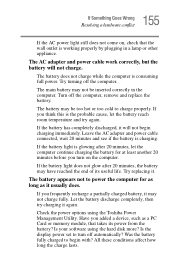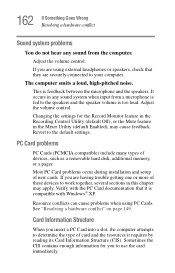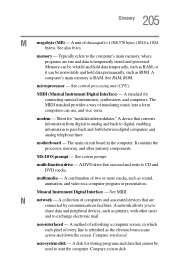Toshiba Satellite A70 Support and Manuals
Get Help and Manuals for this Toshiba item

View All Support Options Below
Free Toshiba Satellite A70 manuals!
Problems with Toshiba Satellite A70?
Ask a Question
Free Toshiba Satellite A70 manuals!
Problems with Toshiba Satellite A70?
Ask a Question
Toshiba Satellite A70 Videos
Popular Toshiba Satellite A70 Manual Pages
Toshiba Satellite A70 Reviews
We have not received any reviews for Toshiba yet.