Toshiba Satellite 1955-S801 Support and Manuals
Get Help and Manuals for this Toshiba item
This item is in your list!

View All Support Options Below
Free Toshiba Satellite 1955-S801 manuals!
Problems with Toshiba Satellite 1955-S801?
Ask a Question
Free Toshiba Satellite 1955-S801 manuals!
Problems with Toshiba Satellite 1955-S801?
Ask a Question
Popular Toshiba Satellite 1955-S801 Manual Pages
Satellite 1950/1955 Users Guide (PDF) - Page 1
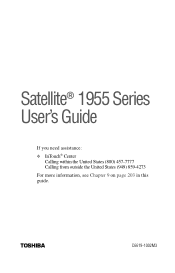
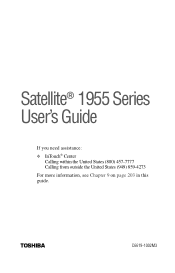
Satellite® 1955 Series User's Guide
If you need assistance: ❖ InTouch® Center
Calling within the United States (800) 457-7777 Calling from outside the United States (949) 859-4273 For more information, see Chapter 9 on page 203 in this guide. TOSHIBA
C6619-1002M3
Satellite 1950/1955 Users Guide (PDF) - Page 2
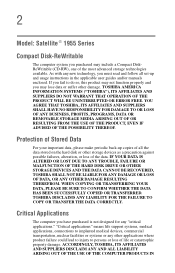
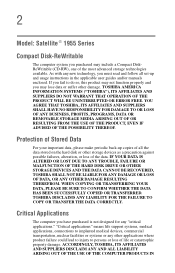
.... ACCORDINGLY, TOSHIBA, ITS AFFILIATES AND SUPPLIERS DISCLAIM ANY AND ALL LIABILITY ARISING OUT OF THE USE OF THE COMPUTER PRODUCTS IN 2
Model: Satellite ® 1955 Series
Compact ...hard disk or other storage devices as a precaution against possible failures, alteration, or loss of all set-up and usage instructions in the applicable user guides and/or manuals enclosed. YOU AGREE THAT TOSHIBA...
Satellite 1950/1955 Users Guide (PDF) - Page 5
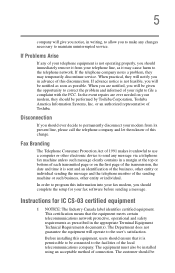
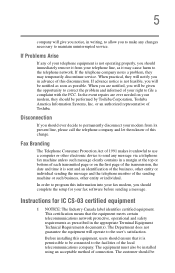
... necessary to the facilities of Toshiba. If the telephone company notes a problem, they should ensure that the equipment meets certain telecommunications network protective, operational and safety requirements as possible. In order to program this equipment, users should be connected to maintain uninterrupted service.
The equipment must also be Instructions for your right to...
Satellite 1950/1955 Users Guide (PDF) - Page 10


...
those products for your nearest "AUTHORIZED service station." To ensure proper use this model properly, read this product, please read the instruction manual carefully and keep it for additional information. CD-ROM, DVD-ROM, DVD-ROM/CD-RW safety instructions
The CD-ROM,DVD-ROM, DVD-ROM/CD-RW drives employ a laser system. No other than...
Satellite 1950/1955 Users Guide (PDF) - Page 14


... 53 Primary and secondary control buttons........... 53 Disabling or enabling the TouchPad 54 Using the wireless mouse 55 Setting up other devices 57 Installing additional memory (optional 57 Using an external keyboard 61 Connecting a printer 61 Setting up a printer 62 Connecting a USB printer 64 Connecting a parallel printer 64 Using external display devices 65 Directing the...
Satellite 1950/1955 Users Guide (PDF) - Page 62
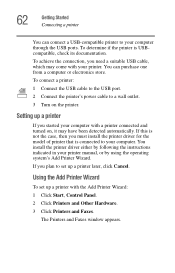
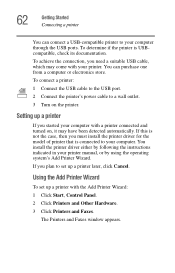
... your printer manual, or by using the operating system's Add Printer Wizard. You install the printer driver either by following the instructions indicated in your printer. You can connect a USB-compatible printer to your computer. Setting up a printer.... To achieve the connection, you must install the printer driver for the model of printer that is USBcompatible, check its documentation.
Satellite 1950/1955 Users Guide (PDF) - Page 147
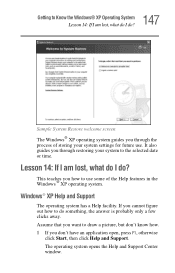
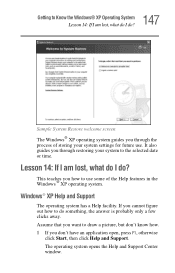
...time. It also guides you don't have an application open, press F1, otherwise
click Start, then click Help and Support. Lesson 14: ...If I am lost , what do I do? This teaches you how to draw a picture, but don't know how. 1 If you through the process of the Help features in the Windows ® XP operating system. Assume that you through restoring your system settings...
Satellite 1950/1955 Users Guide (PDF) - Page 158


...Service Provider (ISP) or online service if
you need to either upgrade your modem or reset the port to use an online service, or communicate across the telephone lines with your notebook as if it . The following procedure is intended to support you if you plan to the default settings. If you're having trouble... full-size keyboard, an external mouse and an external diskette drive, you can work...
Satellite 1950/1955 Users Guide (PDF) - Page 207
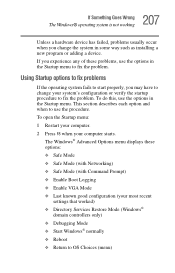
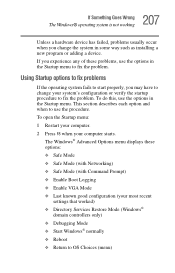
... use the options in some way such as installing a new program or adding a device. Using Startup options to fix problems
If the operating system fails to start properly...open the Startup menu: 1 Restart your computer. 2 Press F8 when your most recent
settings that worked) ❖ Directory Services Restore Mode (Windows®
domain controllers only) ❖ Debugging Mode ❖ Start ...
Satellite 1950/1955 Users Guide (PDF) - Page 217


... disk and repairs any damage it finds: 217 If Something Goes Wrong
Resolving a hardware conflict
A message tells you are having trouble accessing a disk, or one or more files appear to have garbage in Internal/External mode.
Disk drive problems
Problems with the hard disk or with the secondary button.
Make sure the external monitor is supported by...
Satellite 1950/1955 Users Guide (PDF) - Page 226


... audio card was found, but there is usually a rare, title-specific problem.
WinDVD does not support this is a DVD-Video 1.0 disc. Report the problem and any error code to your supplier's Technical Support. Playback cannot continue.
The wrong audio driver may be installed in the system. The DVD-ROM drive failed to play another disc. Try to authenticate (authorize playback...
Satellite 1950/1955 Users Guide (PDF) - Page 229


...cards must be set up before you insert a PC Card into a slot, the computer attempts to the documentation that can cause problems when installing the PC Card...problems occur during installation and setup of devices, such as a removable hard disk, additional memory, or a pager.
If your system does not have built-in drivers for your Microsoft® documentation for you 're having trouble...
Satellite 1950/1955 Users Guide (PDF) - Page 268


... disc 219 drive tray won't open 220 eject button 86 light 36 manual eject hole/button 86 problems 219 troubleshooting 212 DVDs 33, 85 playing 167
E
email 164 emulating a full-size keyboard 76 energy saving features 107 environmental considerations 40, 41
ergonomics
lighting 42 posture 41 seating guidelines 41 work habits 43
error messages
device driver conflict...
Satellite 1950/1955 Users Guide (PDF) - Page 270


.../CD-RW drive 36 hard disk drive 35, 52 keyboard 33 numeric mode 34 on/off 35 system 33 lock slot 29
M
main battery
changing 114 recharging 109 removing 114
memory
adding 57 problem solving 213 removing 60 removing expansion slot cover 58
memory module
inserting 59 microphone jack 30 Microsoft Internet Explorer 94
Microsoft Support Online Web...
Satellite 1950/1955 Users Guide (PDF) - Page 273


... computer lock cable 69 lock slot 29 SelectServ 26
setting
battery alarms 113
setting up
AC adapter 48 communications 94 computer 39, 45,...problem solving 207 stop button 37 support for Windows 124 system indicator panel 33, 35
system requirements
WinDVD 224 System Restore 146 System Setup ...Toshiba
Internet Web sites 237
Toshiba Accessories
information 25 Toshiba Forum 235 Toshiba online services 235
Toshiba Satellite 1955-S801 Reviews
Do you have an experience with the Toshiba Satellite 1955-S801 that you would like to share?
Earn 750 points for your review!
We have not received any reviews for Toshiba yet.
Earn 750 points for your review!
