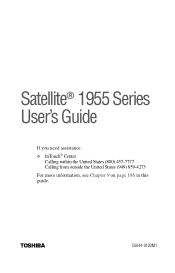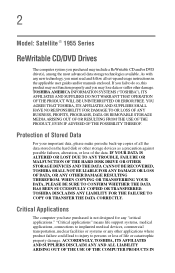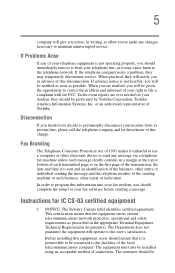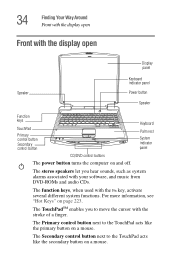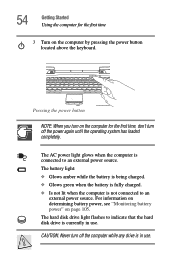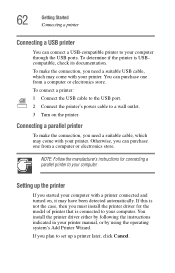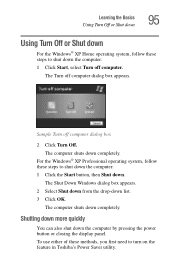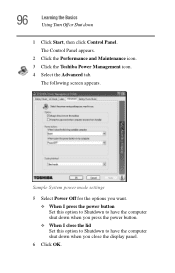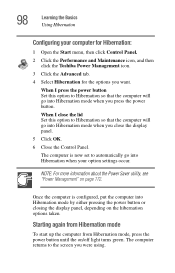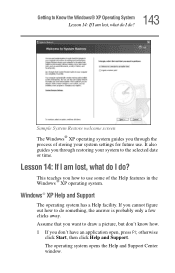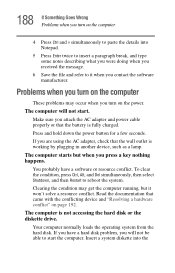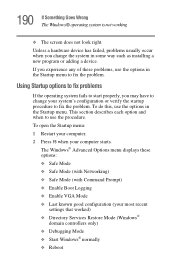Toshiba Satellite 1955 Support and Manuals
Get Help and Manuals for this Toshiba item

View All Support Options Below
Free Toshiba Satellite 1955 manuals!
Problems with Toshiba Satellite 1955?
Ask a Question
Free Toshiba Satellite 1955 manuals!
Problems with Toshiba Satellite 1955?
Ask a Question
Toshiba Satellite 1955 Videos
Popular Toshiba Satellite 1955 Manual Pages
Toshiba Satellite 1955 Reviews
We have not received any reviews for Toshiba yet.