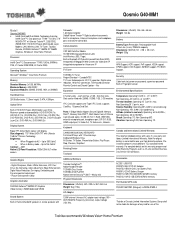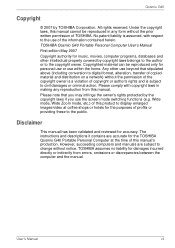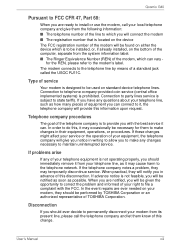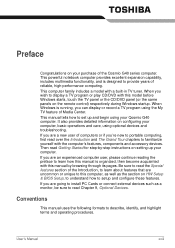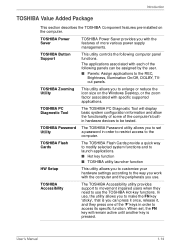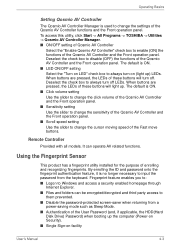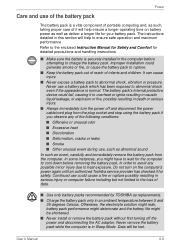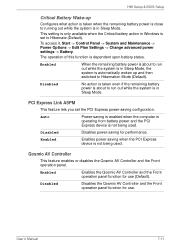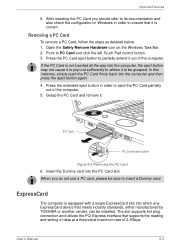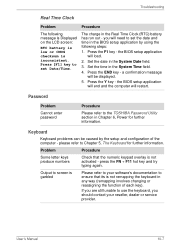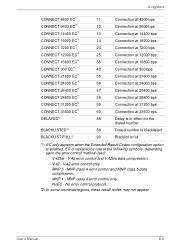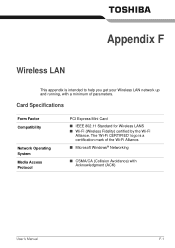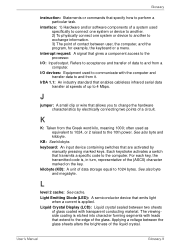Toshiba Qosmio G40 Support and Manuals
Get Help and Manuals for this Toshiba item

View All Support Options Below
Free Toshiba Qosmio G40 manuals!
Problems with Toshiba Qosmio G40?
Ask a Question
Free Toshiba Qosmio G40 manuals!
Problems with Toshiba Qosmio G40?
Ask a Question
Toshiba Qosmio G40 Videos
Popular Toshiba Qosmio G40 Manual Pages
Toshiba Qosmio G40 Reviews
We have not received any reviews for Toshiba yet.