Toshiba Portege M800 PPM81A Support and Manuals
Get Help and Manuals for this Toshiba item
This item is in your list!

View All Support Options Below
Free Toshiba Portege M800 PPM81A manuals!
Problems with Toshiba Portege M800 PPM81A?
Ask a Question
Free Toshiba Portege M800 PPM81A manuals!
Problems with Toshiba Portege M800 PPM81A?
Ask a Question
Popular Toshiba Portege M800 PPM81A Manual Pages
Users Manual Canada; English - Page 2


... at home only. ii
User's Manual All rights reserved.
These copyrighted materials may be subject to claims for compensation for damage and/or criminal penalties due to the public.
The instructions and descriptions it contains are subject to display enlarged images/ video at the time of TOSHIBA. Please note that you may be...
Users Manual Canada; English - Page 7


... of that specific function on every PSTN network termination point.
It has been tested to and found to the relevant sections of problems, you should...settings or software setup are required for conformity to separate national type approvals. It has not been tested for each network, please refer to conform with the following networks. User's Manual
vii In the event of the user guide...
Users Manual Canada; English - Page 9


... authorized representative of TOSHIBA Corporation. When practical, they should immediately remove it from its present line, please call the telephone company and let them to make any changes necessary to maintain uninterrupted service. If advance notice is not operating properly, you should be given the opportunity to correct the problem and informed of...
Users Manual Canada; English - Page 14


...waste. TOSHIBA. To conserve energy, your household waste disposal service or the shop where you purchased the product.
If every computer purchased by pressing the power button.
If the model you ...is payable where an assessment is based on reports against non-Telecom New Zealand Specifications. $112.50 is set to a configuration that will operate at the same time as the original. ...
Users Manual Canada; English - Page 29
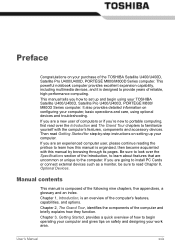
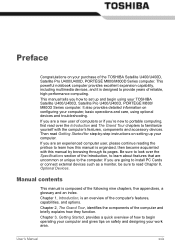
... computer user, please continue reading the preface to learn about features that are going to install PC Cards or connect external devices such as a monitor, be sure to set up your computer.
User's Manual
xxix Preface
Congratulations on setting up and begin operating your computer and gives tips on configuring your computer, basic operations...
Users Manual Canada; English - Page 34
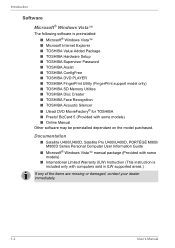
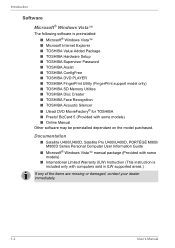
...Information Guide
■ Microsoft® Windows Vista™ manual package (Provided with some models)
■ International Limited Warranty (ILW) Instruction (This instruction is preinstalled: ■ Microsoft® Windows Vista™ ■ Microsoft Internet Explorer ■ TOSHIBA Value Added Package ■ TOSHIBA Hardware Setup ■ TOSHIBA Supervisor Password ■ TOSHIBA...
Users Manual Canada; English - Page 37
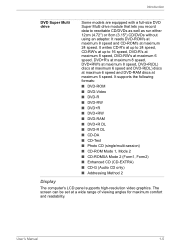
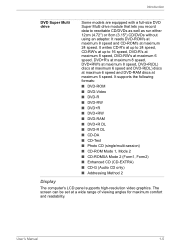
The screen can be set at maximum 5 speed. It supports the following formats:
■... at a wide range of viewing angles for maximum comfort and readability.
User's Manual
1-5 It reads DVD-ROM's at maximum 8 speed and CD-ROM's at maximum... CD/DVDs without using an adaptor. Introduction
DVD Super Multi drive
Some models are equipped with a full-size DVD Super Multi drive module that lets ...
Users Manual Canada; English - Page 44
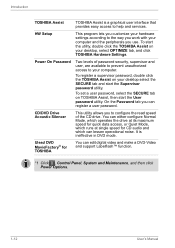
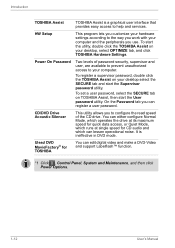
..., which runs at single speed for TOSHIBA
You can register a user password.
Introduction
TOSHIBA Assist
TOSHIBA Assist is ineffective in DVD mode.
On the Password tab you customize your hardware settings according to configure the read speed of password security, supervisor and user, are available to prevent unauthorized access to help and services. To start the utility, double...
Users Manual Canada; English - Page 45
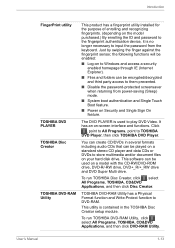
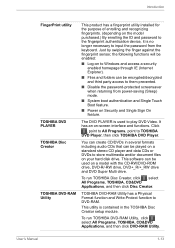
... the password from power-saving (Sleep) mode.
■ System boot authentication and Single Touch Boot feature.
■ Power on Security and Single Sign On feature.
Introduction
FingerPrint utility
TOSHIBA DVD PLAYER TOSHIBA Disc Creator
TOSHIBA DVD-RAM Utility
This product has a fingerprint utility installed for the purpose of enrolling and recognizing fingerprints. (depending on a model...
Users Manual Canada; English - Page 113
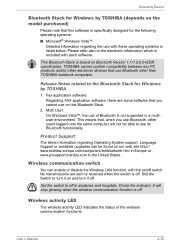
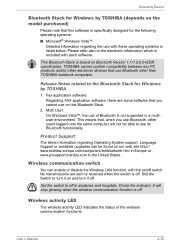
... Microsoft® Windows Vista™
Detailed information regarding Operating System support, Language Support or available upgrades can enable or disable the Wireless LAN function, with each software. Set the switch to use Bluetooth, other than TOSHIBA notebook computers. It will not be found on the model purchased)
Please note that you use its Bluetooth functionality.
This...
Users Manual Canada; English - Page 114


...
Wireless communication switch is turned on the model you are using Giga bit Ethernet LAN, be sure to re-enable it. Select your LAN administrator regarding set to off the power to the computer...connect/disconnect to connect with your preferred Network adaptor, then click the Enable button in support for Fast Ethernet LAN or Giga bit Ehternet LAN (depends on by an application. ...
Users Manual Canada; English - Page 167
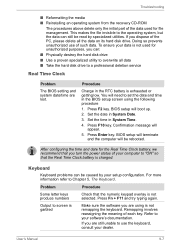
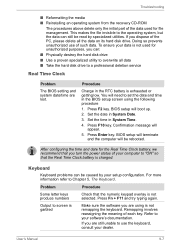
... not used for file management. BIOS setup will terminate and the computer will boot up.
2. Confirmation message will need to set the date and time in the RTC battery is charged. Problem
Procedure
Some letter keys produce numbers
Check that you turn the power status of your dealer.
Troubleshooting
■ Reformatting the media ■...
Users Manual Canada; English - Page 174


... Setup.
Sound system
Refer also to a compatible port. to documentation for information on the power.
In that case, use an USB port that support the
USB Sleep and Charge function. If an incompatible module has been installed, follow the steps below.
1. If problems persist, contact your audio devices.
9-14
User's Manual
Remove the battery pack.
4. Replace...
Users Manual Canada; English - Page 194


... visit the TOSHIBA website at high altitude (all temperature references are designed to support graphics may vary depending on the specific computer model please refer to the product when used by the graphics system for graphics performance and therefore reduce the amount of data by model and system configuration.
Read additional restrictions in Chapter 9 Troubleshooting for...
Users Manual Canada; English - Page 204
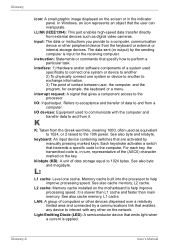
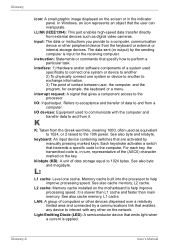
...installed on the network. Light Emitting Diode (LED): A semiconductor device that emits light when a current is input for example, the keyboard or a menu. interrupt request: A signal that transmits a specific code... computer.
instruction: Statements or commands that enables any other devices dispersed over a relatively limited area and connected by manually pressing marked...
Toshiba Portege M800 PPM81A Reviews
Do you have an experience with the Toshiba Portege M800 PPM81A that you would like to share?
Earn 750 points for your review!
We have not received any reviews for Toshiba yet.
Earn 750 points for your review!
