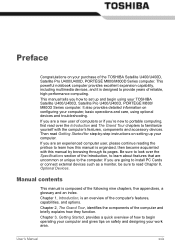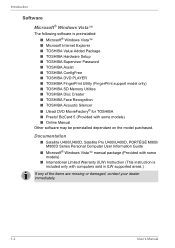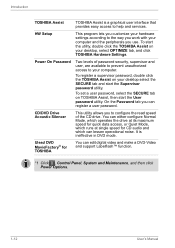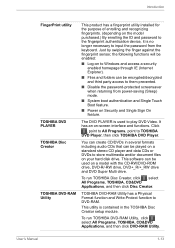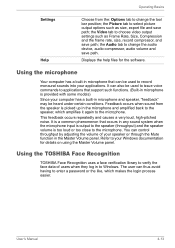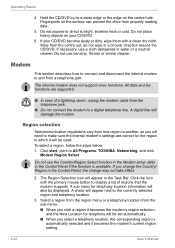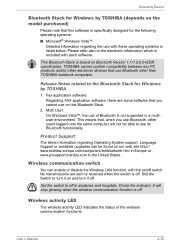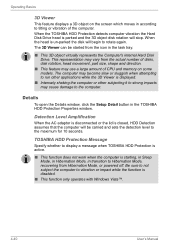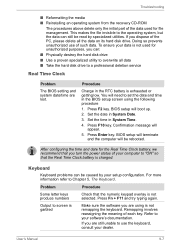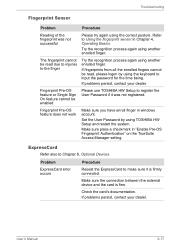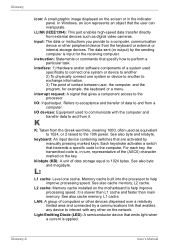Toshiba Portege M800 Support and Manuals
Get Help and Manuals for this Toshiba item

View All Support Options Below
Free Toshiba Portege M800 manuals!
Problems with Toshiba Portege M800?
Ask a Question
Free Toshiba Portege M800 manuals!
Problems with Toshiba Portege M800?
Ask a Question
Toshiba Portege M800 Videos
Popular Toshiba Portege M800 Manual Pages
Toshiba Portege M800 Reviews
We have not received any reviews for Toshiba yet.