Toshiba Portege M800 PPM81A-05W01J Support and Manuals
Get Help and Manuals for this Toshiba item
This item is in your list!

View All Support Options Below
Free Toshiba Portege M800 PPM81A-05W01J manuals!
Problems with Toshiba Portege M800 PPM81A-05W01J?
Ask a Question
Free Toshiba Portege M800 PPM81A-05W01J manuals!
Problems with Toshiba Portege M800 PPM81A-05W01J?
Ask a Question
Popular Toshiba Portege M800 PPM81A-05W01J Manual Pages
Users Manual Canada; English - Page 2


... any form without notice. The instructions and descriptions it contains are accurate for damage and/or criminal penalties due to transform data formats) or modify these to display enlarged images/ video at home only. ii
User's Manual TOSHIBA Satellite U400/U400D, Satellite Pro U400/U400D, PORTÉGÉ M800/M800D Series Portable Personal Computer...
Users Manual Canada; English - Page 7


...Manual
vii Network Compatibility Statement
This product is designed to differences between the individual PSTNs provided in different countries/regions the approval does not, of itself, give an unconditional assurance of problems...ATAAB AN002
All other countries/ ATAAB AN003, 004 regions
Specific switch settings or software setup are required for each network, please refer to separate ...
Users Manual Canada; English - Page 8
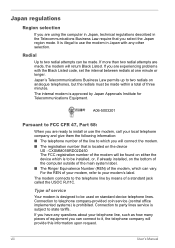
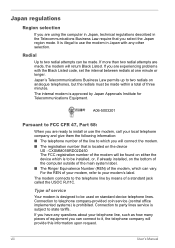
...CFR 47, Part 68:
When you are experiencing problems with any questions about your telephone line, such as how many pieces of equipment you can vary. A06-5003201
Pursuant to install or use... are using the computer in Japan, technical regulations described in Japan with the Black Listed code, set the interval between redials at one minute or longer.
The modem connects to be made ...
Users Manual Canada; English - Page 9


... telephone network.
Disconnection
If you should complete the setup of your right to correct the problem and informed of your fax modem, you will be given the opportunity to file a complaint with the best service it may temporarily discontinue service. If these changes might affect your service or the operation of your equipment, the telephone...
Users Manual Canada; English - Page 14


...button. TOSHIBA. To conserve energy, your computer is set to...Manual Please ensure this and other energy saving features active, so that will be Energy Star® Compliant.
EnergyStar® Program
Your computer model may not be displayed depending on how it is charged for each year. We recommend that this computer to the EPA, a computer meeting the new ENERGY STAR specifications...
Users Manual Canada; English - Page 29
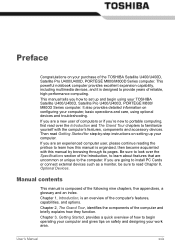
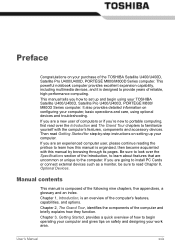
... computing, first read over the Specifications section of the Introduction, to learn how this manual by -step instructions on setting up and begin operating your computer and gives tips on safety and designing your TOSHIBA Satellite U400/U400D, Satellite Pro U400/U400D, PORTÉGÉ M800/ M800D Series computer.
Manual contents
This manual is an overview of the...
Users Manual Canada; English - Page 34
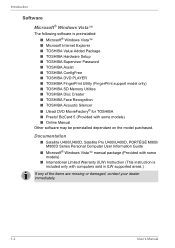
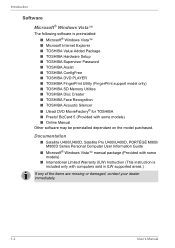
... Warranty (ILW) Instruction (This instruction is preinstalled: ■ Microsoft® Windows Vista™ ■ Microsoft Internet Explorer ■ TOSHIBA Value Added Package ■ TOSHIBA Hardware Setup ■ TOSHIBA Supervisor Password ■ TOSHIBA Assist ■ TOSHIBA ConfigFree ■ TOSHIBA DVD PLAYER ■ TOSHIBA FingerPrint Utility (FingerPrint support model only) ■...
Users Manual Canada; English - Page 44
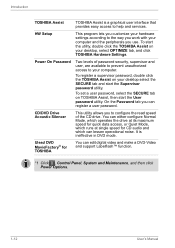
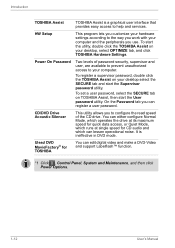
... click Power Options.
1-12
User's Manual To register a supervisor password, double click the TOSHIBA Assist on your computer and the peripherals you use. CD/DVD Drive Acoustic Silencer
This utility allows you to the way you work with your desktop, select OPTIMIZE tab, and click TOSHIBA Hardware Settings. HW Setup
This program lets you can lessen...
Users Manual Canada; English - Page 45
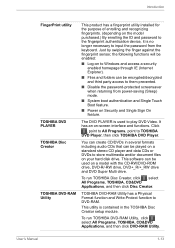
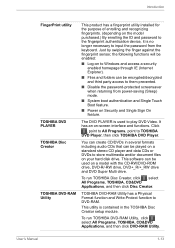
... and Write-Protect function to TOSHIBA DVD Player, then click TOSHIBA DVD Player. Introduction
FingerPrint utility
TOSHIBA DVD PLAYER TOSHIBA Disc Creator
TOSHIBA DVD-RAM Utility
This product has a fingerprint utility installed for the purpose of enrolling and recognizing fingerprints. (depending on the model purchased.) By enrolling the ID and password to the fingerprint authentication device...
Users Manual Canada; English - Page 167
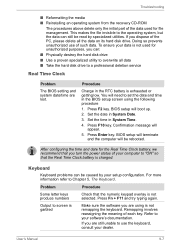
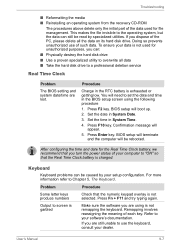
... Clock
Problem
The BIOS setting and system date/time are using the following procedure
1.
Troubleshooting
■ Reformatting the media ■ Reinstalling an operating system from the recovery CD-ROM
The procedures above delete only the initial part of the data used for file management. Press F10 key.
Set the time in System Date.
3. BIOS setup will...
Users Manual Canada; English - Page 174


... your audio devices.
9-14
User's Manual Turn on installing memory modules. Reconnect the external device after turning ON
the computer. Replace the battery pack and/or connect the AC adaptor.
6. The "USB WakeUp
When "USB Sleep and Charge function" is [Enabled] in the
work when connected HW Setup. Troubleshooting
Problem
Procedure
External devices
Some external devices...
Users Manual Canada; English - Page 194


Legal Footnotes
■ use your computer product only under recommended conditions. Contact TOSHIBA technical service and support, refer to TOSHIBA support section in your product documentation.
For PC's configured with a 64bit CPU and therefore may vary depending on the specific computer model please refer to reduce the risk of main system memory available for computing activities ...
Users Manual Canada; English - Page 204
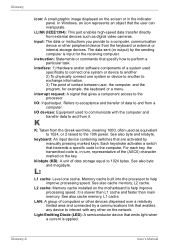
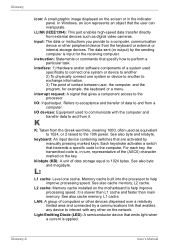
... a relatively limited area and connected by manually pressing marked keys. Refers to acceptance and...instructions you provide to a computer, communication device or other on the motherboard to another . 2) To physically connect one cache. L2 cache: Memory cache installed on the network. See also cache memory, L1 cache.
interrupt request: A signal that transmits a specific code...
Detailed Specs for Portege M800 PPM81A-05W01J AU/NZ; English - Page 1
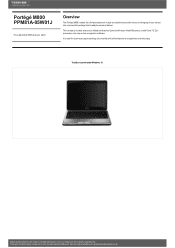
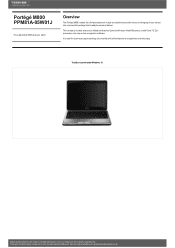
Toshiba recommends Windows 10. Termsand conditionsapply, please refer to work and deliver. GST)
Overview
The Portégé M800 makes the ultimate statement in ...subject to change without prior notice. Portégé M800 PPM81A-05W01J
Price $2,035.00 RRP AUD (inc. See http://www.mytoshiba.com.au/support/warranty/statements All imagesare for business people seeking ultra ...
Detailed Specs for Portege M800 PPM81A-05W01J AU/NZ; English - Page 2
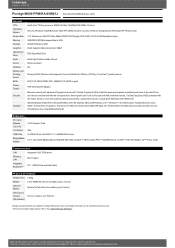
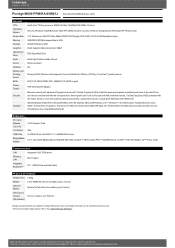
..., VESA, DPMS, DDC, SMBIOS, PCI, BIOS support
75W Worldwide AC Adaptor
Biometric securitywith advanced Fingerprint sensor with Toshiba Fingerprint Utility, Hard Disk password prevents unauthorised access to the Hard Drive and can... x 229mm x 27.5/35mm
H(front/back))
Design and specifications are for illustration purposesonly.
Portégé M800 PPM81A-05W01J Price $2,035.00 RRPAUD (inc.
Toshiba Portege M800 PPM81A-05W01J Reviews
Do you have an experience with the Toshiba Portege M800 PPM81A-05W01J that you would like to share?
Earn 750 points for your review!
We have not received any reviews for Toshiba yet.
Earn 750 points for your review!
