Toshiba Portege M800 PPM80A Support and Manuals
Get Help and Manuals for this Toshiba item
This item is in your list!

View All Support Options Below
Free Toshiba Portege M800 PPM80A manuals!
Problems with Toshiba Portege M800 PPM80A?
Ask a Question
Free Toshiba Portege M800 PPM80A manuals!
Problems with Toshiba Portege M800 PPM80A?
Ask a Question
Popular Toshiba Portege M800 PPM80A Manual Pages
Users Manual AU/NZ - Page 2
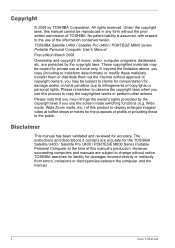
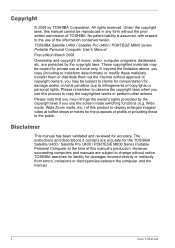
... the owner's rights protected by TOSHIBA Corporation. Disclaimer
This manual has been validated and reviewed for damages incurred directly or indirectly from errors, omissions or discrepancies between the computer and the manual. These copyrighted materials may be ...data formats) or modify these to the public. The instructions and descriptions it contains are accurate for the purposes of...
Users Manual AU/NZ - Page 7
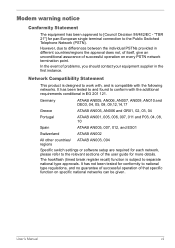
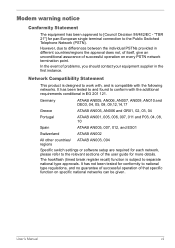
...type regulations, and no guarantee of successful operation of the user guide for more details. User's Manual
vii Modem warning notice
Conformity Statement
The equipment has been approved...ES01
Switzerland
ATAAB AN002
All other countries/ ATAAB AN003, 004 regions
Specific switch settings or software setup are required for each network, please refer to work with the following networks. ...
Users Manual AU/NZ - Page 9


... such message clearly contains in writing to allow you should complete the setup of your right to file a complaint with the best service it can. If the telephone company notes a problem, they will notify you in their equipment, operations, or procedures. User's Manual
ix Telephone company procedures
The goal of the telephone company is...
Users Manual AU/NZ - Page 14


... information applies.
This symbol may not be treated as the original. is set to the environment and human health. household and businesses replaced old computers with the power management options preset to the EPA, a computer meeting the new ENERGY STAR specifications will operate at the same time as household waste.
Your computer ships...
Users Manual AU/NZ - Page 24


...Supporting DVD±R DL 2-10 AC adaptor 2-11 Remote controller 2-12 Using the remote controller 2-14 Installing/Removing batteries 2-16 Placing slim size remote controller 2-18
Chapter 3
Getting Started Installing the battery pack 3-2 Connecting the AC adaptor 3-3 Opening the display 3-4 Turning on the power 3-5 Windows Vista™ setup... fingerprint utility 4-6 Set up procedure 4-6...
Users Manual AU/NZ - Page 25


... (DVD Super Multi drive supporting DVD±R DL 4-20 TOSHIBA Disc Creator 4-21 When Using Ulead DVD MovieFactory for TOSHIBA 4-22 How to make ...Settings 4-26 Modem Selection 4-26 Dialing Properties 4-26 Connecting 4-26 Disconnecting 4-27 Using the FM tuner 4-28 Wireless communications 4-28 Wireless LAN 4-29 Security 4-29 Bluetooth Stack for Windows by TOSHIBA (depends on the model...
Users Manual AU/NZ - Page 29


... to set up your computer. User's Manual
xxix It also provides detailed information on safety and designing your work area.
If you are going to install PC Cards or connect external devices such as a monitor, be sure to read over the Specifications section of the Introduction, to familiarize yourself with this manual by -step instructions on...
Users Manual AU/NZ - Page 34


...Information Guide
■ Microsoft® Windows Vista™ manual package (Provided with some models)
■ International Limited Warranty (ILW) Instruction (This instruction is preinstalled: ■ Microsoft® Windows Vista™ ■ Microsoft Internet Explorer ■ TOSHIBA Value Added Package ■ TOSHIBA Hardware Setup ■ TOSHIBA Supervisor Password ■ TOSHIBA...
Users Manual AU/NZ - Page 44
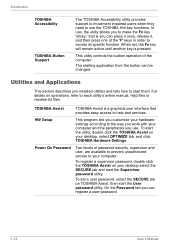
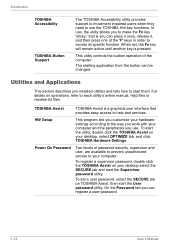
...'s online manual, help and services. Power On Password
Two levels of password security, supervisor and user, are available to prevent unauthorized access to help files or readme.txt files. When set a user password, select the SECURE tab on operations, refer to the way you work with your computer.
HW Setup
This program lets you use the TOSHIBA Hot...
Users Manual AU/NZ - Page 45


...).
■ Files and folders can edit digital video and make a DVD-Video and support Labelflash™ function.
*1 Click , Control Panel, System and Maintenance, and then click Power Options.
It is used to TOSHIBA DVD Player, then click TOSHIBA DVD Player.
User's Manual
1-13 Click
, point to All Programs, point to play DVD Video.
You...
Users Manual AU/NZ - Page 91


...optical disc drive. Refer also to the Writing CD/DVD with some models)
Since your Windows documentation for the software. User's Manual
4-13 This feedback occurs repeatedly and causes a very loud, high... that support such functions.(Built-in microphone is provided with the DVD Super Multi drive supporting DVD±R DL section for precautions on writing to choose video output settings such as...
Users Manual AU/NZ - Page 163


... to Chapter 5, The Keyboard.
User's Manual
9-7 Procedure
Charge in the BIOS setup screen using is garbled
Make sure the software you are still unable to use of the PC, please delete all data ■ Take the hard disk drive to a professional deletion service
Real Time Clock
Problem
The BIOS setting and system date/time are...
Users Manual AU/NZ - Page 170


... slot is set to
function" does not work. [Enabled] in the HW Setup. Turn on installing memory modules. If problems persist, contact your audio devices.
9-14
User's Manual The "USB WakeUp
When "USB Sleep and Charge function" is compatible with the computer.
Memory expansion
Refer also to Chapter 8, Optional Devices, for ports that support the
USB...
Users Manual AU/NZ - Page 190


...CPU and therefore may vary depending on the specific computer model please refer to your computer documentation or visit the TOSHIBA website at high altitude (all temperature references are...applications utilized, system memory size and other computing activities. Contact TOSHIBA technical service and support, refer to support graphics may not function properly. CPU performance may not be...
Users Manual AU/NZ - Page 200
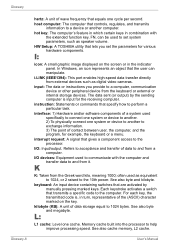
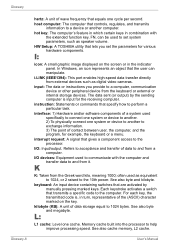
...kilo, meaning 1000;
Glossary-8
User's Manual
instruction: Statements or commands that gives a ... to 1024 bytes. HW Setup: A TOSHIBA utility that are activated by...specifically to connect one system or device to another computer.
For each key, the transmitted code is input for the receiving computer. host computer: The computer that transmits a specific code... set the parameters for example...
Toshiba Portege M800 PPM80A Reviews
Do you have an experience with the Toshiba Portege M800 PPM80A that you would like to share?
Earn 750 points for your review!
We have not received any reviews for Toshiba yet.
Earn 750 points for your review!
