Toshiba Portege PPM81A Support and Manuals
Get Help and Manuals for this Toshiba item
This item is in your list!

View All Support Options Below
Free Toshiba Portege PPM81A manuals!
Problems with Toshiba Portege PPM81A?
Ask a Question
Free Toshiba Portege PPM81A manuals!
Problems with Toshiba Portege PPM81A?
Ask a Question
Popular Toshiba Portege PPM81A Manual Pages
Users Manual Canada; English - Page 2


... written permission of this manual's production. If, beyond the limitation above, you copy (including to the use at home only. The instructions and descriptions it contains ...you use this manual cannot be copied for damages incurred directly or indirectly from errors, omissions or discrepancies between the computer and the manual. Copyright
© 2008 by TOSHIBA Corporation.
Wide ...
Users Manual Canada; English - Page 9


... be performed by TOSHIBA Corporation or an authorized representative of TOSHIBA Corporation. In the event repairs are notified, you will be given the opportunity to correct the problem and informed of ..., as possible. When practical, they may temporarily discontinue service. In order to program this disconnection.
User's Manual
ix If advance notice is to provide you with the...
Users Manual Canada; English - Page 14


... computer will provide the most stable operating environment and optimum system performance for energy efficiency. If the model you leave this product may not be displayed depending on reports against non-Telecom New Zealand Specifications. $112.50 is charged for EU-member states:
The symbol indicates that this and other energy saving...
Users Manual Canada; English - Page 27


...External monitor 8-11 HDMI 8-11 Setting for display video on HDMI 8-12 Settings for audio on HDMI 8-12 i.LINK (IEEE1394 8-12 Precautions 8-13 Connecting 8-13 Disconnecting 8-14 eSATA (External Serial ATA 8-14 Connecting an eSATA device 8-14 Disconnecting an eSATA device 8-15 Security lock 8-15
Chapter 9
Troubleshooting Problem solving process 9-1
Preliminary checklist 9-2 Analyzing...
Users Manual Canada; English - Page 29
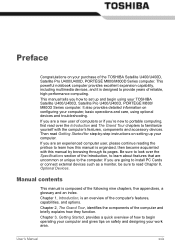
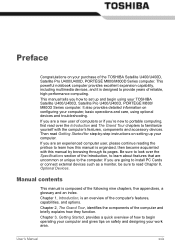
... manual tells you 're new to portable computing, first read over the Specifications ...install PC Cards or connect external devices such as a monitor, be sure to familiarize yourself with this manual by -step instructions on setting...provides a quick overview of the TOSHIBA Satellite U400/U400D, Satellite Pro ....
User's Manual
xxix This ...they function. Manual contents
This manual is organized...
Users Manual Canada; English - Page 34
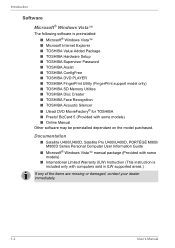
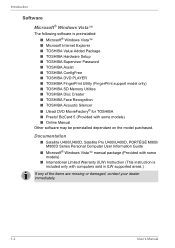
... Warranty (ILW) Instruction (This instruction is preinstalled: ■ Microsoft® Windows Vista™ ■ Microsoft Internet Explorer ■ TOSHIBA Value Added Package ■ TOSHIBA Hardware Setup ■ TOSHIBA Supervisor Password ■ TOSHIBA Assist ■ TOSHIBA ConfigFree ■ TOSHIBA DVD PLAYER ■ TOSHIBA FingerPrint Utility (FingerPrint support model only) ■...
Users Manual Canada; English - Page 44
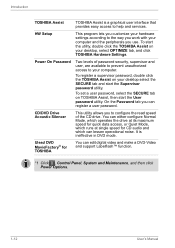
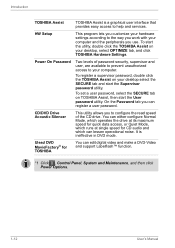
... you work with your desktop select the SECURE tab and start the utility, double click the TOSHIBA Assist on TOSHIBA Assist, then start the User password utility. HW Setup
This program lets you to help and services.
To set a user password, select the SECURE tab on your computer. CD/DVD Drive Acoustic Silencer
This utility allows you...
Users Manual Canada; English - Page 45
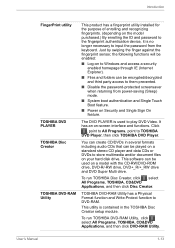
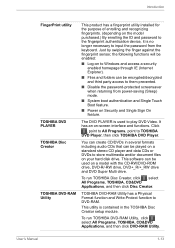
... and Write-Protect function to play DVD Video. Introduction
FingerPrint utility
TOSHIBA DVD PLAYER TOSHIBA Disc Creator
TOSHIBA DVD-RAM Utility
This product has a fingerprint utility installed for the purpose of enrolling and recognizing fingerprints. (depending on the model purchased.) By enrolling the ID and password to the fingerprint authentication device, it is no longer necessary...
Users Manual Canada; English - Page 113
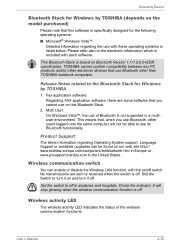
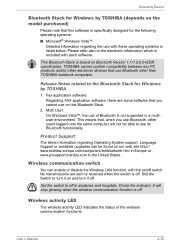
...electronic information which is specifically designed for the following operating systems: ■ Microsoft® Windows Vista™
Detailed information regarding Operating System support, Language Support or available upgrades can enable or disable the Wireless LAN function, with each software. Operating Basics
Bluetooth Stack for Windows by TOSHIBA
1. Check the indicator.
Please...
Users Manual Canada; English - Page 114


...into place.
4-36
User's Manual
Check with a CAT5-E cable ... built-in LAN operation. Logging onto a LAN using the computer's default settings could cause a malfunction in support for Fast Ethernet LAN or Giga bit Ehternet LAN (depends on by an.... Power malfunction
LED glows
Wireless communication switch is turned on the model you can also follow the steps below. 1. If you are using...
Users Manual Canada; English - Page 118
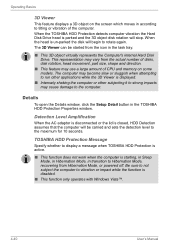
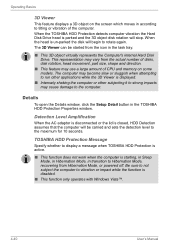
... rotation will be started from the icon in the TOSHIBA HDD Protection Properties window.
When the TOSHIBA HDD Protection detects computer vibration the Hard Disk Drive head is closed, HDD Detection assumes that the computer will stop. The 3D Viewer can be carried and sets the detection level to Hibernation Mode, recovering from...
Users Manual Canada; English - Page 167
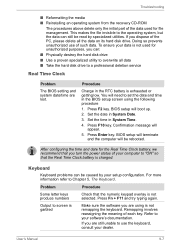
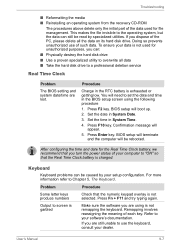
.... BIOS setup will terminate and the computer will need to a professional deletion service
Real Time Clock
Problem
The BIOS setting and system...Troubleshooting
■ Reformatting the media ■ Reinstalling an operating system from the recovery CD-ROM
The procedures above delete only the initial part of the data used for unauthorized purposes, you are lost. Set the date in the BIOS setup...
Users Manual Canada; English - Page 174


... and Charge function" setting to [Disabled] in the HW Setup.
Remove the battery pack.
4. Turn on installing memory modules. If problems persist, contact your audio devices.
9-14
User's Manual Problem
Procedure
The computer hangs up Make sure the memory module installed in the expansion slot is compatible with the computer. Troubleshooting
Problem
Procedure
External devices...
Users Manual Canada; English - Page 194


..., use of computer at temperatures outside recommended conditions. Contact TOSHIBA technical service and support, refer to TOSHIBA support section in your computer documentation or visit the TOSHIBA website at high altitude (all temperature references are approximate and may vary depending on the specific computer model please refer to the product when used by periodically storing...
Users Manual Canada; English - Page 204
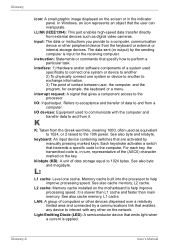
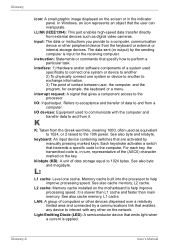
... improve processing speed.
Refers to 1024 bytes.
L2 cache: Memory cache installed on the screen or in turn, representative of data storage equal to acceptance... user can manipulate.
See also byte and megabyte. Glossary-8
User's Manual instruction: Statements or commands that transmits a specific code to perform a particular task. Each keystroke activates a switch that specify...
Toshiba Portege PPM81A Reviews
Do you have an experience with the Toshiba Portege PPM81A that you would like to share?
Earn 750 points for your review!
We have not received any reviews for Toshiba yet.
Earn 750 points for your review!
