Toshiba P105 S6197 - Satellite - Core 2 Duo 1.6 GHz Support and Manuals
Get Help and Manuals for this Toshiba item
This item is in your list!

View All Support Options Below
Free Toshiba P105 S6197 manuals!
Problems with Toshiba P105 S6197?
Ask a Question
Free Toshiba P105 S6197 manuals!
Problems with Toshiba P105 S6197?
Ask a Question
Most Recent Toshiba P105 S6197 Questions
4 Yr. Old Toshiba Laptop 17 In. Did The Ram At 4 Gb.biggest Processor Next? Ide
(Posted by transam1959 12 years ago)
Popular Toshiba P105 S6197 Manual Pages
Toshiba Online Users Guide for Satellite P105 - Page 2
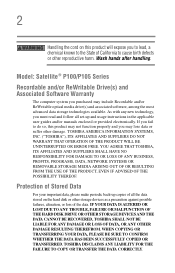
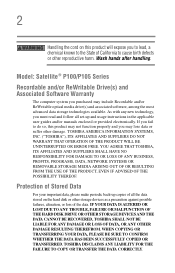
...California to cause birth defects or other damage. Model: Satellite® P100/P105 Series
Recordable and/or ReWritable Drive(s) and Associated ...back-up copies of all set-up and usage instructions in the applicable user guides and/or manuals enclosed or provided electronically....TROUBLE, FAILURE OR MALFUNCTION OF THE HARD DISK DRIVE OR OTHER STORAGE DEVICES AND THE DATA CANNOT BE RECOVERED, TOSHIBA...
Toshiba Online Users Guide for Satellite P105 - Page 5
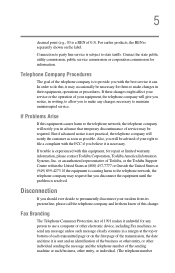
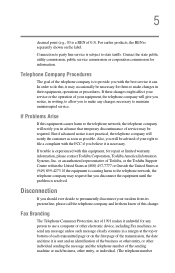
...service may be necessary for repair or limited warranty information, please contact Toshiba Corporation, Toshiba America Information Systems, Inc. If the equipment is causing harm to make any changes necessary to state tariffs. In order to do this equipment causes harm to file a complaint with the FCC if you disconnect the equipment until the problem... Toshiba, or the Toshiba Support ...
Toshiba Online Users Guide for Satellite P105 - Page 23
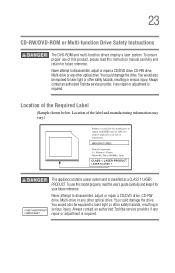
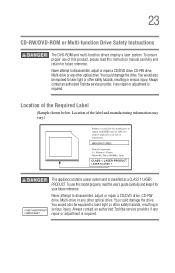
... or other optical drive.
Always contact an authorized Toshiba service provider, if any other safety hazards, resulting in serious injury. To ensure proper use this instruction manual carefully and retain for your future reference. To use of this product, please read this model properly, read the user's guide carefully and keep it for future reference. 23...
Toshiba Online Users Guide for Satellite P105 - Page 107


...
Your computer ships with your system configuration settings and the current time and date information. You can purchase an optional battery module. If you can then replace a discharged main battery and continue working.
Users who are not completely familiar with setup changes, contact Toshiba's Global Support Centre. TECHNICAL NOTE: The RTC battery does not charge while the computer is...
Toshiba Online Users Guide for Satellite P105 - Page 146


.... Inserting memory media
The following instructions apply to another, use the drag-and-drop feature of Windows.
146 ...Exploring Your Computer's Features Using the Bridge Media Adapter Slot
Using the Bridge Media Adapter Slot
The Bridge Media Adapter Slot supports the use the Copy Disk function for this type of media. To copy data from one media to all types of supported...
Toshiba Online Users Guide for Satellite P105 - Page 155
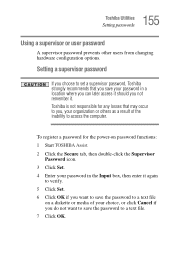
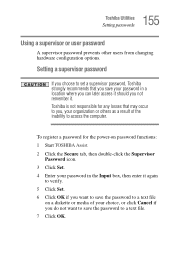
... is not responsible for the power-on password functions: 1 Start TOSHIBA Assist. 2 Click the Secure tab, then double-click the Supervisor
Password icon. 3 Click Set. 4 Enter your password in a location where you can later access it . 155 Toshiba Utilities
Setting passwords
Using a supervisor or user password
A supervisor password prevents other users from changing hardware configuration options...
Toshiba Online Users Guide for Satellite P105 - Page 158
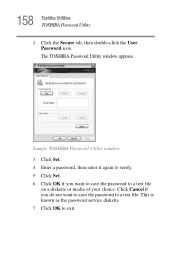
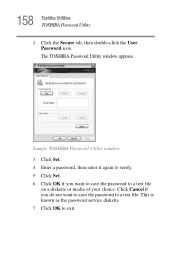
...want to save the password to exit. The TOSHIBA Password Utility window appears. This is known as the password service diskette. 7 Click OK to a text file
on a diskette or media of your choice. 158 Toshiba Utilities TOSHIBA Password Utility 2 Click the Secure tab, then double-click the User Password icon. Sample TOSHIBA Password Utility window 3 Click Set. 4 Enter a password, then enter it...
Toshiba Online Users Guide for Satellite P105 - Page 185
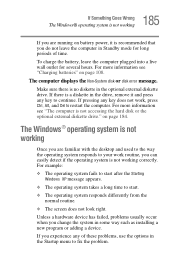
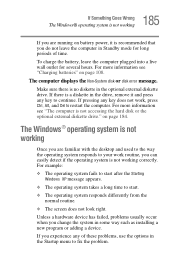
... after the Starting Windows XP message appears.
❖ The operating system takes a long time to restart the computer. Make sure there is no diskette in some way such as installing a new program ... failed, problems usually occur when you change the system in the optional external diskette drive.
The Windows® operating system is not working
Once you are running on battery power, ...
Toshiba Online Users Guide for Satellite P105 - Page 198


...problems are:
You are having trouble accessing a disk, or one or more files appear to be able to access the disk or as sector errors. Make sure the external monitor is capable of displaying at resolutions of thin-film transistors (TFT) and is set...TFT display when you turn on battery power, the screen will dim ...small bright dots that do not support this resolution will deteriorate. This is...
Toshiba Online Users Guide for Satellite P105 - Page 203
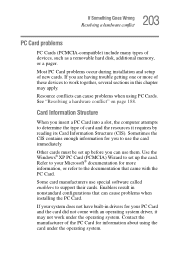
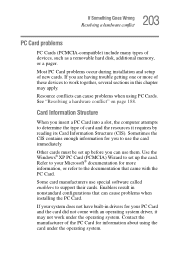
... resources it may not work together, several sections in this chapter may apply.
Refer to support their cards. If your...drivers for you can use them. Most PC Card problems occur during installation and setup of devices, such as a removable hard disk, additional memory, or a pager. Card Information Structure
When you are having trouble getting one or more information, or refer to set...
Toshiba Online Users Guide for Satellite P105 - Page 208
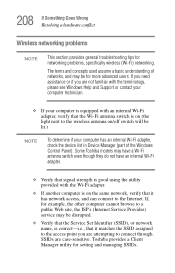
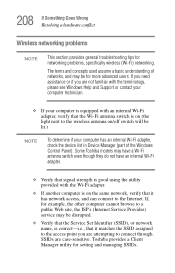
...problems
NOTE
This section provides general troubleshooting tips for example, the other computer cannot browse to a public Web site, the ISP's (Internet Service Provider) service may be disrupted.
❖ Verify that the Service Set... you are case-sensitive. If, for networking problems, specifically wireless (Wi-Fi) networking. Toshiba provides a Client Manager utility for more advanced ...
Toshiba Online Users Guide for Satellite P105 - Page 211
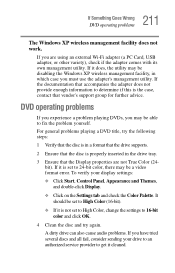
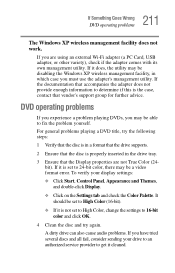
It should be a video format error. 211 If Something Goes Wrong
DVD operating problems
The Windows XP wireless management facility does not work.
If it is the case, contact that vendor's support group for further advice. DVD operating problems
If you experience a problem playing DVDs, you may be disabling the Windows XP wireless management facility, in which case you must use the ...
Toshiba Online Users Guide for Satellite P105 - Page 215
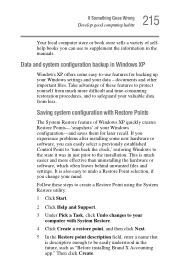
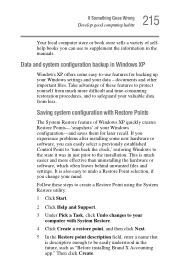
... be easily understood in the manuals. If you experience problems after installing some easy-to-use to safeguard your mind. documents and other important files. This is much more effective than uninstalling the hardware or software, which often leaves behind unwanted files and settings. Data and system configuration backup in Windows XP
Windows XP offers some new hardware...
Toshiba Online Users Guide for Satellite P105 - Page 278
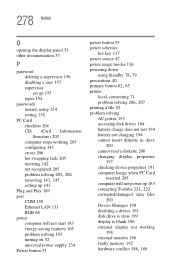
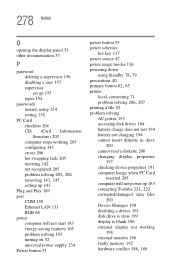
... display panel 51 other documentation 37
P
password deleting a supervisor 156 disabling a user 157 supervisor set up 155 types 154
passwords instant, using 154 setting 154
PC Card checklist 204 CIS (Card Information Structure) 203 computer stops working 205 configuring 143 errors 206 hot swapping fails 205 inserting 142 not recognized 205
problem solving 203, 204 removing 143, 145...
Toshiba Online Users Guide for Satellite P105 - Page 280


... data protection 2 supervisor password, deleting 156 supervisor password, set up 155 S-video port 68 system tray 129
T
taskbar 129 television
adjusting display 70 Toshiba
registering computer 45 worldwide offices 223 Toshiba Assist 149 Toshiba Hardware Setup 162 Toshiba online resources 104 Toshiba utilities 148 traveling tips 125 troubleshooting DVD player
general problems 211 DVD-ROM drive 201...
Toshiba P105 S6197 Reviews
Do you have an experience with the Toshiba P105 S6197 that you would like to share?
Earn 750 points for your review!
We have not received any reviews for Toshiba yet.
Earn 750 points for your review!
