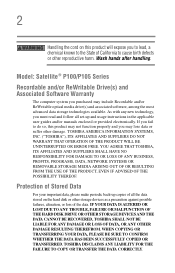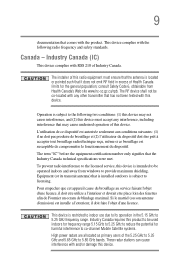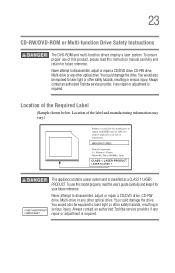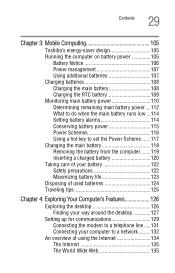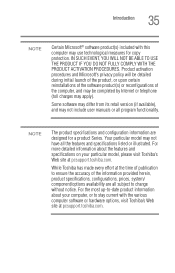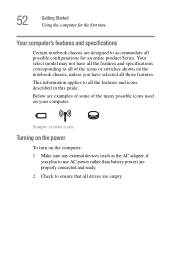Toshiba P105 S6197 Support Question
Find answers below for this question about Toshiba P105 S6197 - Satellite - Core 2 Duo 1.6 GHz.Need a Toshiba P105 S6197 manual? We have 1 online manual for this item!
Current Answers
Answer #1: Posted by kcmjr on July 6th, 2011 9:35 AM
The user guide may be downloaded here: http://www.helpowl.com/manuals/Toshiba/P105S6197/10295
Licenses & Certifications: Microsoft, Cisco, VMware, Novell, FCC RF & Amateur Radio licensed.
Related Toshiba P105 S6197 Manual Pages
Similar Questions
Want Users Manual For Satellite L850
I just want a user manual for a satellite L850 and I already have a PDF reader and it keeps wanting ...
I just want a user manual for a satellite L850 and I already have a PDF reader and it keeps wanting ...
(Posted by kenmontano48 11 years ago)
Bought A New Toshiba P855. Will Dvd+r Disc Work For Burning On This Laptop
(Posted by mwoolum 11 years ago)
My Toshiba Satellite S875 Won't Turn On.
I have checked the AC cable. It works. I have taken the battery in, out, pressed the power button f...
I have checked the AC cable. It works. I have taken the battery in, out, pressed the power button f...
(Posted by wandawoofsandwords 11 years ago)
Fn Keys
hi. i have notebook satellite pro s300-ez2501 that its fn keys don't work. please help me. tnx
hi. i have notebook satellite pro s300-ez2501 that its fn keys don't work. please help me. tnx
(Posted by maryampoorebrahimi 11 years ago)
Two Hard Drives
Can I install another hard drive in my Toshiba A305-S6825
Can I install another hard drive in my Toshiba A305-S6825
(Posted by jviet91 12 years ago)