Toshiba NB255-SP0010L Support and Manuals
Get Help and Manuals for this Toshiba item
This item is in your list!

View All Support Options Below
Free Toshiba NB255-SP0010L manuals!
Problems with Toshiba NB255-SP0010L?
Ask a Question
Free Toshiba NB255-SP0010L manuals!
Problems with Toshiba NB255-SP0010L?
Ask a Question
Popular Toshiba NB255-SP0010L Manual Pages
User Manual - Page 2
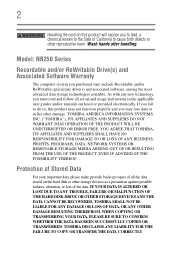
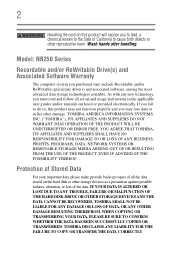
...Model: NB250 Series
Recordable and/or ReWritable Drive(s) and Associated Software Warranty
The computer system you must read and follow all set...and usage instructions in the applicable user guides and/or manuals enclosed or provided electronically. YOU AGREE THAT TOSHIBA, ITS ...TROUBLE, FAILURE OR MALFUNCTION OF THE HARD DISK DRIVE OR OTHER STORAGE DEVICES AND THE DATA CANNOT BE RECOVERED, TOSHIBA...
User Manual - Page 22
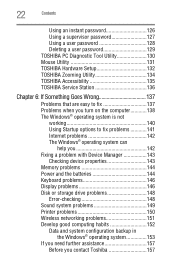
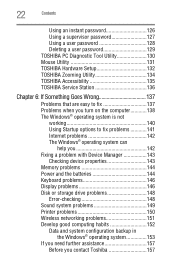
...Contents
Using an instant password 126 Using a supervisor password 127 Using a user password 128 Deleting a user password 129 TOSHIBA PC Diagnostic Tool Utility 130 Mouse Utility 131 TOSHIBA Hardware Setup 132 TOSHIBA Zooming Utility 134 TOSHIBA Accessibility 135 TOSHIBA Service Station 136
Chapter 6: If Something Goes Wrong 137
Problems that are easy to fix 137 Problems when you turn...
User Manual - Page 32
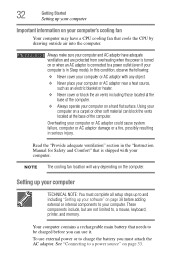
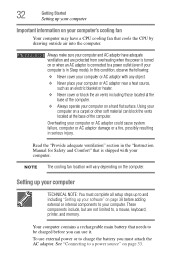
... adaptor is connected to charge the battery you can block the vents located ... "Provide adequate ventilation" section in the "Instruction Manual for Safety and Comfort" that cools the CPU...memory. 32
Getting Started
Setting up your computer
Important information on your computer. Always make sure your computer.
Setting up your software" on page 38 before you must complete all setup...
User Manual - Page 67
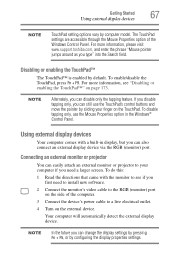
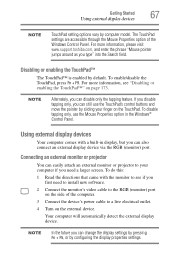
...For more information, please visit www.support.toshiba.com, and enter the phrase .... NOTE
Alternately, you need to install new software.
2 Connect the monitor...settings are accessible through the Mouse Properties option of the computer.
3 Connect the device's power cable to your finger on page 173. Disabling or enabling the TouchPad™
The TouchPad™ is enabled by computer model...
User Manual - Page 96


... can use in the computer, or carry additional charged battery packs with setup changes, contact Toshiba's Customer Support Center.
Users who are not completely familiar with the power management options preset to these settings may only charge while the computer is turned on batteries and accessories, see accessories.toshiba.com. Power management
Your computer ships with the...
User Manual - Page 107
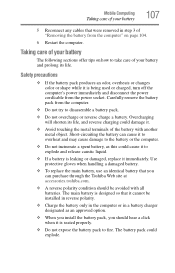
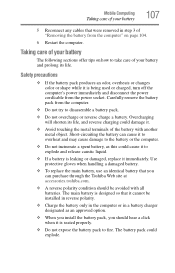
... option.
❖ When you install the battery pack, you can purchase through the Toshiba Web site at accessories.toshiba.com.
❖ A reverse polarity condition should hear a click when it is leaking or damaged, replace it .
❖ Avoid touching the metal terminals of the battery with all batteries.
Mobile Computing
Taking care of your battery
107
5 Reconnect any cables...
User Manual - Page 129
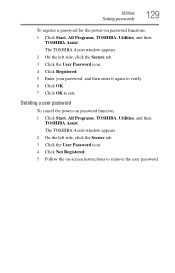
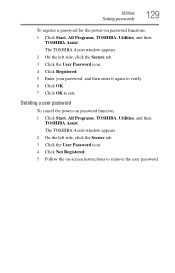
.... 4 Click Registered. 5 Enter your password, and then enter it again to verify. 6 Click OK. 7 Click OK to remove the user password. Deleting a user password
To cancel the power-on password functions: 1 Click Start, All Programs, TOSHIBA, Utilities, and then
TOSHIBA Assist. Utilities
Setting passwords
129
To register a password for the power-on password function: 1 Click Start, All Programs...
User Manual - Page 136
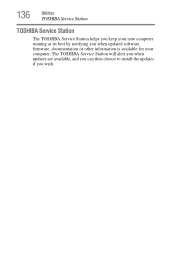
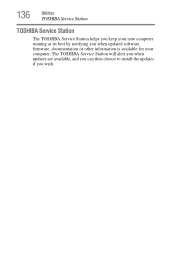
The TOSHIBA Service Station will alert you when updates are available, and you can then choose to install the updates if you when updated software, firmware, documentation or other information is available for your computer. 136
Utilities
TOSHIBA Service Station
TOSHIBA Service Station
The TOSHIBA Service Station helps you keep your new computer running at its best by notifying you wish.
User Manual - Page 141
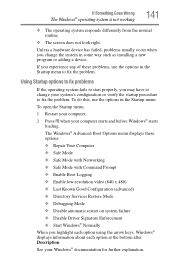
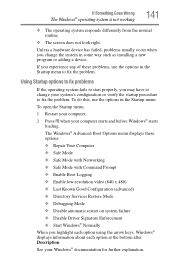
..., use the options in the Startup menu to fix the problem. The Windows® Advanced Boot Options menu displays these problems, use the options in some way such as installing a new program or adding a device.
If you experience any of these options: ❖ Repair Your Computer ❖ Safe Mode ❖ Safe Mode with Networking...
User Manual - Page 148
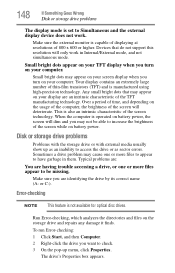
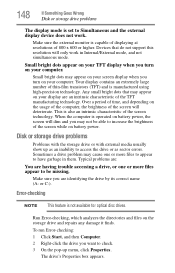
... the storage drive and repairs any damage it finds. Run Error-checking, which analyzes the directories and files on battery power.
Make sure the external monitor is capable of displaying at resolutions of the screen technology. 148
If Something Goes Wrong
Disk or storage drive problems
The display mode is set to Simultaneous and the...
User Manual - Page 151
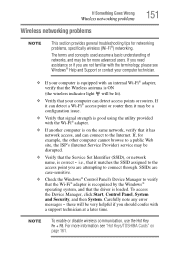
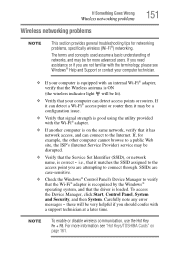
... Keys/TOSHIBA Cards" on the same network, verify that the driver is loaded. Carefully note any error
messages - For more advanced users. SSIDs are attempting to a public Web site, the ISP's (Internet Service Provider) service may be a configuration issue.
❖ Verify that the Service Set Identifier (SSID), or network
name, is good using the utility provided with
a support...
User Manual - Page 156
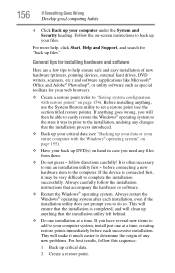
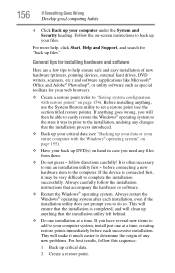
...; operating system. follow the installation instructions that the installation utility left behind.
❖ Do one at a time. If you will then be very difficult to set a restore point (see "Backing...point (refer to run an installation utility first -
General tips for installing hardware and software
Here are a few tips to help , click Start, Help and Support, and search for your files...
User Manual - Page 192


...
running computer on battery power 94
safety precautions 107 setting notifications 101 battery indicator light 99 BIOS Setup see TOSHIBA Hardware Setup button power 37
Shut down 40, 73
start 113
C
Call2Recycle™ battery 110
caring for your computer 81 changing
battery 104 character keys 85 charging the battery 35 cleaning the computer 81 communications
set up 114 computer
caring...
User Manual - Page 196


...135 Toshiba accessories memory 39 TOSHIBA Application Installer 125 TOSHIBA Assist 121 Optimize tab 124 Protect & Fix tab 123 Secure tab 122 TOSHIBA Hardware Setup 132 TOSHIBA PC Diagnostic Tool Utility 130 TOSHIBA Recovery Media Creator 125 TOSHIBA Service Station 136 TOSHIBA Zooming Utility 134 TouchPad™ using 63 traveling tips 110 troubleshooting 146 AC power light is blinking 139 battery...
User Manual - Page 197


...
Error-checking 148 external display problems 148 external keyboard 146 external monitor 147 good computing habits 152 hard disk drive is slow 149 Help and Support, Windows®
operating system 142 high-pitched noise 149 installing hardware/software 156 keyboard 146 keyboard will not respond 138 memory problems 144 missing files/trouble accessing a
drive 148 power and batteries...
Toshiba NB255-SP0010L Reviews
Do you have an experience with the Toshiba NB255-SP0010L that you would like to share?
Earn 750 points for your review!
We have not received any reviews for Toshiba yet.
Earn 750 points for your review!
