Toshiba NB255-N240 Support and Manuals
Get Help and Manuals for this Toshiba item
This item is in your list!

View All Support Options Below
Free Toshiba NB255-N240 manuals!
Problems with Toshiba NB255-N240?
Ask a Question
Free Toshiba NB255-N240 manuals!
Problems with Toshiba NB255-N240?
Ask a Question
Popular Toshiba NB255-N240 Manual Pages
User Manual - Page 2
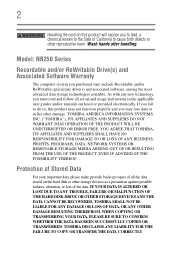
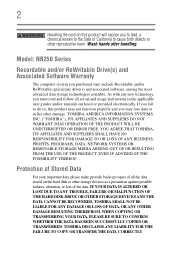
... OR ERROR FREE. TOSHIBA DISCLAIMS ANY...set-up and usage instructions in the applicable user guides and/or manuals enclosed or provided electronically. 2
Handling the cord on the hard disk or other storage devices as a precaution against possible failures, alteration, or loss of the data. IF YOUR DATA IS ALTERED OR LOST DUE TO ANY TROUBLE, FAILURE OR MALFUNCTION OF THE HARD DISK DRIVE...
User Manual - Page 22
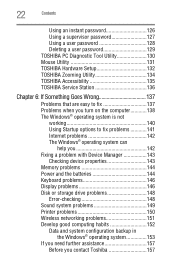
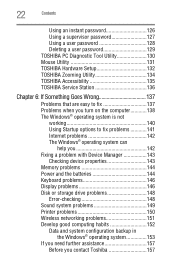
...Contents
Using an instant password 126 Using a supervisor password 127 Using a user password 128 Deleting a user password 129 TOSHIBA PC Diagnostic Tool Utility 130 Mouse Utility 131 TOSHIBA Hardware Setup 132 TOSHIBA Zooming Utility 134 TOSHIBA Accessibility 135 TOSHIBA Service Station 136
Chapter 6: If Something Goes Wrong 137
Problems that are easy to fix 137 Problems when you turn...
User Manual - Page 56


Select Recover without changing the hard drive partitions.
(Sample Image) Recovery of Factory Default Software screen appears. Be sure to save your work to a new internal storage drive from your recovery DVDs/media. Creating recovery DVDs/media
NOTE
To purchase an optional external writable optical disc drive for creating recovery DVDs, please visit the Toshiba Web site at accessories....
User Manual - Page 60
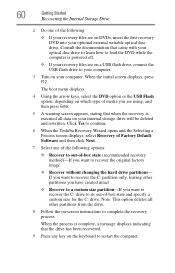
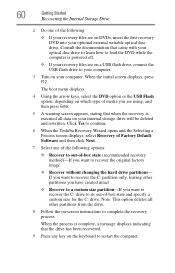
.... If you want to load the DVD while the computer is executed all data on DVDs, insert the first recovery DVD into your optical disc drive to learn how to recover the original factory image
❖ Recover without changing the hard drive partitions- When the process is complete, a message displays indicating that when the...
User Manual - Page 120
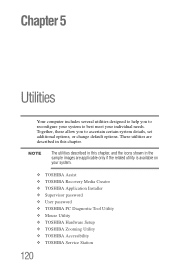
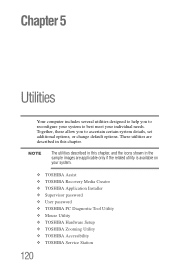
... to help you to best meet your system.
❖ TOSHIBA Assist ❖ TOSHIBA Recovery Media Creator ❖ TOSHIBA Application Installer ❖ Supervisor password ❖ User password ❖ TOSHIBA PC Diagnostic Tool Utility ❖ Mouse Utility ❖ TOSHIBA Hardware Setup ❖ TOSHIBA Zooming Utility ❖ TOSHIBA Accessibility ❖ TOSHIBA Service Station
120
User Manual - Page 129
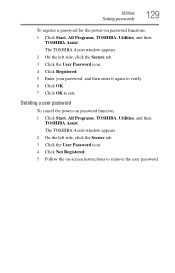
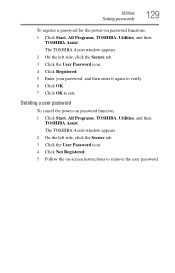
.... 3 Click the User Password icon. 4 Click Registered. 5 Enter your password, and then enter it again to verify. 6 Click OK. 7 Click OK to remove the user password. Deleting a user password
To cancel the power-on -screen instructions to exit.
Utilities
Setting passwords
129
To register a password for the power-on password functions: 1 Click Start, All Programs, TOSHIBA, Utilities, and then...
User Manual - Page 136
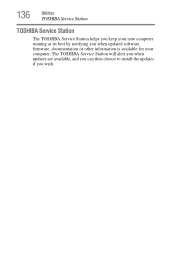
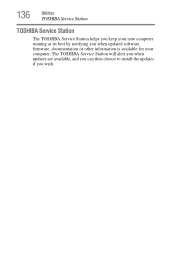
136
Utilities
TOSHIBA Service Station
TOSHIBA Service Station
The TOSHIBA Service Station helps you keep your computer. The TOSHIBA Service Station will alert you when updates are available, and you can then choose to install the updates if you when updated software, firmware, documentation or other information is available for your new computer running at its best by notifying you wish.
User Manual - Page 141
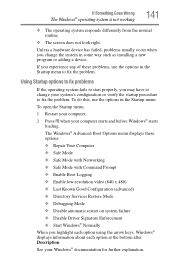
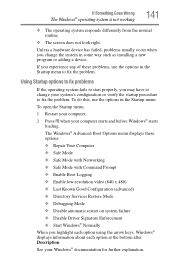
... video (640 x 480) ❖ Last Known Good Configuration (advanced) ❖ Directory Services Restore Mode ❖ Debugging Mode ❖ Disable automatic restart on system failure ❖ Disable Driver Signature Enforcement ❖ Start Windows® Normally When you may have to fix the problem. See your computer starts and before Windows® starts
loading.
To...
User Manual - Page 148
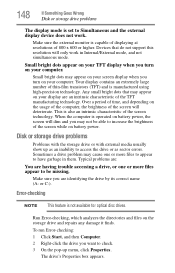
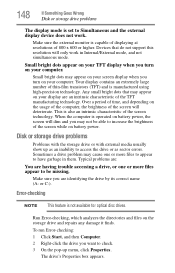
... displaying at resolutions of the screen while on the storage drive and repairs any damage it finds. 148
If Something Goes Wrong
Disk or storage drive problems
The display mode is set to Simultaneous and the external display device does not work in them. To run Error-checking: 1 Click Start, and then Computer. 2 Right-click the...
User Manual - Page 156
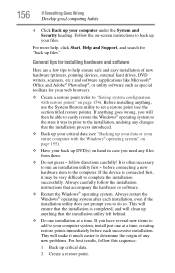
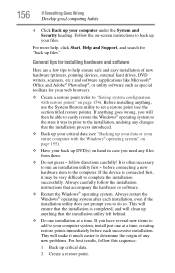
... from them.
❖ Do not guess - Always restart the Windows® operating system after each successive installation. Before installing anything, use the System Restore utility to determine the origin of new hardware (printers, pointing devices, external hard drives, DVD writers, scanners, etc.) and software (applications like Microsoft® Office and Adobe® Photoshop®...
User Manual - Page 157
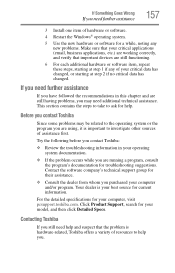
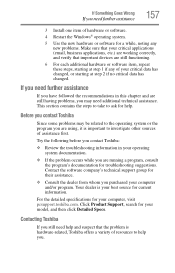
..., business applications, etc.) are working correctly, and verify that the problem is hardware-related, Toshiba offers a variety of resources to help you.
Before you contact Toshiba
Since some problems may need additional technical assistance.
Your dealer is your model, and then click Detailed Specs. Click Product Support, search for your best source for current information. If you...
User Manual - Page 163


... Cards: 1 Press and hold the Fn key. TOSHIBA Zooming Utility
For more information, refer to "TOSHIBA Hardware Setup" on page 132. PC Diagnostic Tool Utility
For more information, refer to "TOSHIBA Assist" on page 121.
Hot Keys/TOSHIBA Cards
Application Cards
163
Application Cards
The Application Cards are supported on all functions are used to launch these...
User Manual - Page 192


...computer on battery power 94
safety precautions 107 setting notifications 101 battery indicator light 99 BIOS Setup see TOSHIBA Hardware Setup button power 37
Shut down 40, 73
... 112
Device Manager fixing a problem 143
directing display output 68
disabling
TouchPad™ 67, 173
display troubleshooting 147
display devices external 67
display output settings 68 display panel
opening 36 display...
User Manual - Page 196


... offices 159 TOSHIBA Accessibility 135 Toshiba accessories memory 39 TOSHIBA Application Installer 125 TOSHIBA Assist 121 Optimize tab 124 Protect & Fix tab 123 Secure tab 122 TOSHIBA Hardware Setup 132 TOSHIBA PC Diagnostic Tool Utility 130 TOSHIBA Recovery Media Creator 125 TOSHIBA Service Station 136 TOSHIBA Zooming Utility 134 TouchPad™ using 63 traveling tips 110 troubleshooting 146 AC...
User Manual - Page 197


... resume failure 139
Error-checking 148 external display problems 148 external keyboard 146 external monitor 147 good computing habits 152 hard disk drive is slow 149 Help and Support, Windows®
operating system 142 high-pitched noise 149 installing hardware/software 156 keyboard 146 keyboard will not respond 138 memory problems 144 missing files/trouble accessing a
drive 148 power...
Toshiba NB255-N240 Reviews
Do you have an experience with the Toshiba NB255-N240 that you would like to share?
Earn 750 points for your review!
We have not received any reviews for Toshiba yet.
Earn 750 points for your review!
