Toshiba 50HP81 Support and Manuals
Get Help and Manuals for this Toshiba item
This item is in your list!

View All Support Options Below
Free Toshiba 50HP81 manuals!
Problems with Toshiba 50HP81?
Ask a Question
Free Toshiba 50HP81 manuals!
Problems with Toshiba 50HP81?
Ask a Question
Popular Toshiba 50HP81 Manual Pages
Owners Manual - Page 1
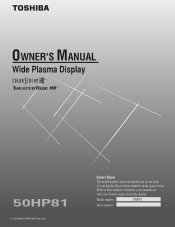
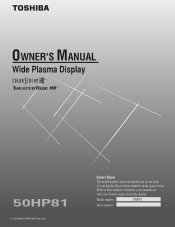
Refer to these numbers in the spaces below.
TOSHIBA CORPORATION, 2001
The model number and serial number are on the back of your Toshiba dealer about this display. Record these numbers whenever you communicate with your display. Model number:
50HP81
Serial number:
Owners Manual - Page 4


..., and note the model number and serial number of your set in 4:3 mode. To obtain maximum benefit from your new Wide Plasma Display. Examples of these Instructions before making any adjustments...many years of customers.
Dear TOSHIBA Customer
Welcome to the TOSHIBA family of enjoyment from your set , please read these instructions. We hope that you will have been fully respected.
4...
Owners Manual - Page 5
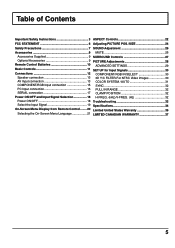
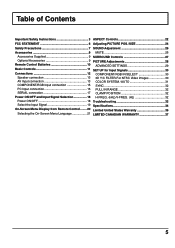
... CLAMP POSITION 32 Power ON/OFF and Input Signal Selection 18 H-FREQ. (kHz)/V-FREQ. (Hz 32 Power ON/OFF 18 Troubleshooting 33 Select the Input Signal 19 Specifications 34 On-Screen Menu Display from Remote Control ........ 20 Limited United States Warranty 36 Selecting the On-Screen Menu Language 21 LIMITED CANADIAN WARRANTY 37
5
Owners Manual - Page 7
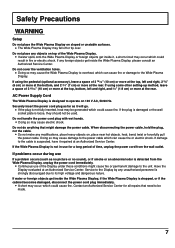
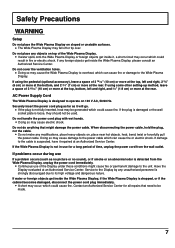
... which could result in use of the Wide Plasma Display.
• If water spills onto the Wide Plasma Display or foreign objects get inside the Wide Plasma Display, please consult an Authorized Service Center. If problems occur during use
If a problem occurs (such as it repaired at an Authorized Service Center. If any modifications, place heavy objects on...
Owners Manual - Page 8
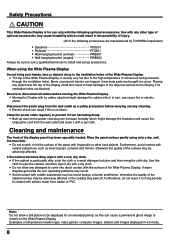
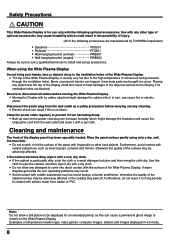
... the high temperature of the panel with any body parts are manufactured by TOSHIBA Corporation)
• Speakers PSS501 • Pedestal PTS501...accessories. If water droplets get inside the unit, operating problems may result.
• Avoid contact with volatile substances such...to ask a qualified technician to install and set up dust on the Wide Plasma Display. Burns or personal injuries ...
Owners Manual - Page 10
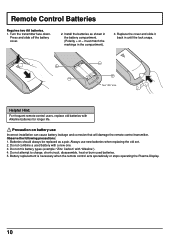
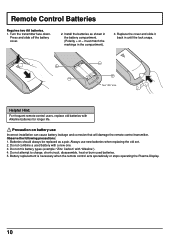
... not mix battery types (example: "Zinc Carbon" with a new one. 3. Battery replacement is necessary when the remote control acts sporadically or stops operating the Plasma Display.
10 Install the batteries as a pair.
Do not combine a used batteries. 5. Observe the following precautions: 1. Replace the cover and slide it back in the compartment).
3. Batteries should always...
Owners Manual - Page 13
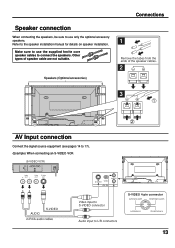
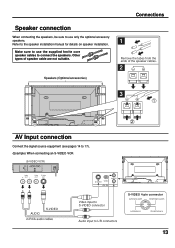
... to use the supplied ferrite core speaker cables to connect the speakers. Refer to use only the optional accessory speakers. Make sure to the speaker installation manual for details on speaker...
Owners Manual - Page 16
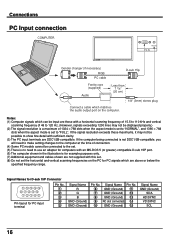
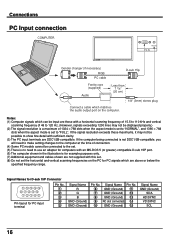
... stereo plug
Connect a cable which can be input are not supplied with this set. (8) Do not set to show fine detail with an MS-DOS 5 (or greater) compatible D-sub 15P port.... may not be displayed properly.) (2) The signal resolution is a maximum of connection. (4) Some PC models cannot be possible to "FULL". Notes: (1) Computer signals which matches the audio output port on the...
Owners Manual - Page 18
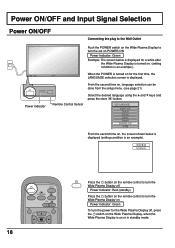
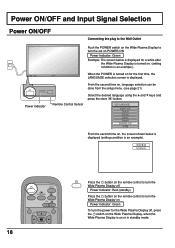
...setting condition is displayed. VIDEO
NORMAL
INPUT
SURROUND
VOL
N
R
18
Press the button on the remote control to turn the Wide Plasma Display off
Power Indicator: Red (standby)
Press the button on the remote control to turn the Wide Plasma...language selection can be done from the setup menu. (see page 21)
Remote Control Sensor
Select the desired language using the and keys and press ...
Owners Manual - Page 20
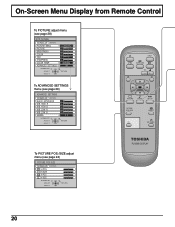
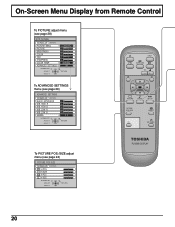
On-Screen Menu Display from Remote Control
To PICTURE adjust menu (see page 28)
PICTURE
NORMALIZE NORMAL PICTURE MENU PICTURE BRIGHTNESS COLOR TINT SHARPNESS COLOR TEMP ADVANCED SETTINGS
NORMALIZE
ADJUST
SELECT
STANDARD 0 0 0 0 0
NORMAL ON
RETURN
To ADVANCED SETTINGS menu (see page 29)
ADVANCED SETTINGS
NORMALIZE NORMAL BLACK EXTENSION W/B HIGH R W/B HIGH B W/B LOW R W/B LOW B GAMMA
NORMALIZE...
Owners Manual - Page 21


... (see page 30)
SET UP
COMPONENT/RGB-IN SELECT
RGB
SIGNAL
OSD LANGUAGE
ENGLISH (US)
SELECT
RETURN
1 Press to select "SIGNAL"
menu.
PULL-IN RANGE
NARROW
CLAMP POSITION
H-FREQ. 31.5 kHz
V-FREQ. 60.0 Hz
R
Press the R button to return to access
"SIGNAL" setup
menu. On-Screen Menu Display from Remote Control
To SOUND...
Owners Manual - Page 33
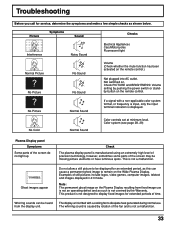
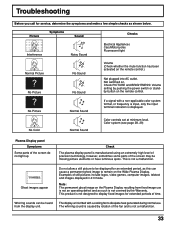
... has been activated on . Not switched on the remote control.)
Not plugged into AC outlet. No Color
Normal Sound
Color controls set at minimum level. Color system (see page 28, 29)
Plasma Display panel Symptoms
Some parts of the screen do not light up
Check
The plasma display panel is manufactured using an extremely high...
Owners Manual - Page 35
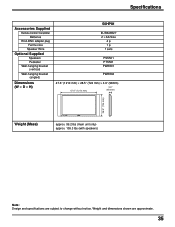
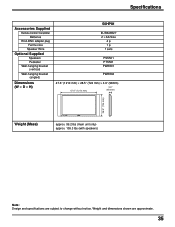
Specifications
Accessories Supplied
Remote Control Transmitter Batteries
RCA-BNC adapter plug Ferrite core Speaker Wire
Optional Supplied
Speakers Pedestal Wall-hanging bracket (vertical)
Wall-hanging bracket (angled)
Dimensions (W × D × H)
50HP81
EUR646527 2 × AA Size
4 p 1 p 1 sets
PSS501 PTS501 PWB501
PWB502
47.6" (1210 mm) × 28.5" (724 mm) × 3.9" (98mm)
47.6" (...
Owners Manual - Page 36
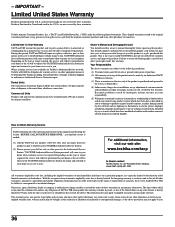
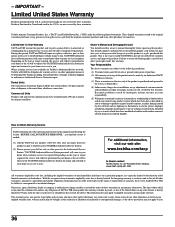
... limited warranties. Failure to you ." or to you . and used in any person receiving this set up, adjustment of customer controls and installation or repair of instructions furnished by these warranties in the U.S.A. are not covered by us;
Owner's Manual and Demographic Card
You should complete and mail the enclosed Demographic card within which have been...
Owners Manual - Page 37
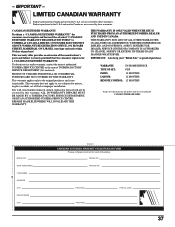
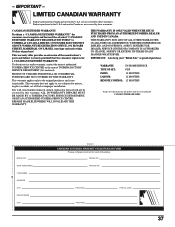
...installation. THIS WARRANTY IS ONLY VALID WHEN THE SET IS PURCHASED FROM AN AUTHORIZED TOSHIBA DEALER AND USED IN CANADA.
Sets with serial number removed, altered, replaced or defaced will not be covered by these warranties.
This warranty does not apply to sets subjected to TOSHIBA... CODE
37
WARRANTY:
IN-HOME SERVICE
TYPE OF SET:
PDP
PARTS:
12 MONTHS
LABOUR:
12 MONTHS
REMOTE ...
Toshiba 50HP81 Reviews
Do you have an experience with the Toshiba 50HP81 that you would like to share?
Earn 750 points for your review!
We have not received any reviews for Toshiba yet.
Earn 750 points for your review!
