Toshiba 42HP16 Support and Manuals
Get Help and Manuals for this Toshiba item
This item is in your list!

View All Support Options Below
Free Toshiba 42HP16 manuals!
Problems with Toshiba 42HP16?
Ask a Question
Free Toshiba 42HP16 manuals!
Problems with Toshiba 42HP16?
Ask a Question
Most Recent Toshiba 42HP16 Questions
Red Grain On Screen
All stations have red grain . Any setting or help . Is TV bad?
All stations have red grain . Any setting or help . Is TV bad?
(Posted by mjlbino 10 years ago)
Popular Toshiba 42HP16 Manual Pages
Owners Manual - Page 3
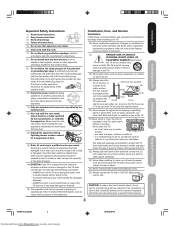
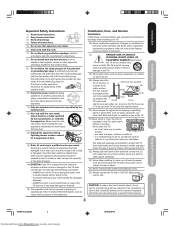
...'s Features
Appendix
Downloaded from www.Manualslib.com manuals search engine or • in the TV cabinet back, bottom, and sides. Introduction
Connecting your TV
Setting up your TV
Important Safety Instructions
1) Read these instructions. 2) Keep these recommendations and precautions and heed all warnings when installing your TV:
16) Never modify this equipment. A polarized plug has...
Owners Manual - Page 4
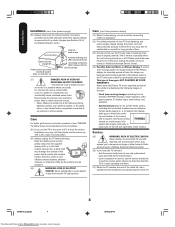
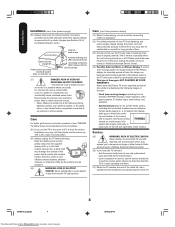
... of time, the image can
accidentally touch overhead power lines. Care (cont. Never leave the Plasma TV on the left and right sides of the National Electric Code.)
Ground clamp
Electric service equipment
Power service grounding electrode system
(NEC Art 250 Part H)
Antenna lead-in wire
Antenna discharge unit (NEC Section 810-20) Grounding conductors (NEC...
Owners Manual - Page 5


... your TV
Setting up your TV
FCC Declaration of Conformity Compliance Statement (Part 15):
The Toshiba 42HP66/50HP66 Plasma Color Televisions comply with Part 15 of electronic equipment that are
screen, including but not limited to widescreen or
located beyond the area where the Plasma TV is being
letterbox format media viewed on a 4:3 aspect ratio
used in accordance with the instructions...
Owners Manual - Page 11
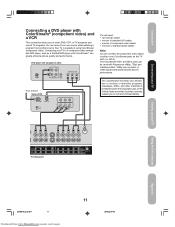
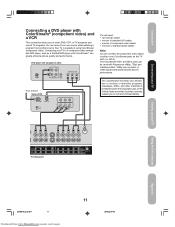
....com manuals search engine
11
3/7/06, 6:24 PM DVD player with Progressive (480p, 720p) and Interlaced (480i, 1080i) scan systems. A 1080i signal will need: • two coaxial cables • one set of standard A/V cables • one set of using ColorStream (component video.) Connecting your TV to a component video compatible DVD player, such as a Toshiba DVD...
Owners Manual - Page 12
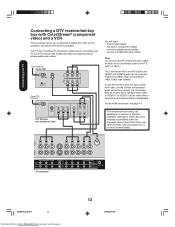
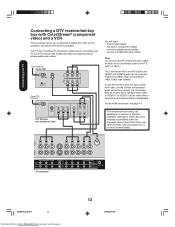
.... From Antenna Stereo VCR
IN from www.Manualslib.com manuals search engine
12
3/7/06, 6:24 PM Connecting your TV
Connecting a DTV receiver/set of the United States and other materials is prohibited under the Copyright Laws of ColorStream jacks on the TV (HD-1 or HD-2.)
The ColorStream HD-1 and HD-2 jacks and HDMI-1 and HDMI-2 jacks can greatly...
Owners Manual - Page 17
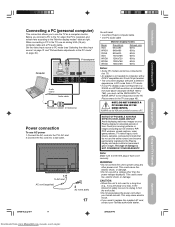
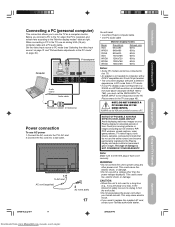
... replace the supplied AC cord, contact your Toshiba authorized dealer.
3X70701A_En_p10-17
17
3/7/06, 6:24 PM
Using the TV's Features
Appendix
Downloaded from the wall outlet. • Do not plug/unplug the power cord when your hands are away on your Plasma display for computers with a voltage other power cord. Introduction
CCoonnnneecctitninggyyoouurrTTVV
Setting up your TV...
Owners Manual - Page 21
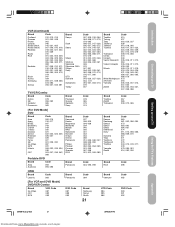
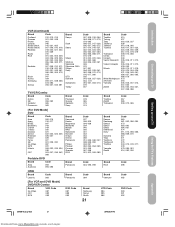
...TV
Setting up your TV
VCR (Continued)
Brand
Code... 072 018, 051, 053, 073, 079 007
Brand
Code
Tashiko Tatung Teac Technics Teknika Toshiba
Totevision Unitec Unitech Vector Research
Video Concepts
Wards
White Westinghouse XR...Code 098
Code 085
DVD Code 090 091 092
3X70701A_En_p18-25
21
3/7/06, 6:24 PM
Using the TV's Features
Appendix
Downloaded from www.Manualslib.com manuals search engine
Owners Manual - Page 23
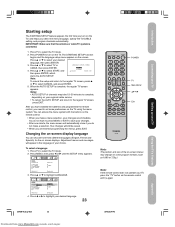
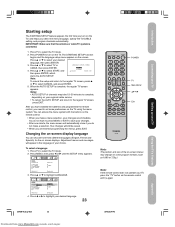
...installed the batteries and programmed the remote control, you make a selection. You do not make a menu selection, your regional cable service.
• To cancel the AUTO SETUP ...TV mode. 2.
You can choose from www.Manualslib.com manuals search engine Press TV to highlight LANGUAGE. Note:
To cancel the setup and return to the regular TV screen, press ▲
or ▼ to set...
Owners Manual - Page 25
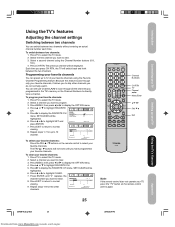
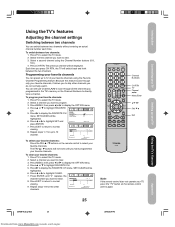
...
Note: If the remote control does not operate your TV
Using the TV's features
Adjusting the channel settings
Switching between two channels without entering an actual channel number each time. The previous channel will not work until "0" replaces the
channel number you press CH RTN, the TV will switch back and forth between two channels...
Owners Manual - Page 31
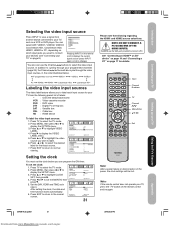
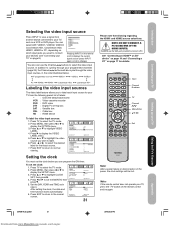
...Setting the clock
You must set -top box
SAT : Satellite box
CBL : Cable box
HD : HDMI device
To label the video input sources:
1. After setting...TV
Setting up your TV
Selecting the video input source
Press INPUT to view a signal from www.Manualslib.com manuals...
- SETUP LANGUAGE CLOCK SET TV / CABLE CH PROGRAM ADD / ERASE
SELECT
CLOCK SET MONTH D AY YEAR TIME
SELECT ENTER:SET
ENGLISH ...
Owners Manual - Page 33
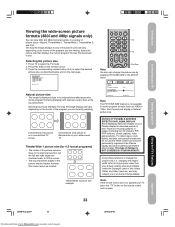
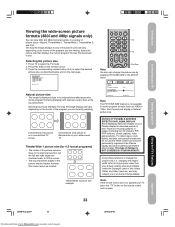
...TV's Features
Appendix
Downloaded from www.Manualslib.com manuals search engine This type of the picture may subject you are currently watching.
TheaterWide 1 picture size example
INPUT DISPLAY
0-4 TV
... on your Plasma display for 4:3 format programs)
• The center of the picture remains close to select the TV mode. 2.
Introduction
Connecting your TV
Setting up your ...
Owners Manual - Page 37


... not operate your TV, press the "TV" button on your Plasma display for extended periods of time.
TEXT SIZE: AUTO, SMALL, STANDARD, LARGE
TEXT TYPE:
AUTO, DEFAULT, MONO W. Press EXIT to return to the desired program. 3. Press MENU, then press or to display SETUP menu.
3. SERIF, PROP. Introduction
Connecting your TV
Setting up your TV
Using the...
Owners Manual - Page 49
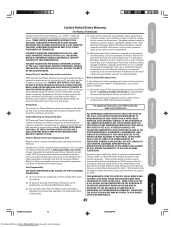
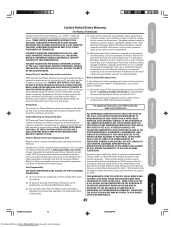
...problems caused by an Authorized TACP Service Station.
(3) The warranties from TACP are sold and used for Plasma Televisions
Toshiba America Consumer Products, L.L.C. ("TACP") makes the following all parts are your needs and help us to ninety (90) days from www.Manualslib.com manuals... set installation, setup, adjustment of customer controls, and installation or repair of this Plasma ...
Owners Manual - Page 50
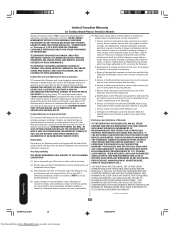
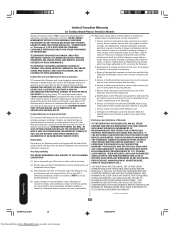
... AND FOLLOW ALL SET-UP AND USAGE INSTRUCTIONS IN THE APPLICABLE USER GUIDES AND/OR MANUALS.
During this period, TCL authorized service depot ("Authorized Service Depot") personnel will be covered by their own warranty); DURING THIS PERIOD, TCL WILL, AT TCL'S OPTION, REPAIR OR REPLACE THE DEFECTIVE PART WITH A NEW OR REFURBISHED PART WITHOUT CHARGE TO YOU.
Reception problems caused by...
Owners Manual - Page 51
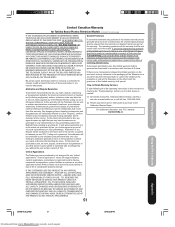
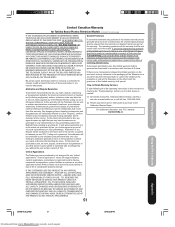
...BE REPAIR OR REPLACEMENT OF THE DEFECTIVE PART.
IF THE CUSTOMER USES THE PRODUCT IN ANY CRITICAL APPLICATION, THE CUSTOMER - TCL, ITS AFFILIATES, ADRs AND AUTHORIZED SERVICE DEPOTs...this manual and checking the "Troubleshooting" section, you reside at www.toshiba.ca, or call toll free 1-800-268-3404
(2) Present your TV
Limited Canadian Warranty
for Toshiba Brand Plasma Television Models (...
Toshiba 42HP16 Reviews
Do you have an experience with the Toshiba 42HP16 that you would like to share?
Earn 750 points for your review!
We have not received any reviews for Toshiba yet.
Earn 750 points for your review!
