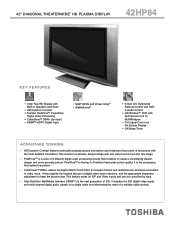Toshiba 42HP84 - 42" Plasma TV Support and Manuals
Get Help and Manuals for this Toshiba item

View All Support Options Below
Free Toshiba 42HP84 manuals!
Problems with Toshiba 42HP84?
Ask a Question
Free Toshiba 42HP84 manuals!
Problems with Toshiba 42HP84?
Ask a Question
Most Recent Toshiba 42HP84 Questions
Toshiba 42hp84 Tv Turns Off After 1 Minute Of Runtime Power Light Blinks
television turns off after about a minute minute and a half of run time power light then goes to bli...
television turns off after about a minute minute and a half of run time power light then goes to bli...
(Posted by pmurillo0660 6 years ago)
I Have A Toshiba Tv 42hp84 I Am Looking For The Bottom Base Stand For That Tv
(Posted by imath07 11 years ago)
Toshiba 42hp84
my toshiba 42hp84 has vertical flashing bars across the screen in various colors. it takes over a da...
my toshiba 42hp84 has vertical flashing bars across the screen in various colors. it takes over a da...
(Posted by mslolly911 11 years ago)
Stand Screws
I have a Toshiba 42hp84 plasma T.V. and I am trying to locate screws so that I can put it on its sta...
I have a Toshiba 42hp84 plasma T.V. and I am trying to locate screws so that I can put it on its sta...
(Posted by hoofbeat65 11 years ago)
Black Bar On Screen
I have a black bar coming down from the top of the screen about 5 arrays from the left and goes down...
I have a black bar coming down from the top of the screen about 5 arrays from the left and goes down...
(Posted by dedbear 11 years ago)
Popular Toshiba 42HP84 Manual Pages
Toshiba 42HP84 Reviews
We have not received any reviews for Toshiba yet.