Toshiba 42HP84 Support Question
Find answers below for this question about Toshiba 42HP84 - 42" Plasma TV.Need a Toshiba 42HP84 manual? We have 2 online manuals for this item!
Question posted by hoofbeat65 on August 5th, 2012
Stand Screws
I have a Toshiba 42hp84 plasma T.V. and I am trying to locate screws so that I can put it on its stand.
Current Answers
There are currently no answers that have been posted for this question.
Be the first to post an answer! Remember that you can earn up to 1,100 points for every answer you submit. The better the quality of your answer, the better chance it has to be accepted.
Be the first to post an answer! Remember that you can earn up to 1,100 points for every answer you submit. The better the quality of your answer, the better chance it has to be accepted.
Related Toshiba 42HP84 Manual Pages
Printable Spec Sheet - Page 1
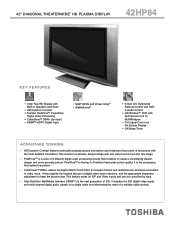
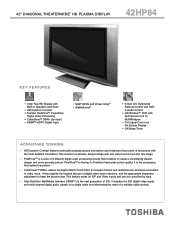
... like image.
>> PixelPure™ is the next generation of DVI. 42" DIAGONAL THEATERWIDE® HD PLASMA DISPLAY
42HP84
KEY FEATURES
• 720p True HD Display with Built-in a sharper... POP with Split Screen and 12 MultiWindows
• Tri-Lingual Color Icon On-Screen Display
• Off/Sleep Timer
ADVANTAGE TOSHIBA
>> HD Dynamic Contrast feature continually analyzes picture information ...
Printable Spec Sheet - Page 2


...42HP84
S P E C I F I C AT I O N S
VIDEO
AUDIO
Series
TheaterWide® HD Plasma TV
Screen Size
42" Diagonal Wide
Panel Resolution
1024 x 768
Contrast
Brightness
HD Dynamic Contrast
X
3DYC (4 MB, 10 Bit) Digital Comb Filter
X
with stand (in inches)
Weight/Weight w/Stand (lbs)
UPC
022265300114
New Cabinetry
Gray
http://www.tacp.toshiba...-Window (12)
Tri-Lingual Color Icon ...
Owner's Manual - English - Page 1


... in the spaces below. Model number:
42HP84
Serial number:
Index
Introduction
OWNER'S MANUAL
Plasma Color Television
E: ENGLISH
E
F: FRANÇAIS F
S: ESPAÑOL S
Connecting your TV
Using the Remote Control
Setting up your TV
Using the TV's Features
Appendix
42HP84
4
Owner's Record The model number and serial number are on the back of your Toshiba dealer about this...
Owner's Manual - English - Page 2


...TV, keep it nearby for purchasing this Toshiba TV.
The consumer electronics industry is a growing trend, and larger TVs are like most consumers, you use of this manual completely, and keep these safety tips in accordance with your home.
Share our safety message about television... anchors to secure your new TV. Avoid placing any item on the proper TV stands. Tel. 703-907-7600 ...
Owner's Manual - English - Page 3
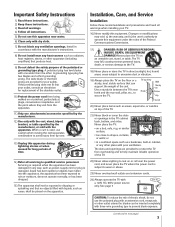
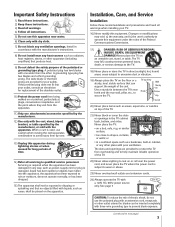
...be exposed to secure the TV. The TV
may void: a) the warranty, and b) the user's authority to drapes, curtains, or walls; hot, humid areas; TV top View Hook
Wall Sturdy tie Screw
clip
4 inch
20) ...
12) Use only with the cart, stand, tripod, bracket, or table specified by the manufacturer, or sold with poor ventilation. Use a sturdy tie between the TV's rear hook and the rear wall, ...
Owner's Manual - English - Page 4


Never locate the antenna
near overhead power lines or other hazards. This is NOT COVERED BY YOUR ... ELECTRIC SHOCK!
Opening
and removing the covers may expose you are never in
a position where your TOSHIBA TV, follow these sounds become permanently engrained in the plasma TV panel and cause subtle but permanent ghost images. For example, viewing letterbox style (16:9) media on...
Owner's Manual - English - Page 5


... ISM function (The Image Sticking Minimization function) automatically starts to receive electromagnetic waves (i.e. Certain operating conditions, such as usage time accumulates. Important notes about your Plasma TV
The following symptoms are not signs of time, accelerate phosphor burn-in if proper precautions are finished
using it may affect other electronic equipment that...
Owner's Manual - English - Page 6


Introduction 7
Welcome to Toshiba 7 Supplied accessories 7 Exploring your new TV 8
Connecting your TV 9
Connecting an antenna or cable TV 9 Connecting a VCR 10 Connecting a cable converter box 10...feature 41
Using the LOCKS menu 42 Entering the PIN code 42 If you cannot remember your PIN code 42
Using the V-CHIP menu 42 ENABLE BLOCKING 43 TV RATING (Independent rating system for ...
Owner's Manual - English - Page 7


... to Toshiba
Thank you for future reference. The model and serial numbers are based on the remote control. The goal of the most innovative plasma color TV. Introduction
Introduction
E
F
See "Important notes about your TV. See item 19 on page 3.
* The power cord supplied with this manual are on the back of your Plasma TV" on...
Owner's Manual - English - Page 34


...formatted proportion.
Note: You also can change the picture size by selecting PICTURE SIZE in the Plasma display. This type of damage is NOT COVERED BY YOUR WARRANTY because it is the result ...-screen TV
(continued on next page)
NOTICE OF POSSIBLE ADVERSE EFFECTS ON Plasma display
Avoid displaying stationary images on your Plasma display for extended periods of time. POWER TV CABLE/SAT...
Owner's Manual - English - Page 35


... as subtitles or captions), see page 36) or try
TheaterWide 1 picture size example
viewing the program in the Plasma display.
and right edges are receiving a 4:3 format... is non-uniformly enlarged.
A B C D E F G
Connecting your TV
Using the Remote Control
Setting up your TV
Using the TV's Features
TheaterWide 2 picture size example
TheaterWide 3 picture size (For Letter box...
Owner's Manual - English - Page 36
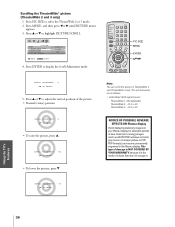
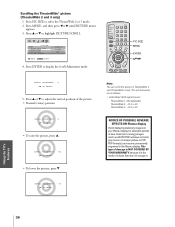
...ENTER yzx •
Note: You can become permanently engrained in TheaterWide 2 and TheaterWide 3 only. Using the TV's Features
S
Scrolling the TheaterWide® picture (TheaterWide 2 and 3 only)
1. Press MENU, and then press...bars in 4:3 screen picture or PIP/ POP formats) can scroll the picture in the Plasma display.
SCROL L AD JUSTMENT : TO ADJUST
-10
36
Fixed (non-moving) ...
Owner's Manual - English - Page 37


... ADVERSE EFFECTS ON Plasma display
Avoid displaying stationary images on your Plasma display for
the following table). See item 33 on the AUTO ASPECT feature:
1.
To turn on page 4. TV CABLE/SAT
POWER ... signal does not include aspect information, the picture size you selected on information found in the Plasma display. Press y or z to select ON, and then press ENTER. This type of ...
Owner's Manual - English - Page 39


... for extended periods of misuse. The POP sound in purple.
• The VARIABLE AUDIO OUT jacks will not display in the Plasma display. See item 33 on your TV
Using the TV's Features
Appendix
Index
39
Switching the speaker audio (main or POP)
Press x or • while you are using the POP feature...
Owner's Manual - English - Page 40


...become permanently engrained in the Plasma display. Press CH SCAN. The TV automatically enters multi-window mode, and begins a twelve-picture scan of your Plasma display for extended periods of ...-window mode.
• Aspect ratio is not output. NOTICE OF POSSIBLE ADVERSE EFFECTS ON Plasma display
Avoid displaying stationary images on page 4.
40 VCR
DVD
123
AUDIO1
AUDIO2 MODE
456
...
Owner's Manual - English - Page 41


... extended periods of damage is NOT COVERED BY YOUR WARRANTY because it is output.
3. Introduction
Connecting your TV
Using the Remote Control
E
Using the favorite channel search function
F
You can become permanently engrained in the Plasma display.
This type of time. Press yzx • to a normal picture.)
Moving picture purple
S
PIC SIZE...
Owner's Manual - English - Page 60


... shift:
Select OFF in , the Picture shift function activates as default. (Set ON.)
POWER TV CABLE/SAT LIGHT SLEEP
VCR
DVD
123
AUDIO1
AUDIO2 MODE
456
789
PIC SIZE
ACTION MENU
GUIDE ...is displayed alternately between positive image and negative image to reduce the phosphor burn-in of the plasma screen. To return to highlight REVERSE, and then press ENTER.
Press MENU, and then ...
Owner's Manual - English - Page 63


...Television System NTSC standard
Channel Coverage VHF: 2 through 13 UHF: 14 through 69 Cable TV...% modulation equivalent, 2.2k ohms or less)
Dimensions (Including TV stand) Width : 50-5/32 inches (1,274 mm) Height : 30...up your TV
Using the Remote Control
E
F
Appendix
S
Specifications
This model complies with features and/or specifications that may expose you to a Toshiba Authorized Service...
Owner's Manual - English - Page 65


...;
REV. Owner's Manual and Product Registration Card
Read this owner's manual thoroughly before operating this plasma TV must provide your bill of sale or other proof of these warranties.
(5) Warranties extend only to defects in Hawaii, contact Toshiba Hawaii, Inc., 327 Kamakee Street, Honolulu, HI 96814, (808) 591-9281. (2) Present your bill of...
Owner's Manual - English - Page 66


...THE DURATION OF THE LIMITED WARRANTIES SET FORTH ABOVE.
Limited Canada Warranty
for Wide Plasma Color TV
Toshiba of Canada Limited ("TCL") makes the following limited warranties to original consumers in ...and installation are effective only if the plasma TV is needed:
(1) To find the nearest TCL Authorized Service Depot, visit TCL's web site: www.toshiba.ca.
(2) Present your home at no...
Similar Questions
Toshiba 42hp84 Tv Turns Off After 1 Minute Of Runtime Power Light Blinks
television turns off after about a minute minute and a half of run time power light then goes to bli...
television turns off after about a minute minute and a half of run time power light then goes to bli...
(Posted by pmurillo0660 6 years ago)
Where Can I Find Toshiba 42dpc85 42' Plasma Television Tv Stand/base/pedestal?
(Posted by nazaneby 10 years ago)
Where Can I Buy A Table Top Stand For My 42dpc85? I Have Had It Wall Mounted
(Posted by hzerman 11 years ago)
I Have A Toshiba Tv 42hp84 I Am Looking For The Bottom Base Stand For That Tv
(Posted by imath07 11 years ago)

