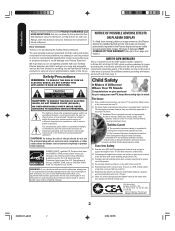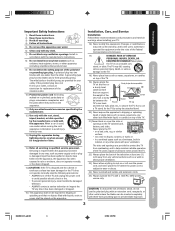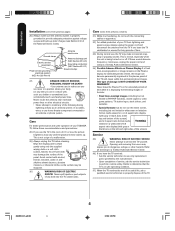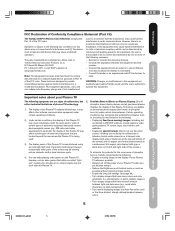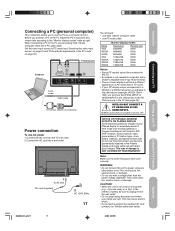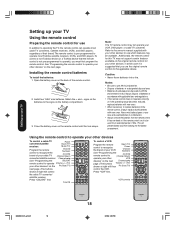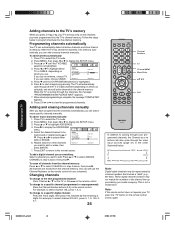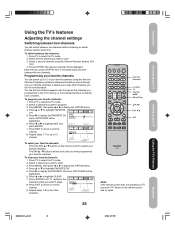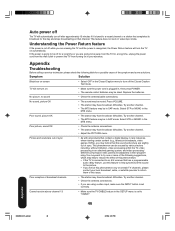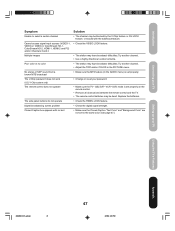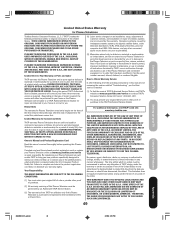Toshiba 50HP16 Support and Manuals
Get Help and Manuals for this Toshiba item

View All Support Options Below
Free Toshiba 50HP16 manuals!
Problems with Toshiba 50HP16?
Ask a Question
Free Toshiba 50HP16 manuals!
Problems with Toshiba 50HP16?
Ask a Question
Most Recent Toshiba 50HP16 Questions
What Does It Mean When It Turns On Foe A Second Then Off?????
My toshiba 50hp16 turns on for two seconds then turns off right away with no picture and sound pleas...
My toshiba 50hp16 turns on for two seconds then turns off right away with no picture and sound pleas...
(Posted by vannavoeuth 9 years ago)
My 50hp16 Hd Plasma Tv Shuts Itself Off And Wont Turn Back On
unplugging it and plugging it back in worked for a bit, now the green light comes on for a second an...
unplugging it and plugging it back in worked for a bit, now the green light comes on for a second an...
(Posted by ginaf1231 11 years ago)
Toshiba 50HP16 Videos
Popular Toshiba 50HP16 Manual Pages
Toshiba 50HP16 Reviews
We have not received any reviews for Toshiba yet.